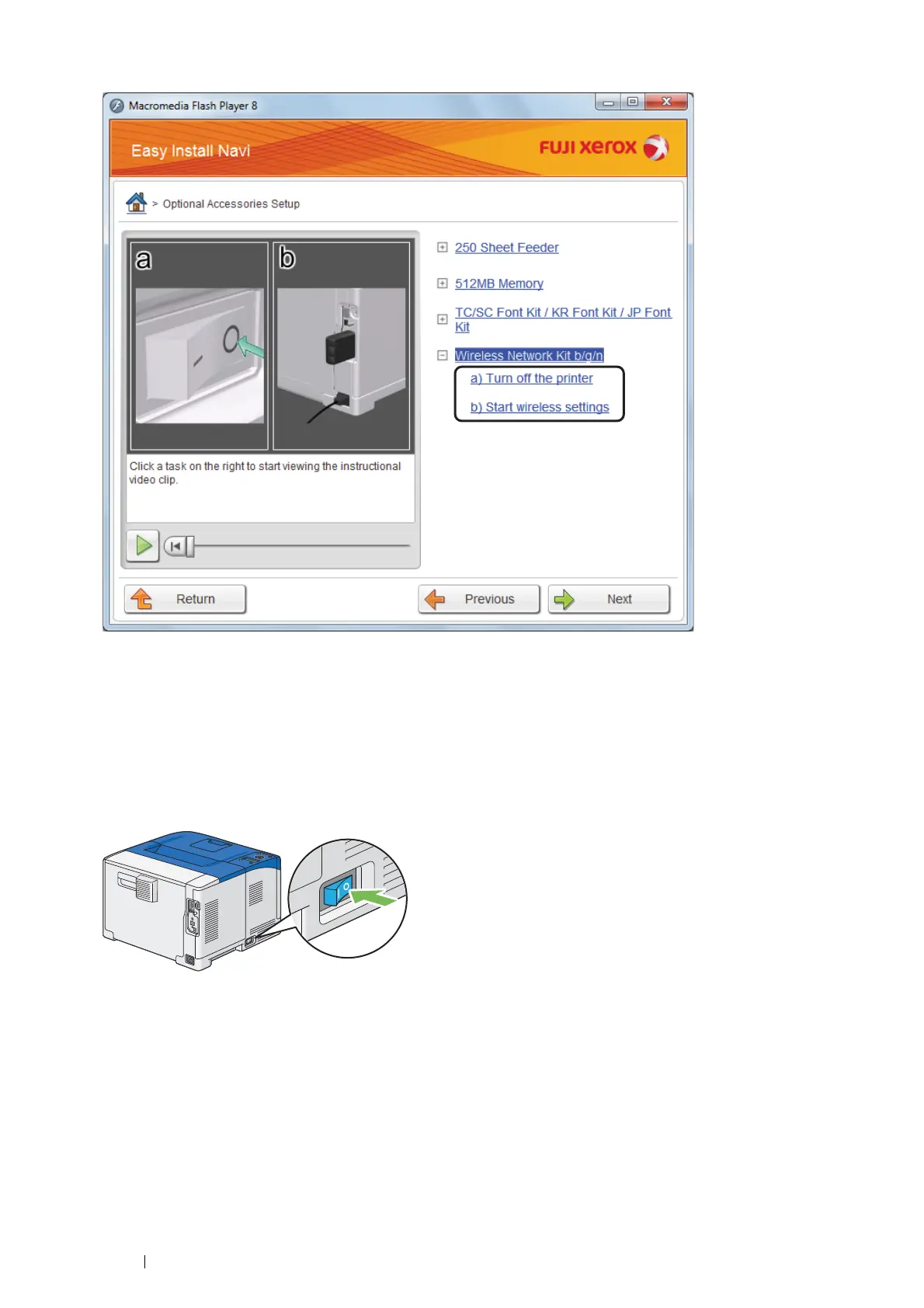50 Basic Operation
4 Click the procedure you want to confirm to start the video instruction.
Follow the on-screen instructions to install the wireless printer adapter.
Installing the Optional Wireless Printer Adapter
NOTE:
• You can also install the wireless printer adapter by following the instructions described in Wireless Network Kit b/g/n
Installation Guide provided with the wireless printer adapter.
1 Turn off the printer.
IMPORTANT:
• Note that the data in the memory are cleared when the printer is turned off.
