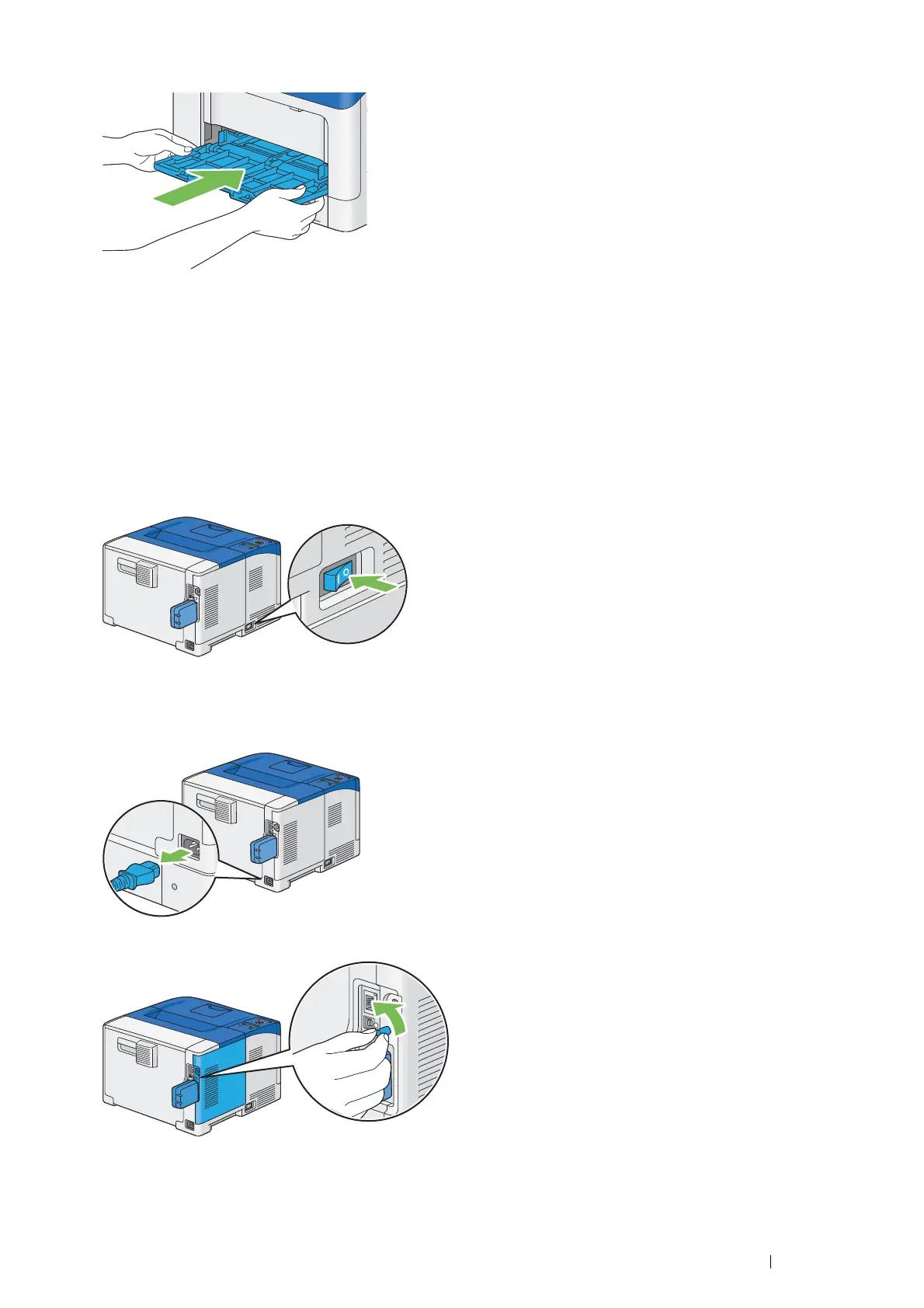Maintenance 257
9 Insert the bypass tray into the printer, push until it stops, and close the cover.
10 Reconnect all cables into the rear of the printer and turn on the printer.
Removing the Optional Wireless Printer Adapter
(DocuPrint P355 d Only)
IMPORTANT:
• If you remove the optional wireless printer adapter, be sure to turn off the printer, unplug the power cord, and disconnect all
cables from the rear of the printer before removing the adapter.
1 Turn off the printer.
IMPORTANT:
• Note that the data in the memory are cleared when the printer is turned off.
2 Disconnect the power cord from the power connector on the rear of the printer.
3 Turn the screw on the control board cover counterclockwise.
