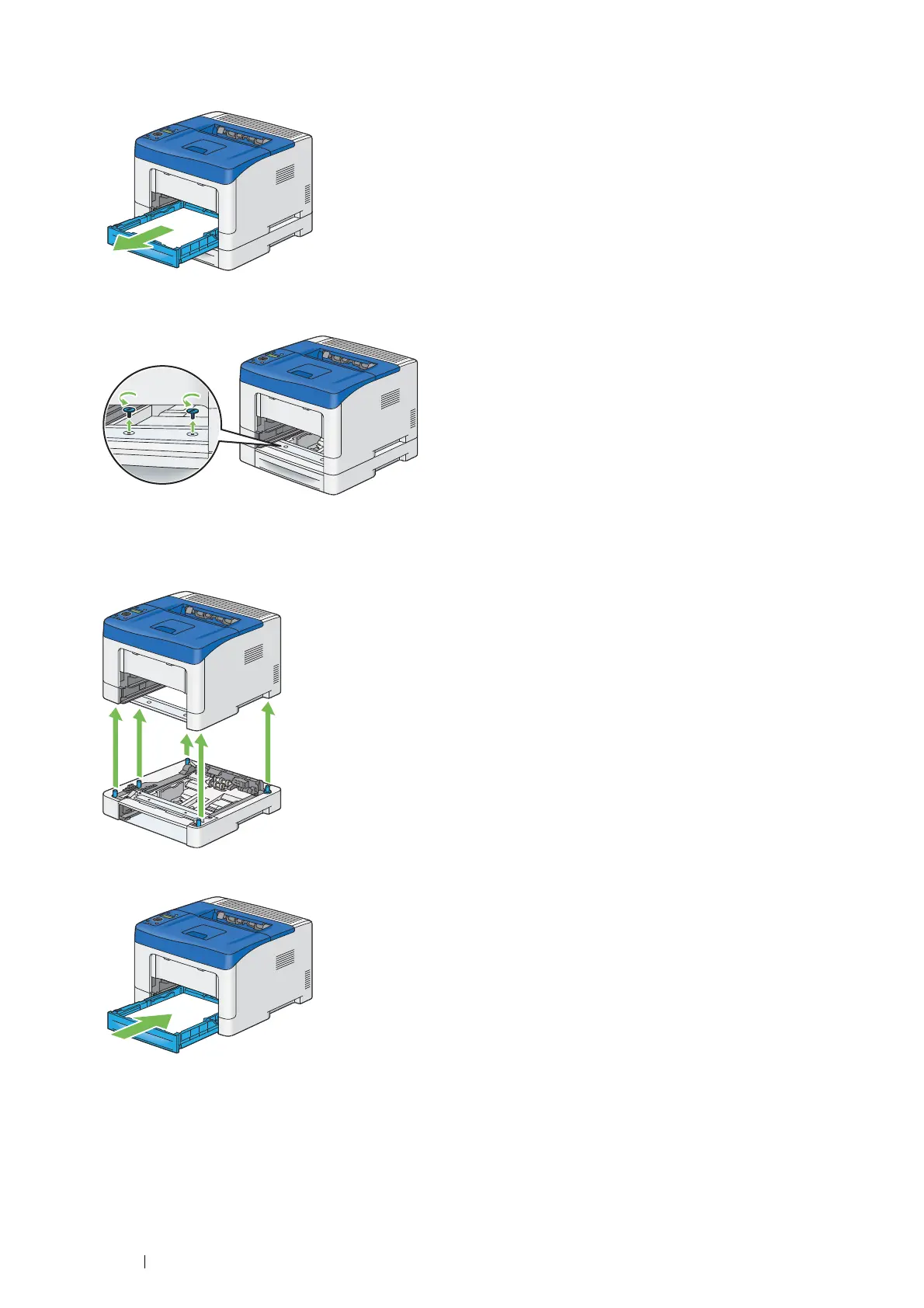256 Maintenance
5 Pull the standard 250 sheet tray out of the printer about 200 mm. Hold the standard 250 sheet tray with both
hands, and remove it from the printer.
6 Remove the two screws joining the printer and the optional 250 sheet feeder by unscrewing them with a coin or
similar object.
NOTE:
• The screw hole is located in 70 mm recess from the front of the printer.
7 Gently lift the printer off the optional 250 sheet feeder, and place it on a level surface.
8 Insert the standard 250 sheet tray into the printer, and push until it stops.
IMPORTANT:
• Do not use excessive force on the tray. Doing so could damage the tray or the inside of the printer.
