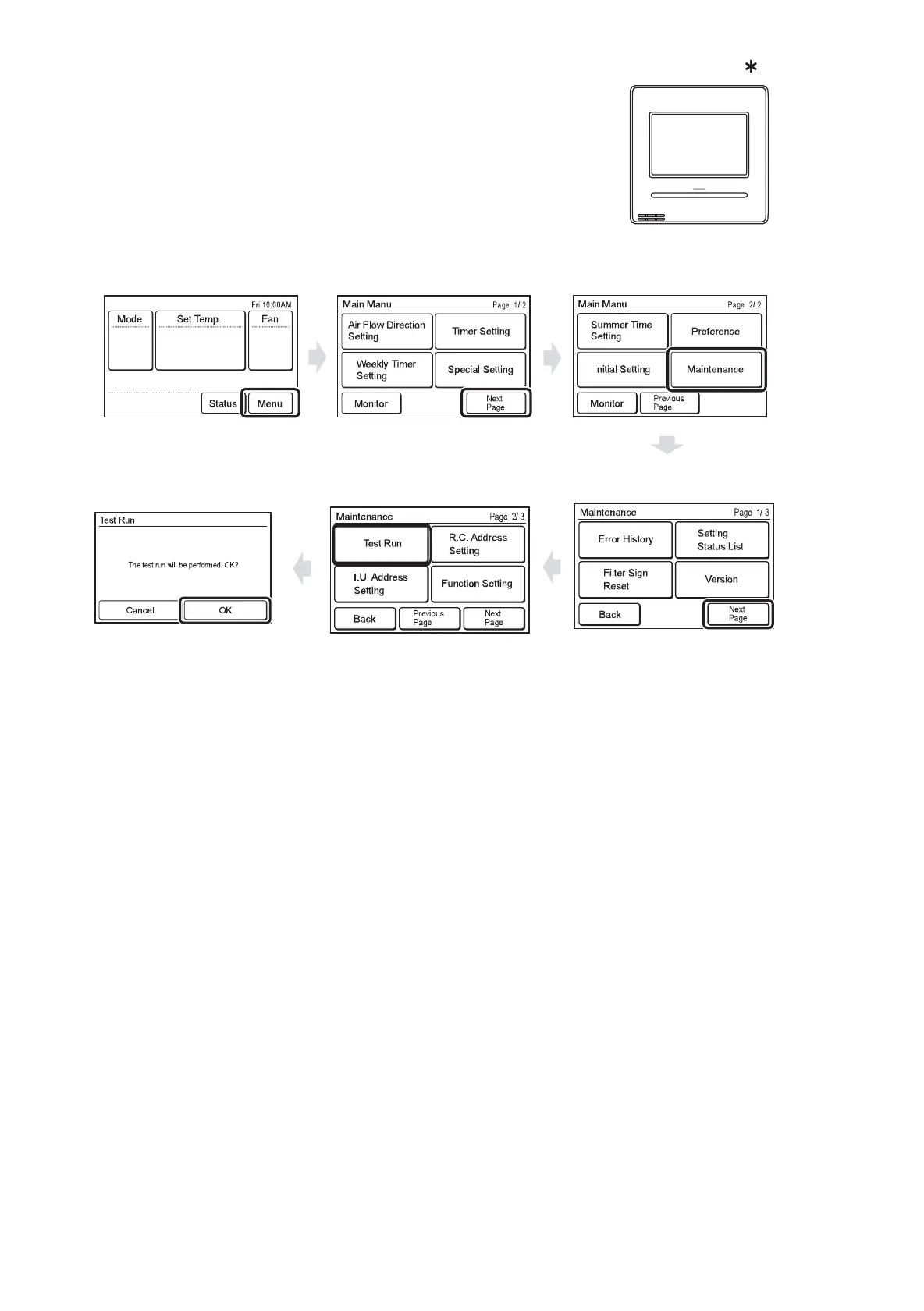(1) Press "Menu" on the monitor screen. the < Main Menu screen > is displayed.
(2) Press "Next Page" and press "Maintenance"
(3) Press "Next Page" and press "Test Run". the <Test run screen > is displayed.
(4) Press "OK"
The test run continues for 60 minutes.
To interrupt test run before it is complet, return to the "Monitor Mode Screen",
and press ON/ OFF.
6. 2-wire type wired remote controller
< Monitor Mode Screen >
< Main Manu Screen >
< Maintenance Screen >
UTY - RNR
< Test Run Screen >
01-19
