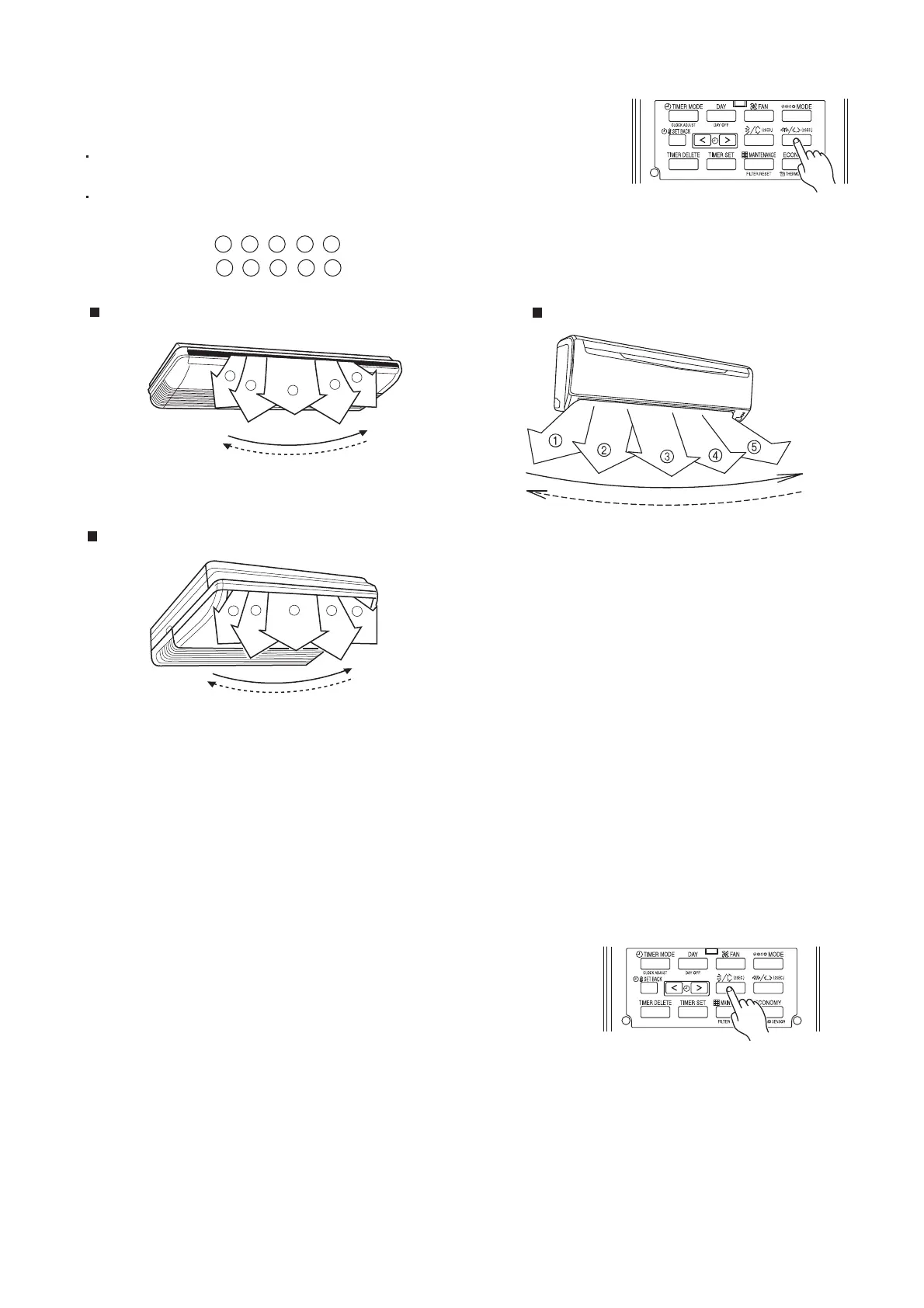Horizontal Air Direction Adjustment
This instructions are applicable to "LARGE CEILING TYPE",
"UNIVERSAL FLOOR/CEILING TYPE" and "WALL MOUNTED TYPE".
Press the HORIZONTAL AIR FLOW DIRECTION SET button.
LARGE CEILING TYPE
UNIVERSAL FLOOR/CEILING TYPE
WALL MOUNTED TYPE
Example : When set to horizontal air direction.
(2) SWING OPERATION
Instructions are applicable to "LARGE CEILING TYPE", "UNIVERSAL FLOOR / CEILING TYPE", "CASSETTE TYPE",
"WALL MOUNTED TYPE" and "COMPACT WALL MOUNTED TYPE".
Begin air conditioner operation before performing this procedure.
To select Vertical airflow SWING Operation
This instructions are applicable to "LARGE CEILING TYPE", "UNIVERSAL FLOOR/CEILING TYPE",
"CASSETTE TYPE", "WALL MOUNTED TYPE" and "COMPACT WALL MOUNTED TYPE".
1
3
4
5
2
03-08
Press the VERTICAL SWING button for more than two seconds.
The remote controller's Vertical Swing Display will light up.
In this mode, the UP/DOWN air direction flaps will swing automat-
ically to direct the air flow both up and down.
Example : When set to vertical swing.
1
3
4
5
2
Press the HORIZONTAL AIRFLOW DIRECTION button. The temperature
display will change to the horizontal airflow direction setting display.
Press the HORIZONTAL AIRFLOW DIRECTION button to change the
horizontal louvre position. The position number will appear on the display.
Cooling & Dry : 1 , 2 , 3 , 4 , 5
Heating : 1 , 2 , 3 , 4 , 5
To Stop Vertical airflow SWING Operation
Press the VERTICAL SWING button for more than two seconds
once and again.
The remote controller's Vertical Swing Display will go out.
Airflow direction will return to the setting before swing was begun.
