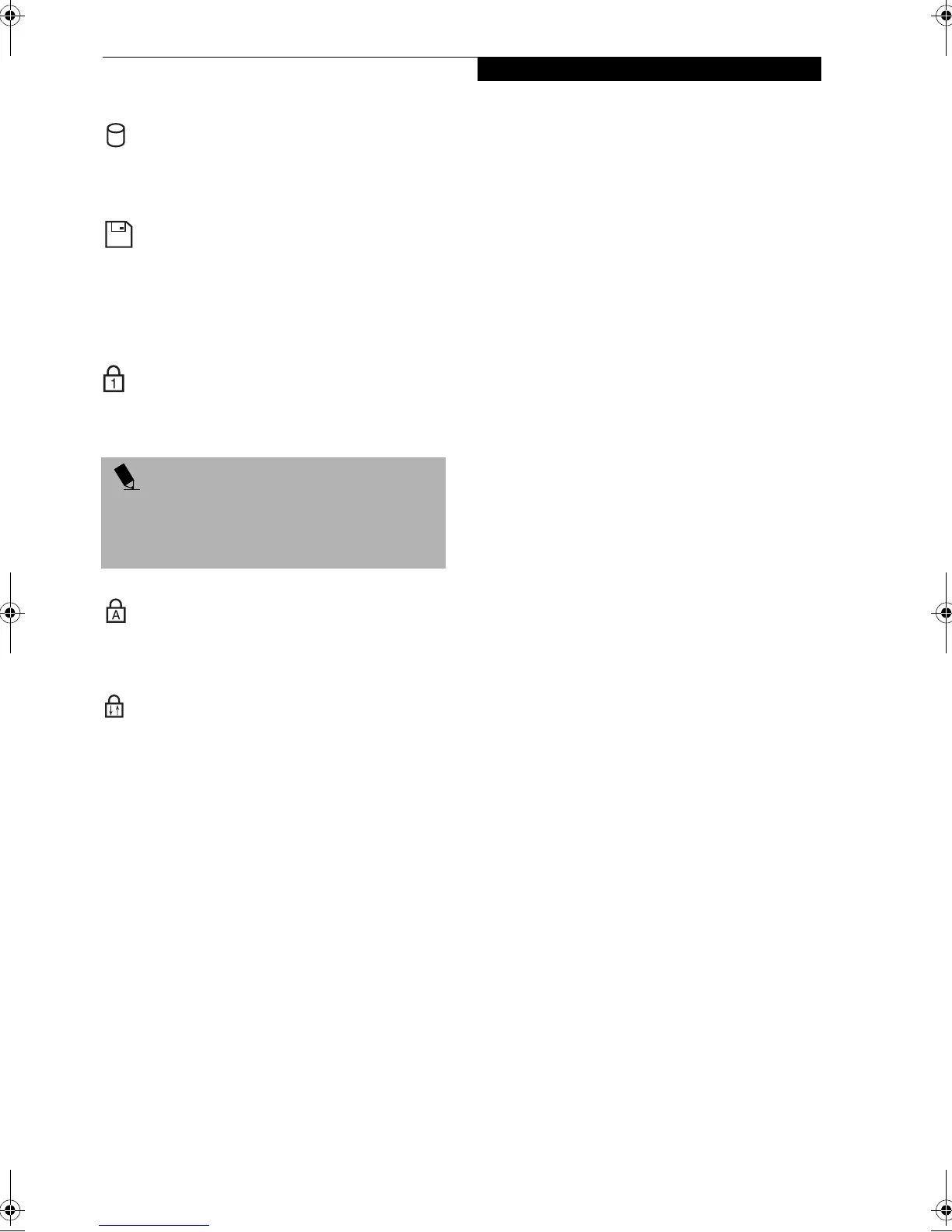15
Status Display Indicators
HARD DRIVE ACCESS INDICATOR
The Hard Drive Access indicator states whether your
internal hard drive is being accessed.
FLOPPY DRIVE ACCESS INDICATOR
The Floppy Drive Access indicator states whether the
internal floppy disk drive is being accessed. This indi-
cator will flash if your software tries to access a disk even
if no floppy disk drive is installed. (See Internal Floppy
Disk Drive on page 37 for more information)
NUMLK INDICATOR
The NumLk indicator states that the internal keyboard is
set in ten-key numeric keypad mode.
CAPSLOCK INDICATOR
The CapsLock indicator states that your keyboard is set
to type in all capital letters.
SCRLK INDICATOR
The ScrLk indicator states that your scroll lock is active.
POINT
If you are using the optional external numerical keypad,
pressing the [NumLk] key will activate the external
keypad. The indicator will come on, however it will not
change any of the functionality of your keyboard keys.
B5FH-5121-01EN-00.book Page 15 Wednesday, April 10, 2002 11:02 AM