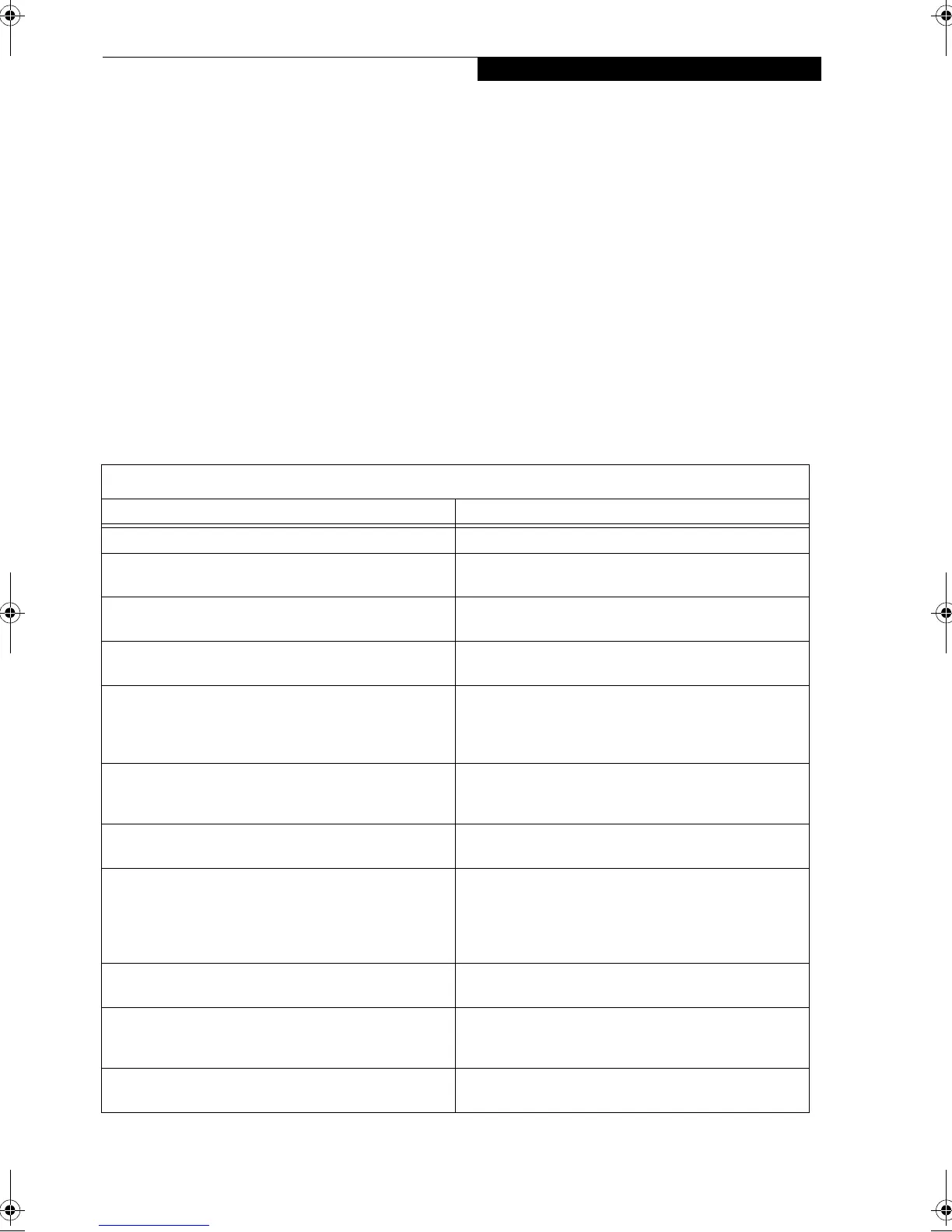59
Troubleshooting
POWER ON SELF TEST MESSAGES
Each time the system boots, the BIOS performs diag-
nostic testing of the various system components. During
a standard implementation, if the BIOS detects an error,
one of the following events occurs:
■
A message with the prefix “WARNING” is displayed
informing the user where the error occurred. Follow-
ing the message, the prompt “Press F1 to continue” is
displayed. The system pauses until the user presses F1.
■
A message with the prefix “FATAL” is displayed
informing the user where the error occurred. Follow-
ing the message, the system emits a series of beeps. The
system then halts execution.
■
The system emits a series of beeps. The system then
halts execution.
Warning messages are considered “non-fatal” errors,
indicating that a potential problem exists such as a
system configuration error. When F1 is pressed, the
system should resume execution. Non-fatal errors can be
corrected by the user.
Fatal errors (those that emit a beep and may also display
a “FATAL” message) indicate that the BIODS has
stopped the system from continuing operation due to a
severe problem such as a hardware failure. Fatal errors
do not allow the system to resume execution. All fatal
errors generate a series of beeps whether a message is
displayed or not. See “Beep Codes” later in this section
for more information.
The following section lists the messages that may appear
while using the BIOS. Where applicable, possible solu-
tions are included. Each fatal error message also includes
the corresponding beep code.
Warning Messages
Message Description
CLOCK NOT TICKING CORRECTLY The real time clock is not ticking.
COLOR/MONO SWITCH INCORRECT
The Color/Mono switch on the system board is incorrect
for the installed hardware.
CMOS CHECKSUM INVALID - RUN SCU
CMOS RAM information has been corrupted and needs to
be reinitialized via the System Configuration Utility.
CMOS FAILURE - RUN SCU
CMOS RAM has lost power and needs to be reinitialized
via the System Configuration Utility.
FLOPPY CONTROLLER FAILED
The floppy controller failed to respond to the reset com-
mand. Power down the system and check all appropriate
connections. If the floppy controller continues to fail, you
may need to replace it.
FLOPPY DISK TRACK 0 FAILED
The floppy drive cannot read track 0 of the floppy disk in
the drive. Try another diskette. If the problem persists, you
may need to replace the floppy disk drive.
FLOPPY INFORMATION INVALID - RUN SCU
The drive parameters stored in CMOS do not match the
floppy drives detected in the system.
HARD DISK CONTROLLER ERROR
The hard disk controller failed to respond to the reset com-
mand. Possible solutions: 1) Check the drive parameters.
2) Power down the system and check all appropriate con-
nections. If the problem persists, you may need to replace
the hard disk controller.
HARDWARE INFO DOES NOT MATCH VIDEO CARD -
RUN SCU
The video adapter type specified in CMOS RAM does not
match the installed hardware.
KEYBOARD CONTROLLER FAILURE
The keyboard failed the self-test command. Check to see if
the keyboard controller is properly installed. If the problem
persists, replace the controller.
KEYBOARD FAILURE
The keyboard failed to respond to the RESET ID Com-
mand.
B5FH-5121-01EN-00.book Page 59 Wednesday, April 10, 2002 11:02 AM