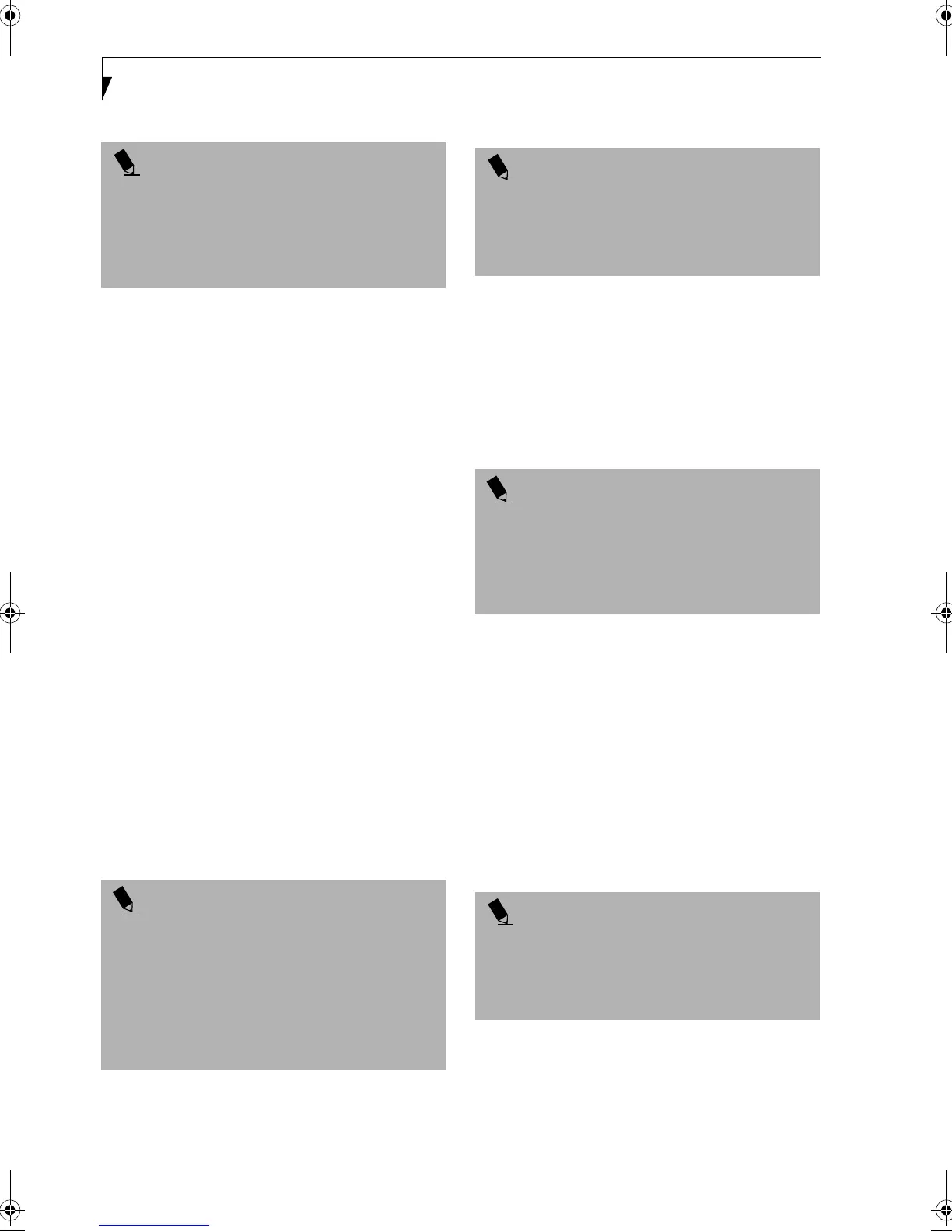40
LifeBook A Series – Section Four
To use the Dolby Headphone feature, perform the
following steps:
1. Double click the InterVideo WinDVD icon on your
desktop.
2. On the toolbar that appears, click the Properties
button (the fourth button from the left, with the
image of a wrench).
3. On the Properties window, select the Dolby Head-
phone tab.
4. To enable Dolby Headphone, check the Enable
Dolby Headphone box. To change the type of
surround sound, select one of the radio buttons
listed under Room Filter Setting.
5. Click OK. The Dolby Headphone feature will now
be enabled until you disable it by unchecking Enable
Dolby Headphone.
USING THE MEDIA PLAYER ON
BATTERY POWER
Since media player drives consume a lot of power, your
overall battery life will be significantly shorter when oper-
ating the media player drive continuously (such as
watching a DVD movie) than during standard operation.
Many movies run-times are longer than your LifeBook
notebook can support on a single charged battery. If you
are watching a DVD movie on battery power you may
need to swap in an additional, charged battery or attach
AC power during the movie to view it in its entirety.
To Watch a Movie on Battery Power:
1. Have an additional full-charged battery or your
AC adapter ready for use.
2. Start watching your DVD movie.
3. When the low battery warning occurs (i.e., when the
battery light on the front edge of the system starts
blinking red), immediately stop the movie and exit
the media player.
4. Manually place your LifeBook notebook into
suspend mode by depressing the Suspend button
and attaching AC power as soon as you see the low
battery warning (i.e., when the battery light on the
front edge of the system starts blinking red).
5. Resume your LifeBook notebook by pressing the
Suspend button again. This step is not required if
you attached AC power without entering suspend
mode.
6. Restart your media player, locate and skip to the
chapter of the movie you were last watching.
7. Continue watching your DVD movie.
AUTO INSERT NOTIFICATION FUNCTION
The Auto Insert Notification function allows your Life-
Book notebook to automatically start a DVD/CD as soon
as it is inserted in the media player drive and the tray is
closed. Your LifeBook notebook will begin playing an
POINTS
■
Media discs which do not have the Dolby Surround
5:1 symbol will not support Dolby Headphone.
■
After making changes to the Dolby Headphone
feature and clicking OK, wait at least ten seconds
before making another change in order to allow the
system to stabilize.
POINT
Prolonged use of the media player drive, such as
watching a DVD movie, will substantially reduce your
LifeBook notebook’s battery life.
Many movie run-times are longer than your system can
support on a single battery. If you are watching a DVD
movie on battery power you may need to swap in an
additional, charged battery or attach AC power during
the movie to view it in its entirety.
POINT
An additional fully-charged battery is highly
recommended if you will be watching DVD movies on
battery power. If you don’t have an additional battery,
you may purchase one either online at
www.fujitsupc.com or by calling 1-877-372-3473.
POINT
If you do not stop the media player quickly and the
LifeBook notebook attempts to auto-suspend (critical
battery low state) the LifeBook notebook will shut
down improperly. If this occurs, you will need to
perform a hard reset and follow the instruction, if any,
presented to you before the system will reboot.
POINT
Some shorter DVD movies may not require you to
swap batteries or attach AC power to complete them.
However, it is best to be prepared since actual battery life
while operating the media player drive cannot be
guaranteed.
B5FH-5121-01EN-00.book Page 40 Wednesday, April 10, 2002 11:02 AM