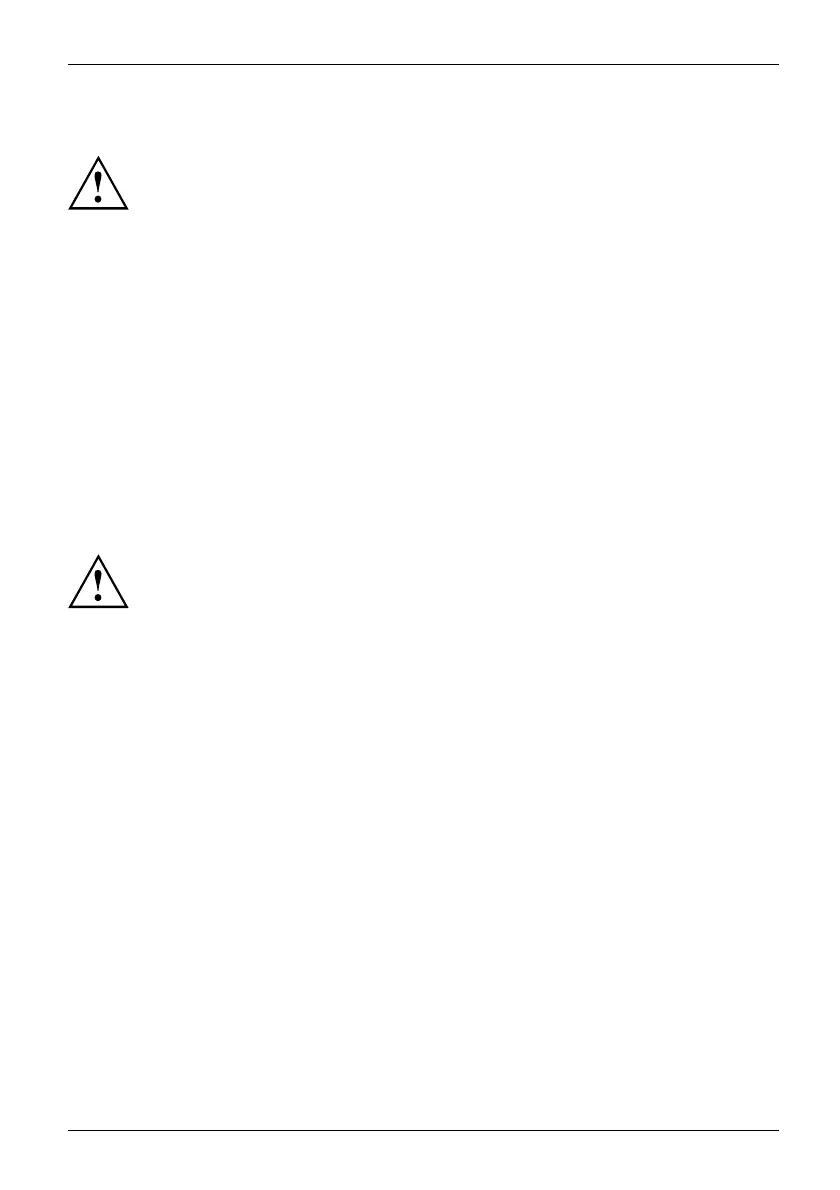Important notes
Transporting the Tablet PC
Protect the Tablet PC from severe shocks and extreme temperatures
(e.g. direct sunlight in a car).
• Do not transport your Tablet PC while it is turned on.
• Carry your Tablet PC with you while traveling. Do not check it in as baggage.
• Never put your Tablet PC thro ugh a metal detector. Have it hand-inspected by
security personnel. You can however put your Tablet PC through a properly
tuned X-ray machine. To avoid problems, place it close to the e ntrance of
the machine and remove it as so on as possible or have it hand-inspected by
security personnel. Security officials may require you to turn your Tablet PC
on. So make sure you have a charg ed battery on hand for this.
► Switch the Tablet PC off
.
► Unplug the AC plug of the AC adapt er and all external devices from the power outlets.
► Disconnect the AC a d
apter cable and the data cables for all external de vices.
► To protect against damaging jolts and bu mps, use a suitable Tablet PC
carrying case to transport your Tablet PC.
Cleaning the Tablet PC
Do not clean any in
terior parts yourself; leave this job to a service technician.
Only use deterg
ents designed for computers. Normal household cleaners
and polishes ca
n damage the labels on the keyboard and the Tablet
PC, the paintw
ork or the Tablet PC itself.
Ensure that no
liquid enters the Tablet PC.
The touchscr
een is very sensitive to scratches! Only clean the display
surface with
a v ery soft, slightly damp cloth.
► Switch the Tablet PC off.
CleaningInstructi
ons
Tab let P CKeyboardTouchpadTouchscre
en
► To prevent the device from being switched on unintentionally, remove the AC
plug of th e AC adapter from the power outlet.
The surfaces may be cleaned with a dry cloth. If particularly dirty, use a cloth which has
been moistened in mild domestic detergent and then carefully wrung out.
Fujitsu 17