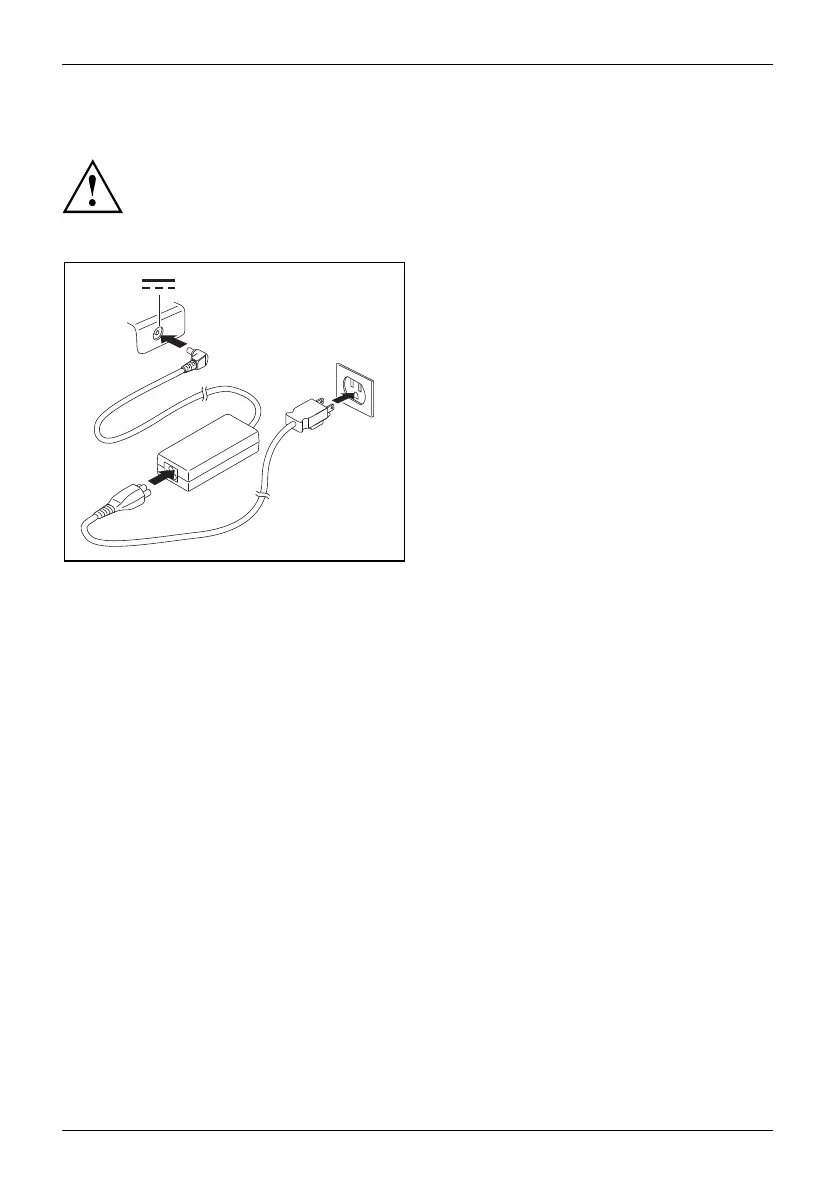First-time setup of your device
Connecting the AC adapter
MakingreadytouseACadapter
Observe the safety notes in the enclosed "Safety/Re gulations" manual.
The supplied AC cable conforms to the requirements of the country in which
you purchased your device. Make sure tha t the AC cable is approved for
use in the country in which you intend to use it.
3
1
2
► Connect the AC cable (1) t
o th e AC adapter.
► Plug the A C cable (2) into a po wer outlet.
► Connect the AC adapter c
able (3) to the
DC jack (DC IN) of the dev
ice.
Switching o n the device for the first time
Switchingonforthefirst time
To make it easier to use your device for the first time, the operating system
is pre-installed on the hard disk.
20 Fujitsu