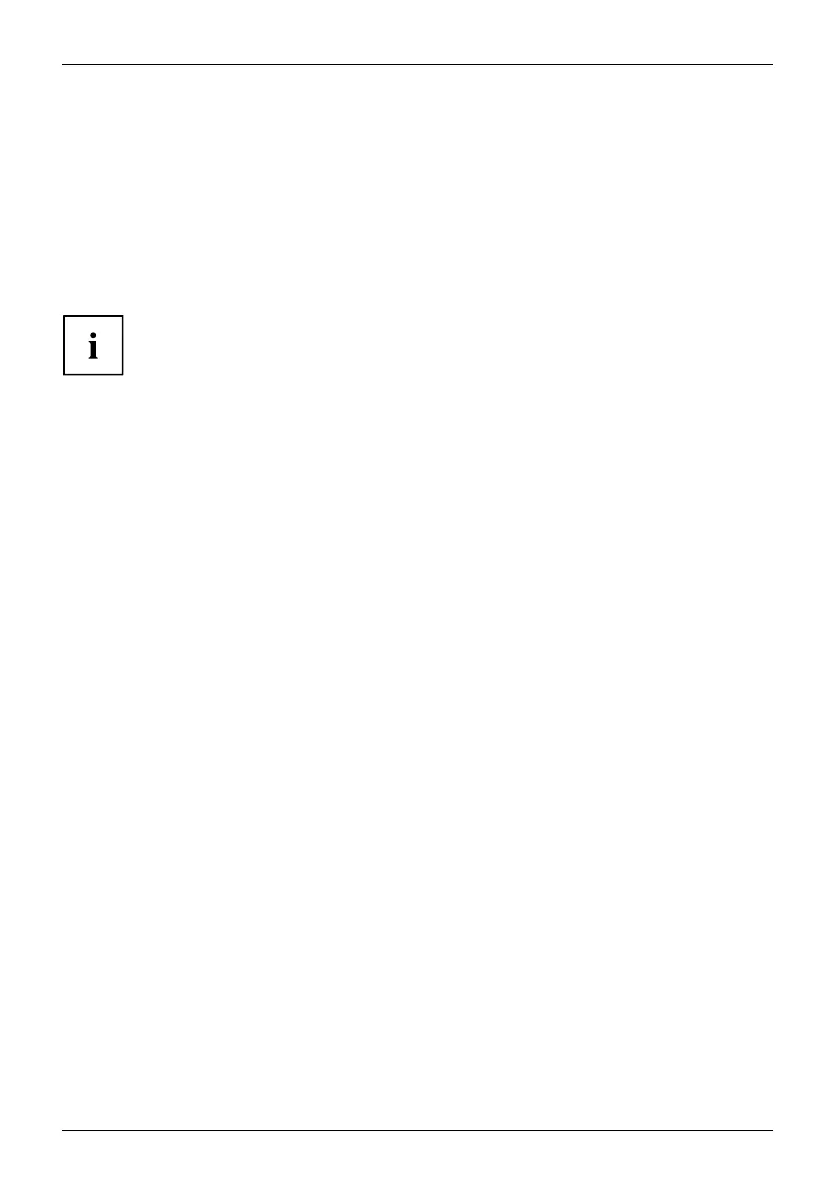Accessories for yo ur Tablet PC (opti
onal)
► Position the Intermediary VESA Mount Plate on the Tablet PC (3). Make sure that the screw
holes of the Intermediary VESA Mount Plate and of the Tablet PC lie exactly on top of each othe r.
► Secure the Intermediary VESA Mount Plate using the screws (4).
Hand strap (optional)
For models with screw holes, Smart Card readers or palm vein sensors, an
optional hand strap can be attached to the rear.
The hand strap cannot be used in combination with the Intermediary
VESA Mount Plate or shoulder strap.
The hand strap accessory contains the following components: Hand straps,
two M2x6 screws, tw o M2 x8 screws and two spacers.
54 Fujitsu