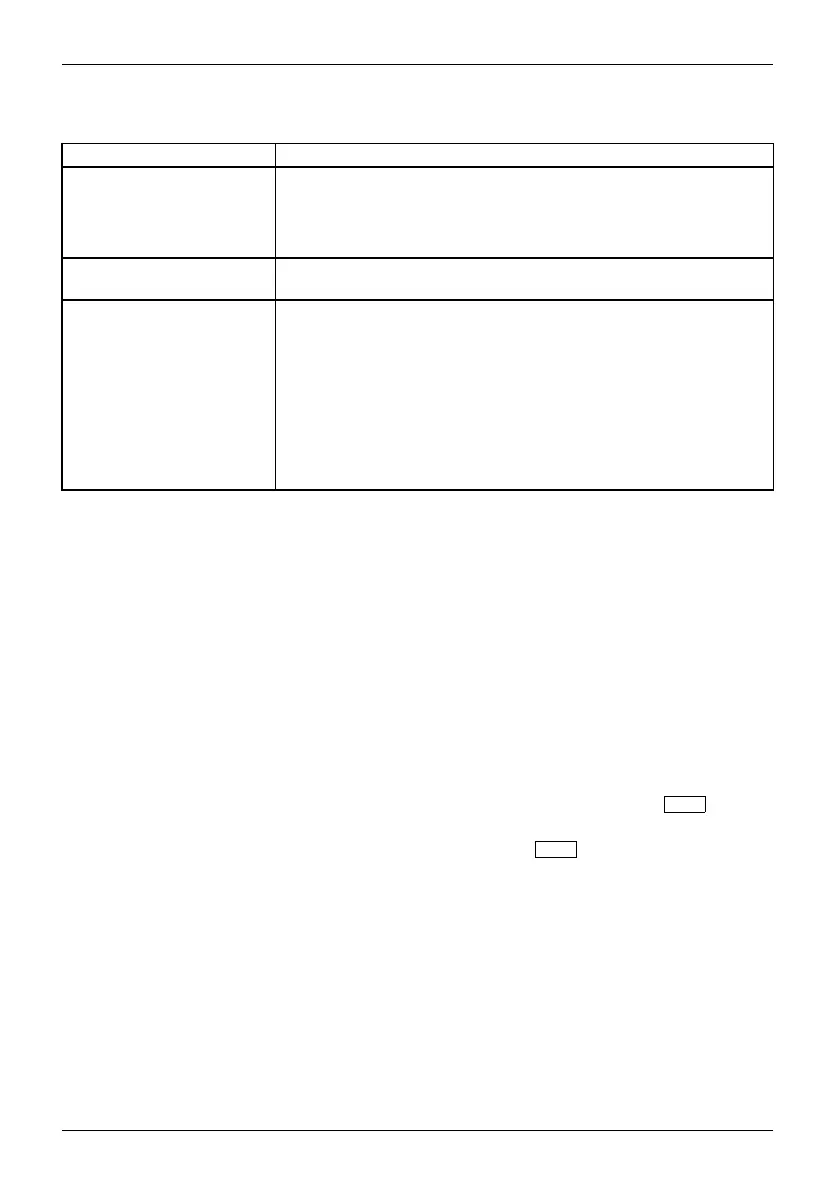Appendix
Reset you r PC
Option What it does
Keep my files This reinstalls W indows 10, but keeps your persona l files and any
apps that came with your PC. It removes:
• Changes you made to settings
• Apps and drivers you installed
Reset your PC Select Settings - Upd a te & security - Recovery - Re set this PC - Get
started.
Remove everything
This reinstalls Wi ndow s 10 and any apps that came with your PC.
It removes:
• Personal files
• Changes you made to settings
• Apps and drivers you installed
If you’re planning to donate, recycle, or sell your PC, use this option
and choose to fully clean the drive. This might take an hour or
two, but it makes it harder for other people to recover files you’ve
removed.
Use a recovery dri
ve to reinstall Window s
Note: This proces
s utilizes the USB Recovery Drive that you created in the
previous sectio
n "Create a Recovery Drive".
1. To reset your PC
,selectSettings - Update & security - Recovery - Advanced startup - Restart now.
If that doesn’t fix the problem, try Troubleshoot - Recover from a drive. This will remove your personal
files, apps and drivers you installed, and changes you made to settings. If you repartitioned the
drive Windows is installed on, note that this will restore the drive’s default partitions.
Use installation media to reinstall Windows
If you have installation media, like a Recovery DVD that you purchased from
Fujitsu, you can u se it to reinstall W indows. You will need to install additional
drivers and applications after reinstalling Windows.
To reinstall Windows, follow the steps below:
1. Power on your system. When the Fujitsu logo appears on the screen, press the
F12
key.
2. Inser t th
e bootable disc in your DVD drive.
3. Highlight the CD/DVD option from the Boot Menu and press
Enter
.
4. Follow t
he on-screen instructions to restore the image.
• Select the language.
•AttheW
indows Setup dialog window, enter your OS, language and other
prefer
ences and click Next to continue.
•ClickInstall now to proceed with reinst alling Windows.
•AtLic
ense terms, check on I accept the license terms and click Next.
•AtWhich type of in st alla tio n do you want,clickonCustom: Install Windows only (advanced).
•Dele
te all partitions on the drive and click Next. Installation of Windows will start. This w ill
tak
e some time so please wait until t he installation is finished and the system restarts.
5. When the system restarts, perform all set-up steps to arrive at the Desktop.
113
Fujitsu