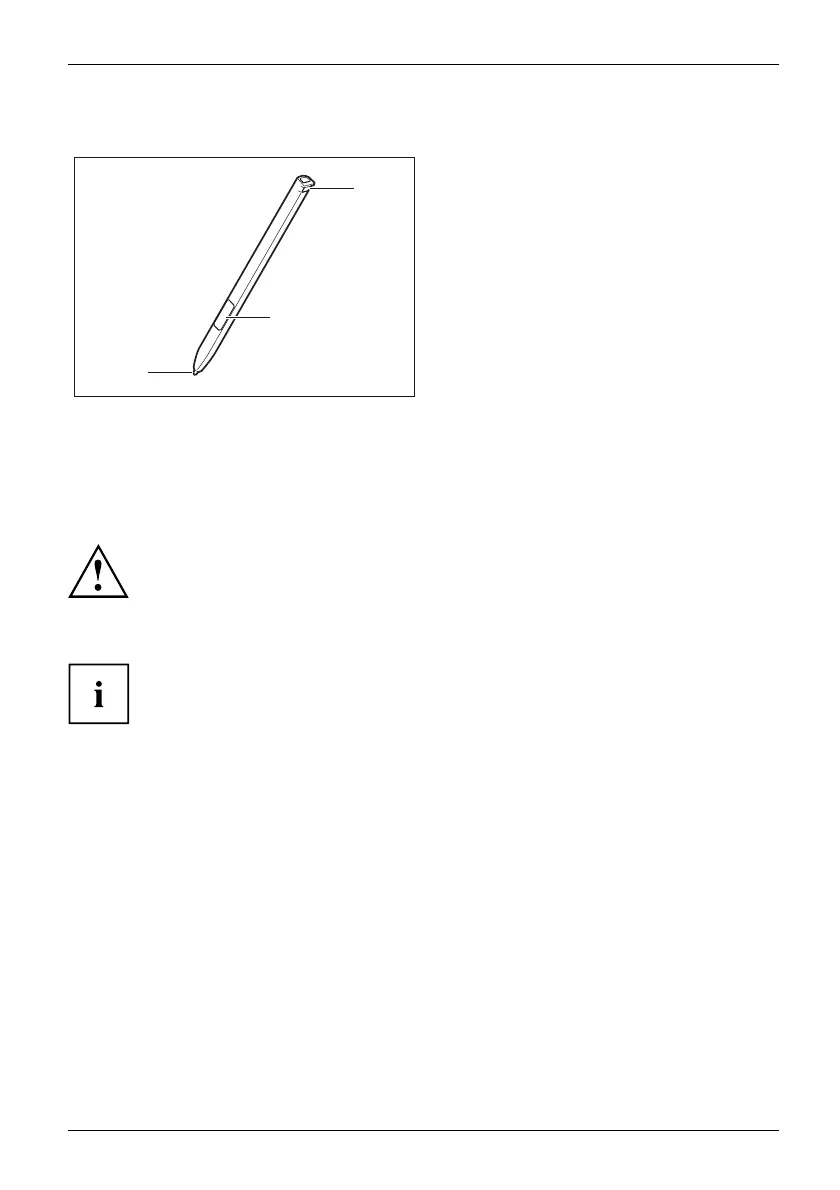Working with the Tablet PC
Using the stylus
Pen
1
2
3
1 = stylus tip
2 = stylus button (right mouse but ton)
3 = eyelet for optional stylus tether
You can use the stylus on your Tablet PC as an electronic writing tool, to select m e nu items and to
navigate through the programs. Programs that support handwriting recognition also allow you to
write directly on the screen with the stylus. You can also use the stylus as a drawing tool.
A stylus tether is available as an optional extra and you can use this to tie the
eyelet on the stylus to the eyelet on the Tablet PC.
Use only the stylus that was provided with your Tablet PC. Do not use any other pointed
object as a substitute, that w as not specially designed for your Tablet PC. Replace
the stylus tip if it is worn. The warranty does not cover a scratched screen.
While writing, take care that you do not scratch the surface of the
display (e.g. with a wristwatch or bracelet).
The stylus of th
e Tablet PC is an electronic instrument that can be damaged
if used imprope
rly. Handle the stylus w ith care.
Our reco mmend
ations for proper handling of the stylus are as follows:
• Do not gestur
e with the stylus.
• Do not use the stylus as a pointer.
•Donotuseth
e stylus on surfaces other than the screen of the Tablet PC.
• Do not try to turn the grip of the stylus. The grip is used to put t he
stylus into its slot or to take it out of its slot.
• Never stor
e the stylus with its weight on the tip (e.g . with the tip down in a stylus
containe
r). If the stylus is stored with the tip pointing dow n, this ma y have an
adverse e
ffect on the stylus mechanism (particularly in high temperatures). In this
case, th
e stylus tip may react as though it is constantly being presse d down. To
avoid da
mage, the stylus should be stored in t he slot when not in use.
The stylus can be influe nced by electromagnetic fields (cursor quivers or
jumps). There may be a few areas on the screen where the cursor quive rs
slightly in spite of p ressing the stylus down firmly.
The screen responds to entries made with the tip of the finger or the stylus when the
tip of the finger or the stylus directly touches the screen.
You can use the stylus to perform almost all functions for which you would otherw ise use a mouse.
Fujitsu 29