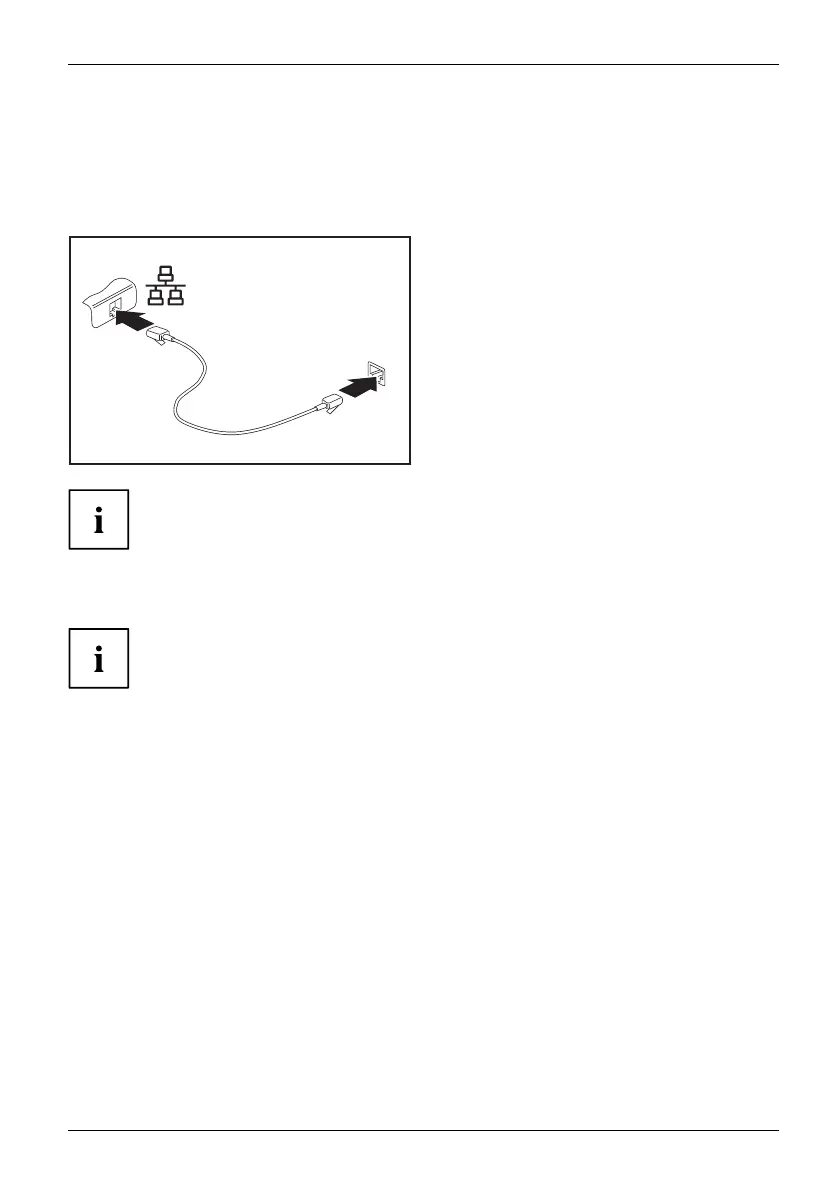Working with the Tablet PC
Ethernet and LAN (only cradle, keyboard docking
station
EthernetLAN
The internal network module of your Tablet PC supports Ethernet LAN. You can use it to
establish a connection to a local network (LAN = Local Area Network).
2
1
► Connect the network cable to the LAN
port of the cradle (1).
or
► Connect the network cable to the LAN
port of the keyboard docking station
(1).
► Connect the network cable to your
network connection (2).
Your network administrator can help you to configure and use the LAN connections.
The network cable is not included in the delivery scope. This type of
cable can be obtained from a specialist dealer.
GPS
GPS
Whether or not your device has this function depends on the chosen equipment level.
Fujitsu 39