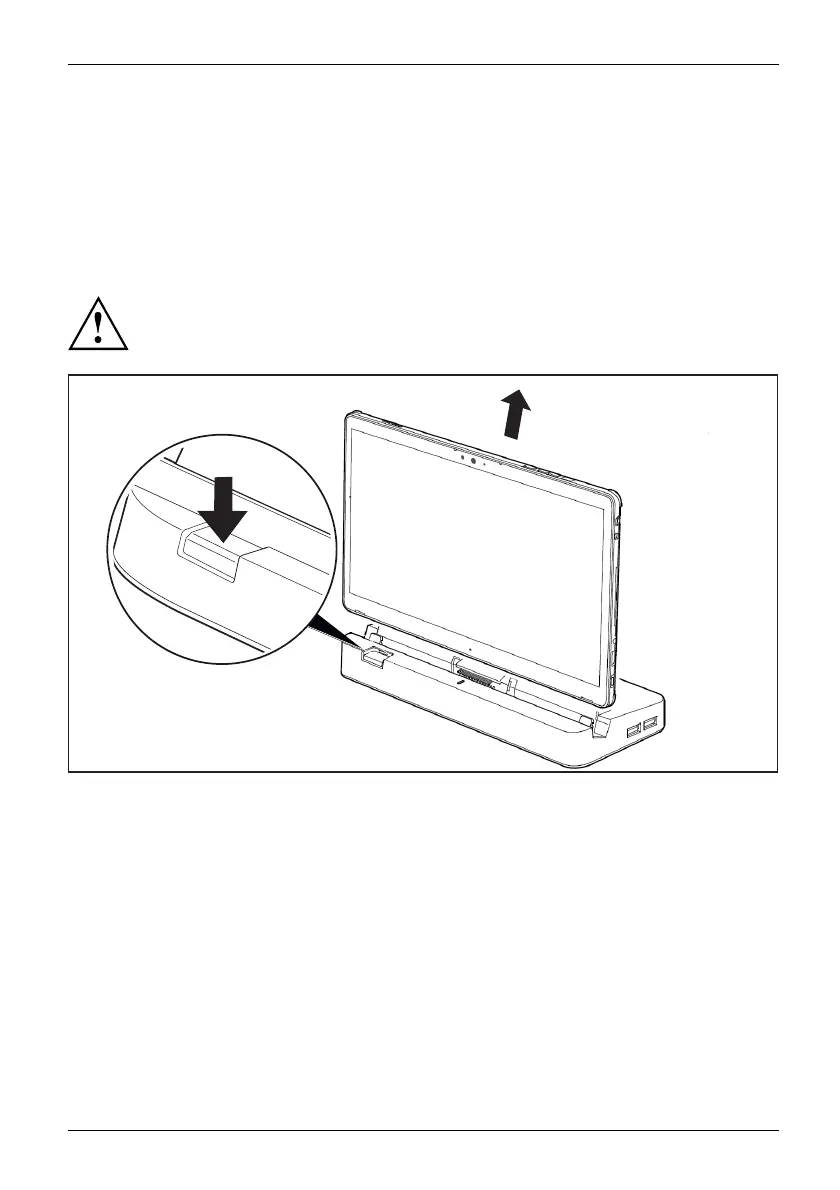Accessories for your Tablet PC (opti
onal)
► Push the Tablet PC onto the cradle in the direction of the arrow (1) until you feel it engage
on the connector and until the slide-out position return s to its original position.
► Plug the AC adapter cable into the DC jack (DC IN) on the cra dle (2).
► Connect the AC cable to the AC adapter (3).
► Plug the AC cable into the power outlet (4).
Disconnecting the Tablet PC from the cradle
It is possible to separat
e the Tablet PC from the cradle while it is running.
2
1
► Press the s
lide-out button in the direction of the arrow (1) until it firmly
remains i
n pressed position (red marking visible).
► While holding down the lower part of the cradle, lift the Tablet PC off the
cradle in the direction of the arrow (2).
Fujitsu 43