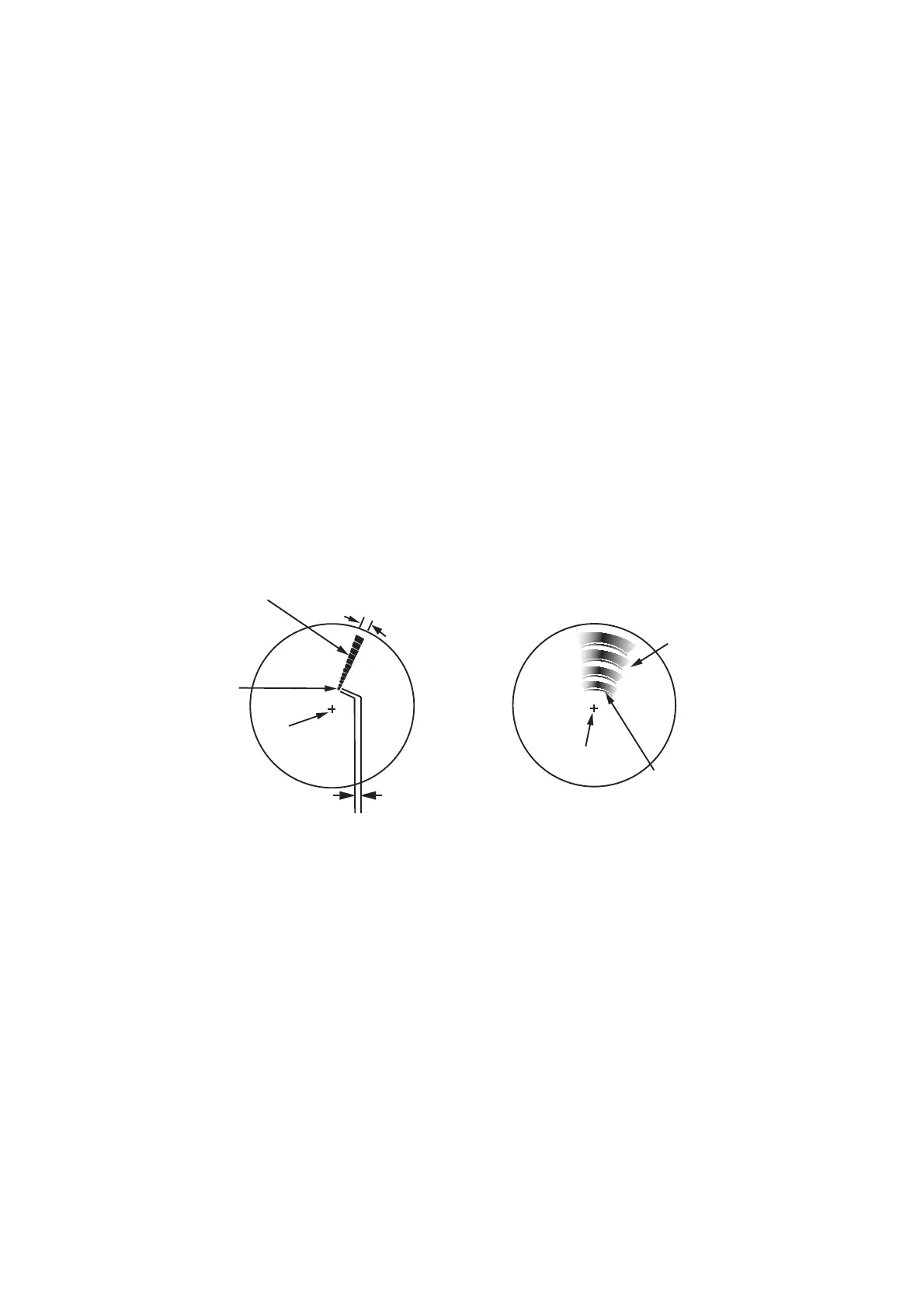2. RADAR OBSERVATION
2-6
2.3 SART (Search and Rescue Transponder)
2.3.1 SART description
A Search and Rescue Transponder (SART) can be triggered by any X-Band (3 cm)
radar within a range of approximately 8 nm. Each radar pulse received causes it to
transmit a response which is swept repetitively across the complete radar frequency
band. When interrogated, it first sweeps rapidly (0.4 Ps) through the band before be-
ginning a relatively slow sweep (7.5 Ps) through the band back to the starting frequen-
cy. This process is repeated for a total of twelve complete cycles. At some point in
each sweep, the SART frequency will match that of the interrogating radar and be
within the pass band of the radar receiver. If the SART is within range, the frequency
match during each of the 12 slow sweeps will produce a response on the radar dis-
play, thus a line of 12 dots equally spaced by about 0.64 nautical miles will be shown.
When the radar to the SART is reduced to about 1 nm, the radar display my show also
the 12 responses generated during the fast sweeps. These additional dot responses,
which also are equally spaced by 0.64 nautical miles, will be interspersed with the orig-
inal line of 12 dots. They will appear slightly weaker and smaller than the original dots.
2.3.2 How to show SART marks on the radar display
This radar is equipped with a feature that optimally sets up the radar for SART detec-
tion. This feature automatically detunes the radar receiver out of its best tuning condi-
tion. This erases or weakens all normal radar echoes, but the SART marks are not
erased because the SART response signal scans over all frequencies in the 9 GHz
band. When the radar approaches the SART in operation, the SART marks will en-
large to large arcs, blurring a large part of the screen.
1. Open the [MAIN MENU].
2. Select [ECHO], then press the left button.
3. Select [SART], then press the left button.
4. Select [ON] to show SART marks on the radar display, then press the left button.
Select [OFF] to hide SART marks.
When the SART function is active, the settings listed in the table on the following
page are automatically made to radar functions:
Radar antenna
beamwidth
Screen A: When SART is distant
Screen B: When SART is close
Echo from SART
Position of
SART
Your ship
position
Your ship
position
SART mark
length
24 NM
1.5 NM
Position of
SART
Echo from
SART
Lines of 12 dots are displayed in
concentric arcs.
