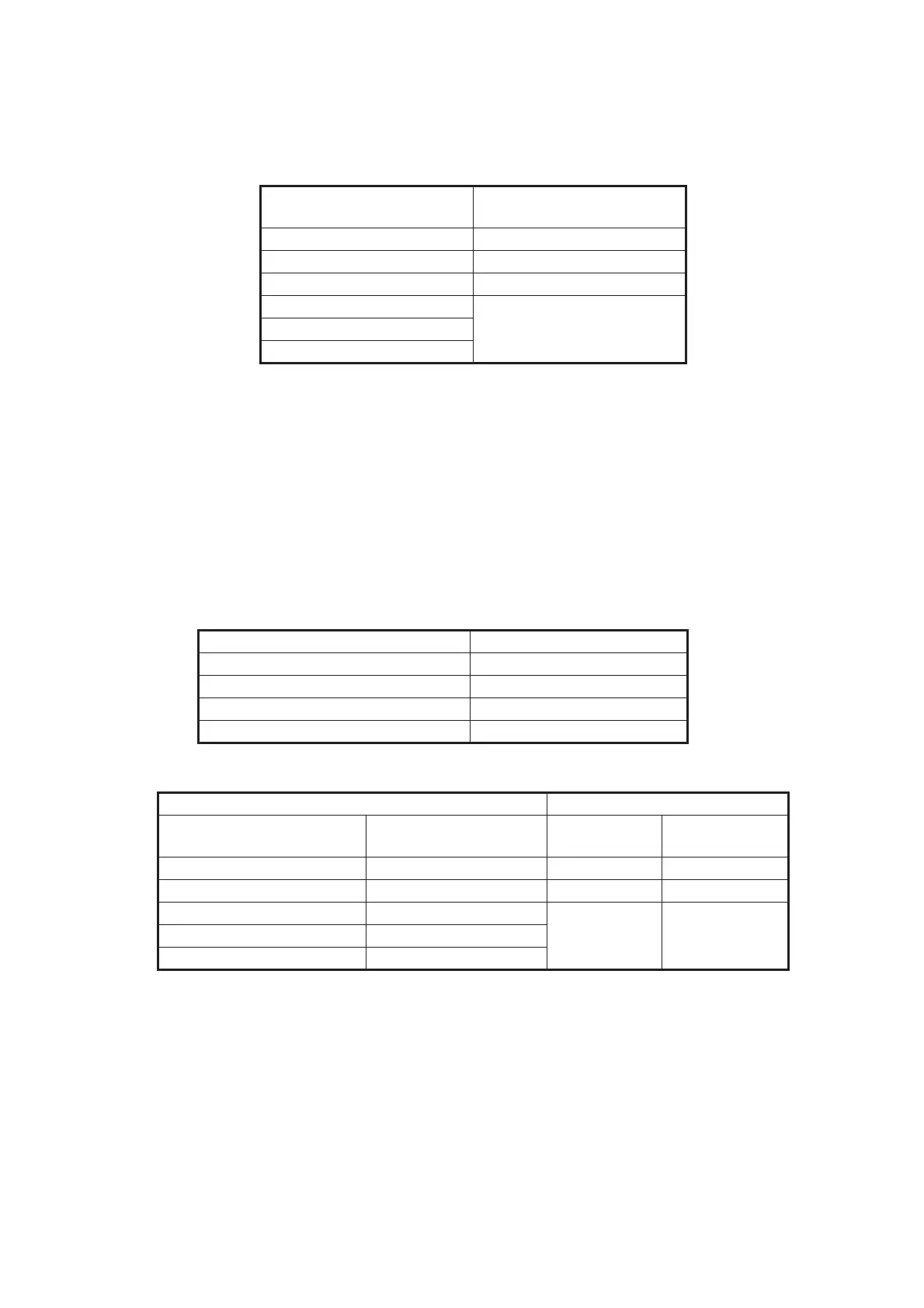1. OPERATIONAL OVERVIEW
1-19
1.17 How to Select a Pulselength
The pulselength in use appears at the upper-left position of the screen using the indi-
cations shown in the table below.
Appropriate pulselengths are preset to individual range scales and function keys. If
you are not satisfied with the current pulselength settings, you can change them as
shown in the procedure below.
1.17.1 How to change the pulselength
The pulselength can be changed using the procedure below.
1. Place the cursor in the [PULSE] box at the top left corner of the screen.
2. Press the left button, right button or rotate the ADJUST knob to cycle through
pulselengths. The order in which the pulselengths are cycled is shown in the table
below.
Note: Available pulselengths are restricted depending on the range.
See the table below for details.
FAR-1518/FAR-1528
(PULSE) indication
FAR-1513/FAR-1523
(PULSE) indication
S1 (short pulse 1) S (short pulse)
S2 (short pulse 2) M (medium pulse)
M1 (medium pulse 1) L (long pulse)
M2 (medium pulse 2)
M3 (medium pulse 3)
L (long pulse)
Method Cycle order
Left button Decreases the pulselength.
Right button Increases the pulselength.
ADJUST knob (clockwise) Increases the pulselength.
ADJUST knob (counter-clockwise) Decreases the pulselength.
FAR-1518/FAR-1528 FAR-1513/FAR-1523
Range (PULSE) indication Range
(PULSE)
indication
0.125NM, 0.25NM, 0.5NM S1, S2 1.5 NM S, M
0.75 NM, 1.5 NM S1, S2, M1, M2 3 NM M, L
3 NM S1, S2, M1, M2, M3
6 NM S2, M1, M2, M3, L
12 NM, 24 NM M1, M2, M3, L