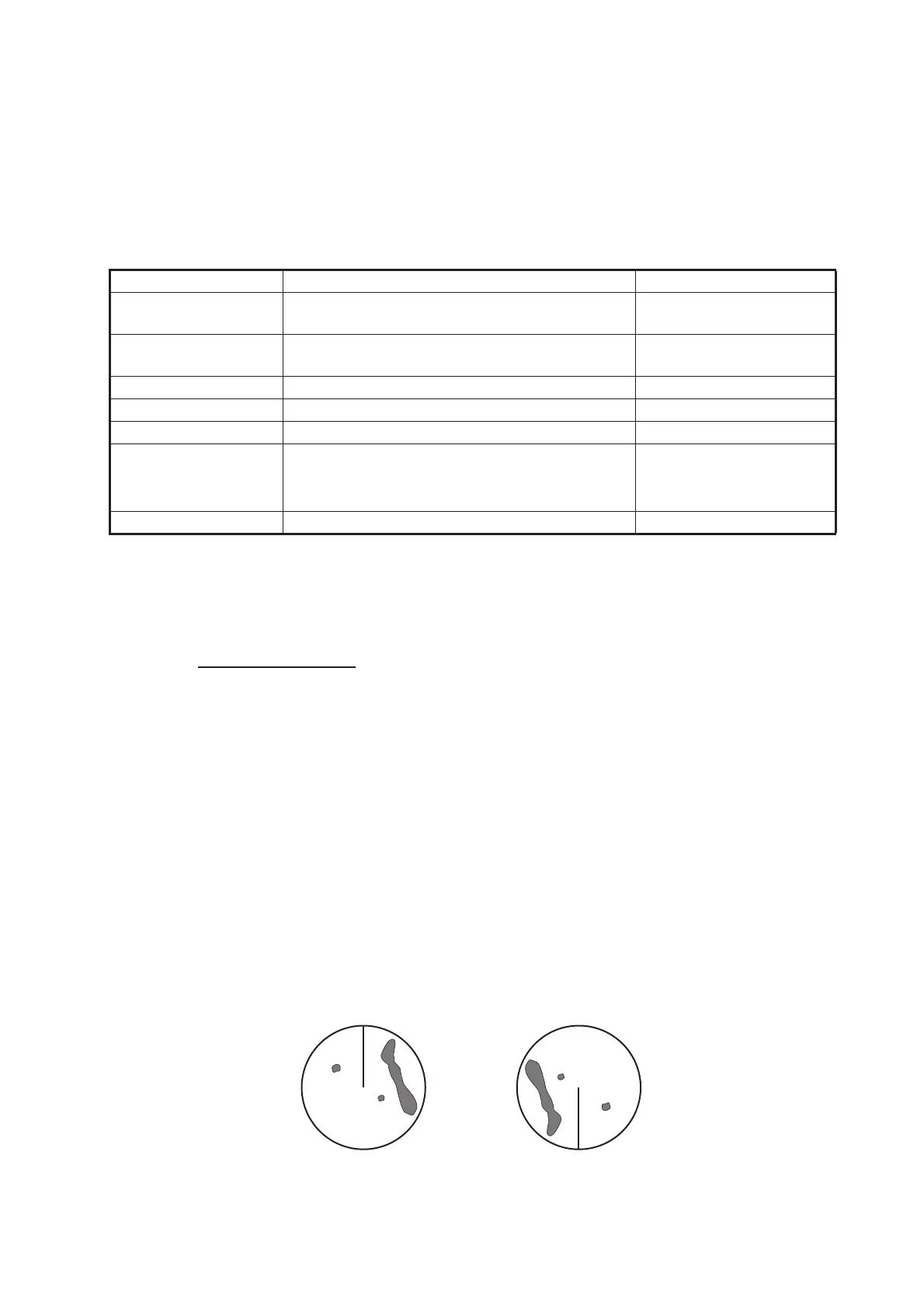1. OPERATIONAL OVERVIEW
1-11
1.10 How to Customize Operation
Several operation items can be customized to suit your needs.
1. Open the [MAIN MENU].
2. Select [INITIAL SETTING], then push the ADJUST knob.
3. Select [OPERATION], then push the ADJUST knob.
4. Referring to the table below, select the appropriate menu item to customize.
*: Non-IMO radars only, available only for [SIMPLE] display mode. See
section 1.51 for details regarding display modes.
5. Rotate the ADJUST knob to select the appropriate setting, then push the knob.
6. Close the menu.
Shuttle ferry mode
The shuttle ferry mode changes the orientation of the display when the external switch
is turned on.
Note: Refer to the Installation Manual (IME-36380-x; x denotes version number) for
switch installation.
There are two variations: Standard display ([SHUTTLE FERRY] is set to [OFF]) and
reversed display ([SHUTTLE FERRY] is set to [MODE1] or [MODE2]).
When the display is reversed for shuttle ferry mode, the following changes also occur:
Menu items Description Available settings
WHEEL DRIVE Sets the direction of the wheel drive (scroll-
wheel).
[NORMAL], [REVERSE]
KEY BEEP Changes the key beep volume. [OFF], [LOW], [MID],
[HIGH]
OWN SHIP VECTOR Select how the own ship vector is displayed. [OFF], [HDG], [COURSE]
STERN UP RM HEAD UP RM display is reversed. [ON], [OFF]
GUIDANCE* Turns operational guidance on/off. [ON], [OFF]
SHUTTLE FERRY Sets the shuttle ferry mode to use.
Note: Shuttle ferry mode requires an external
switch.
[OFF], [MODE1],
[MODE2]
SENSITIVITY Adjusts sensitivity for optional mouse/trackball. [1], [2], [3], [4], [5]
• Echoes are displayed 180° opposite to normal display.
• Bearing for speed data is re-calibrated to 180° opposite to normal.
• Wind direction based on speed input is re-calibrated to 180° opposite to normal.
• Where [Mode2] is selected, data input from the gyrocompass is re-calibrated to 180°
opposite to normal.
Note: Gyrocompass data input is not re-calibrated for [Mode1].
Standard display: Gyro
input is displayed normally.
Reversed display: Gyro
input is displayed in reverse.
