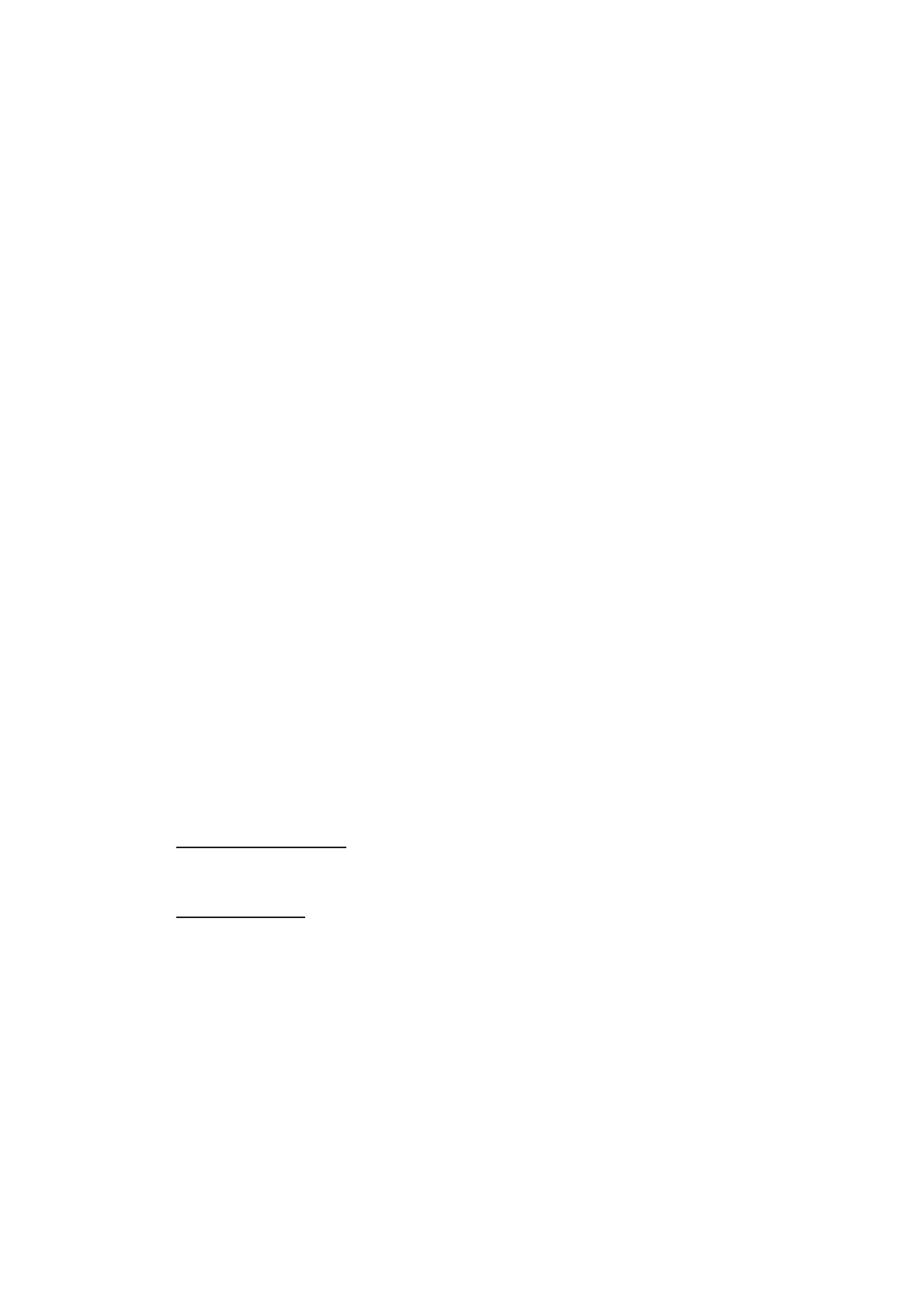1. OPERATIONAL OVERVIEW
1-54
1.39.3 How to change the PI line bearing reference
PI line bearing reference can be relative to own ship’s heading (Relative) or refer-
enced to North (True) as below.
Note: This function is not available with IMO type radars in this series. The setting is
fixed to [TRUE].
1. Open the [MAIN MENU].
2. Select [NAVTOOL], then push the ADJUST knob.
3. Select [PI LINE], then push the ADJUST knob.
4. Select [PI LINE BEARING], then push the ADJUST knob.
5. Select [REL] or [TRUE] as appropriate, then push the ADJUST knob.
6. Close the menu.
1.39.4 How to change the PI line orientation
PI lines orientation can be selected from parallel or perpendicular. This function is
available when [SET ALL PI LINE] in the [PI LINE] menu is set for other than [1].
1. Open the [MAIN MENU].
2. Select [NAVTOOL], then push the ADJUST knob.
3. Select [PI LINE], then push the ADJUST knob.
4. Select [PI LINE MODE], then push the ADJUST knob.
5. Select [PARALLEL] or [PERPENDIC] as appropriate, then push the ADJUST
knob.
6. Close the menu.
1.39.5 How to reset the PI lines to default (ship’s heading)
You can automatically return PI lines to default orientation (ship’s heading), 0-degrees
for parallel orientation, 90-degrees for perpendicular orientation. This is faster than do-
ing it manually.
From the PI line box
Place the cursor inside the PI line box, then press and hold the left button.
From the menu
1. Open the [MAIN MENU].
2. Select [NAVTOOL], then push the ADJUST knob.
3. Select [PI LINE], then push the ADJUST knob.
4. Select [RESET PI LINE], then push the ADJUST knob.
5. Select [YES], then push the ADJUST knob.
6. Close the menu.
