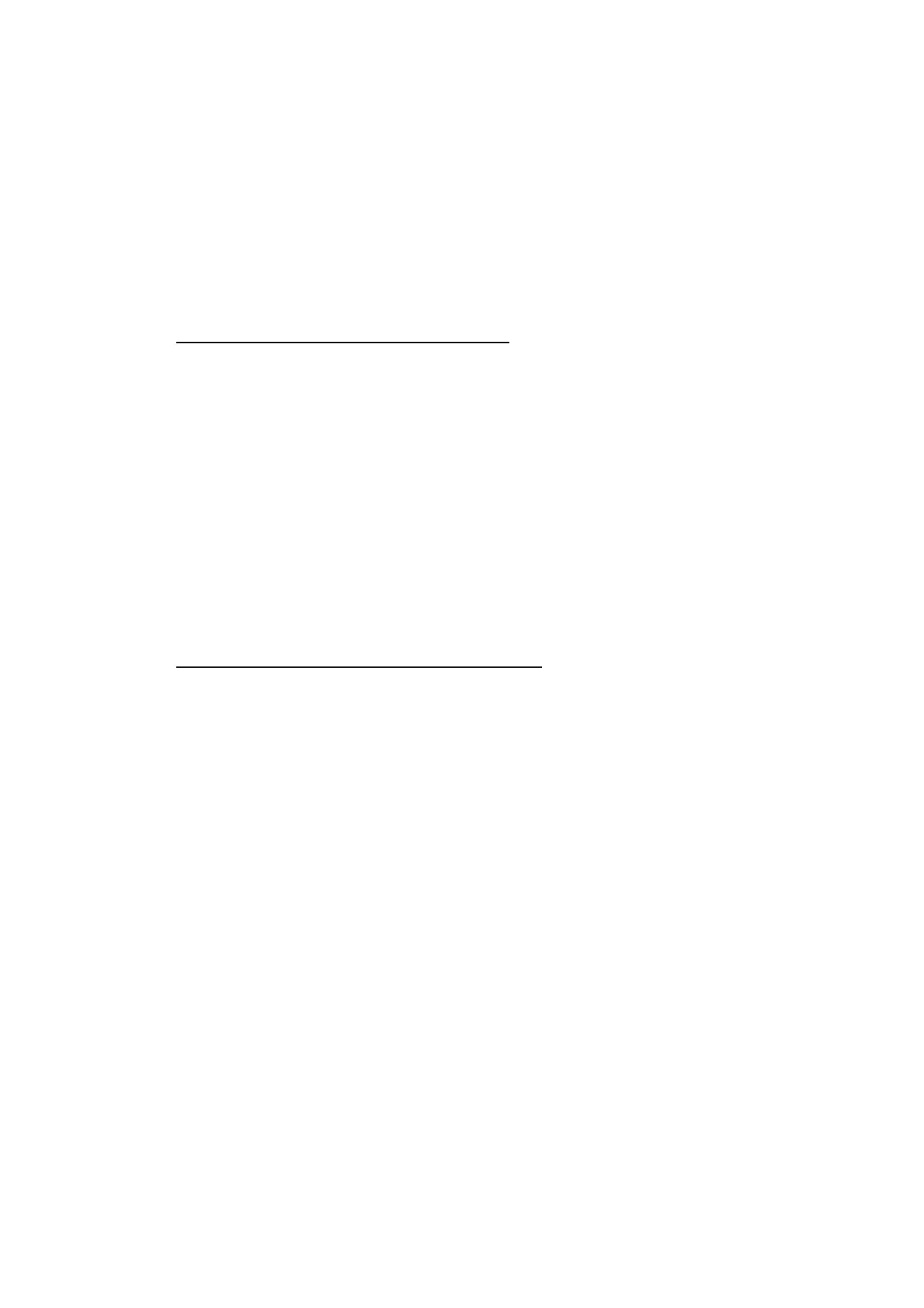5. VIDEO PLOTTER OPERATION
5-6
5.5 How to Use Waypoints
A particular location is known as a “waypoint”, whether it be a starting point, a desti-
nation point or an intermediate point on a voyage. This radar system can store 100
waypoints. Waypoints 1 to 98 are user set waypoints, waypoint 199 is reserved for ex-
ternal input, waypoint 200 is reserved for MOB (Man Over Board). Waypoints can be
entered with the cursor, or from the menu (manual input of latitude and longitude).
Waypoints 1 to 98 can be edited from the menu.
5.5.1 How to enter waypoints
How to enter waypoints with the cursor
1. Select the [MARK] box, then press the right button. The [MARK] menu appears.
2. Select [MARK KIND], then push the ADJUST knob.
3. Select the appropriate waypoint number group for the new waypoint, then push
the ADJUST knob.
The available groups are: [WP1 to WP50] or [WP51 to WP98].
4. Rotate the ADJUST knob to select the waypoint number for new waypoint, then
push the ADJUST knob. The cursor jumps inside the operational display area.
5. Place the cursor on the location to inscribe the waypoint, then press the left but-
ton.
6. Repeat steps 4 and 5 to inscribe other waypoints.
7. Press the right button to complete waypoint inscription.
How to enter/edit waypoints from the menu
Note: Waypoints which are part of a route that is currently in use cannot be edited.
1. Open the [MAIN MENU].
2. Select [NAVLINE•WPT], then push the ADJUST knob.
3. Select [WPT SET], then push the ADJUST knob.
4. Select [WPT NO. SELECT], then push the ADJUST knob.
5. Rotate the ADJUST knob to select a waypoint number, then push the ADJUST
knob.
6. To edit or input a waypoint name, select [WPT NAME], then push the ADJUST
knob. The software keyboard appears. To skip naming the waypoint, go to step 7.
1) Select a character, then press the left button. Repeat the process to name
the waypoint. A total of 15 characters can be used when naming the waypoint.
2) Select [END] to complete naming the waypoint.
7. Select [WPT L/L], then push the ADJUST knob. The settings can now be adjust-
ed.
8. Rotate the ADJUST knob to select a digit, then push the ADJUST knob to move
to the next digit. Use this method to set the Latitude and Longitude.
9. Close the menu.
