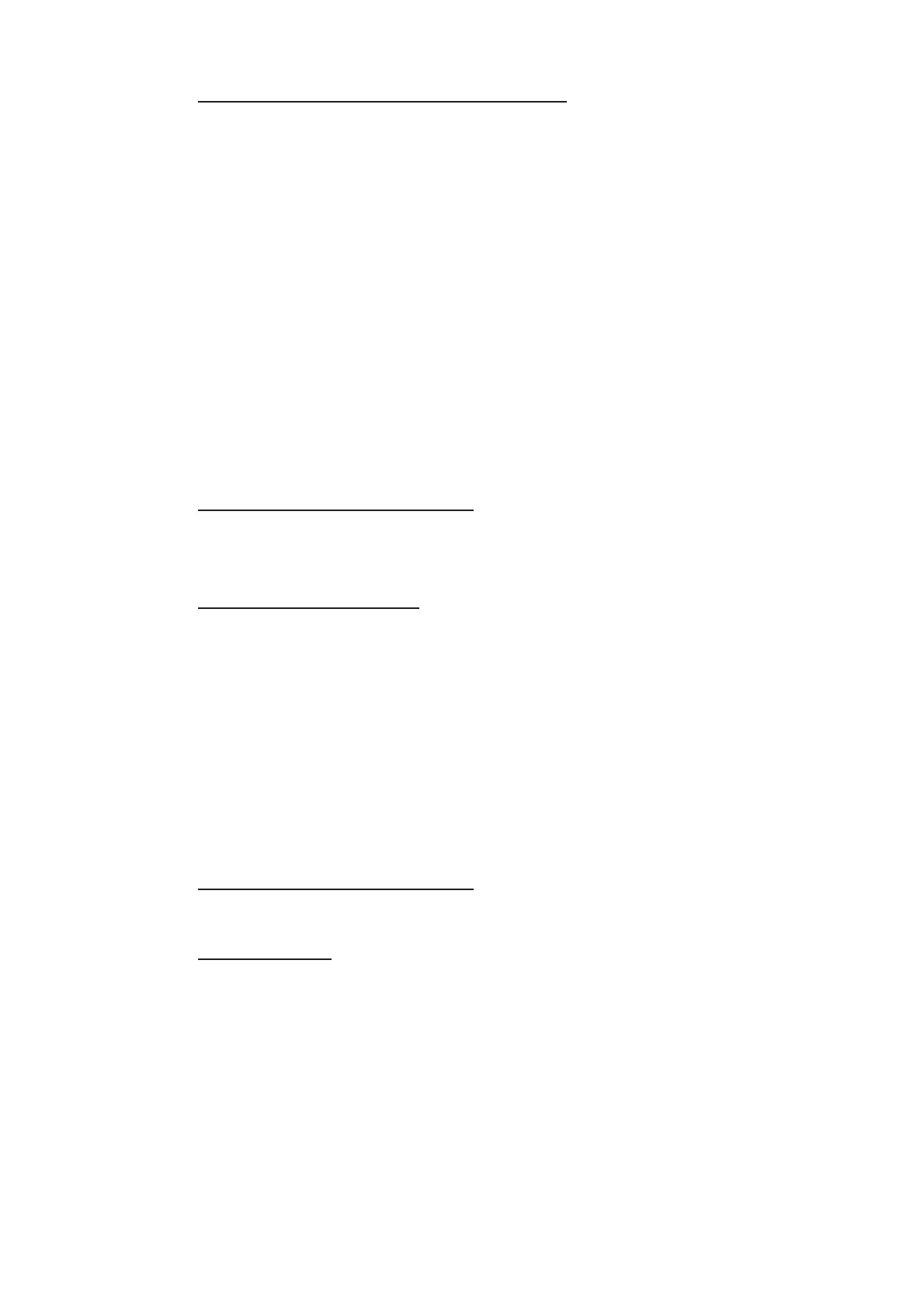3. TARGET TRACKING (TT)
3-5
How to cancel echo-referenced speed input
1. Open the [MAIN MENU].
2. Select [SHIP SPEED MENU], then push the ADJUST knob.
3. Select [SHIP SPEED], then push the ADJUST knob.
4. Select any option other than [REF], then push the ADJUST knob.
5. Close the menu.
3.7 How to Cancel Target Tracking
When the number of tracked targets reaches maximum capacity, the alert box shows
[TT TGT FULL (MAN)] or [TT TGT FULL (AUTO)], based on the selected TT mode.
No new targets can be acquired until a tracked target is lost or tracking is canceled.
When this occurs, cancel tracking for non-dangerous targets as required.
3.7.1 How to cancel tracking for individual TT targets
Using the control unit (RCU-028)
1. Select the tracked target to cancel.
2. Press the TGT CANCEL key.
Using the CURSOR menu
Note: This methods requires [TGT CANCEL SETTING] in the [CURSOR MENU] to
be set as [ANY] or [TT ONLY].
1. Select the operational display area, then press the right button. The [CURSOR]
menu appears.
2. Select [TARGET CANCEL], then push the ADJUST knob.
3. Select the tracked target to cancel, then press the left button.
4. Press the right button to complete the procedure.
3.7.2 How to cancel tracking for all TT targets
Using the control unit (RCU-028)
Press and hold the TGT CANCEL key.
Using the menu
1. Select the TT mode indication in the [TT•AIS] box at the right-side of the screen,
then press the right button. The [TT TARGET MENU] appears.
2. Select [ALL CANCEL], then push the ADJUST knob.
3. Select [YES], then push the ADJUST knob to cancel tracking for all TT targets.
4. Close the menu.
