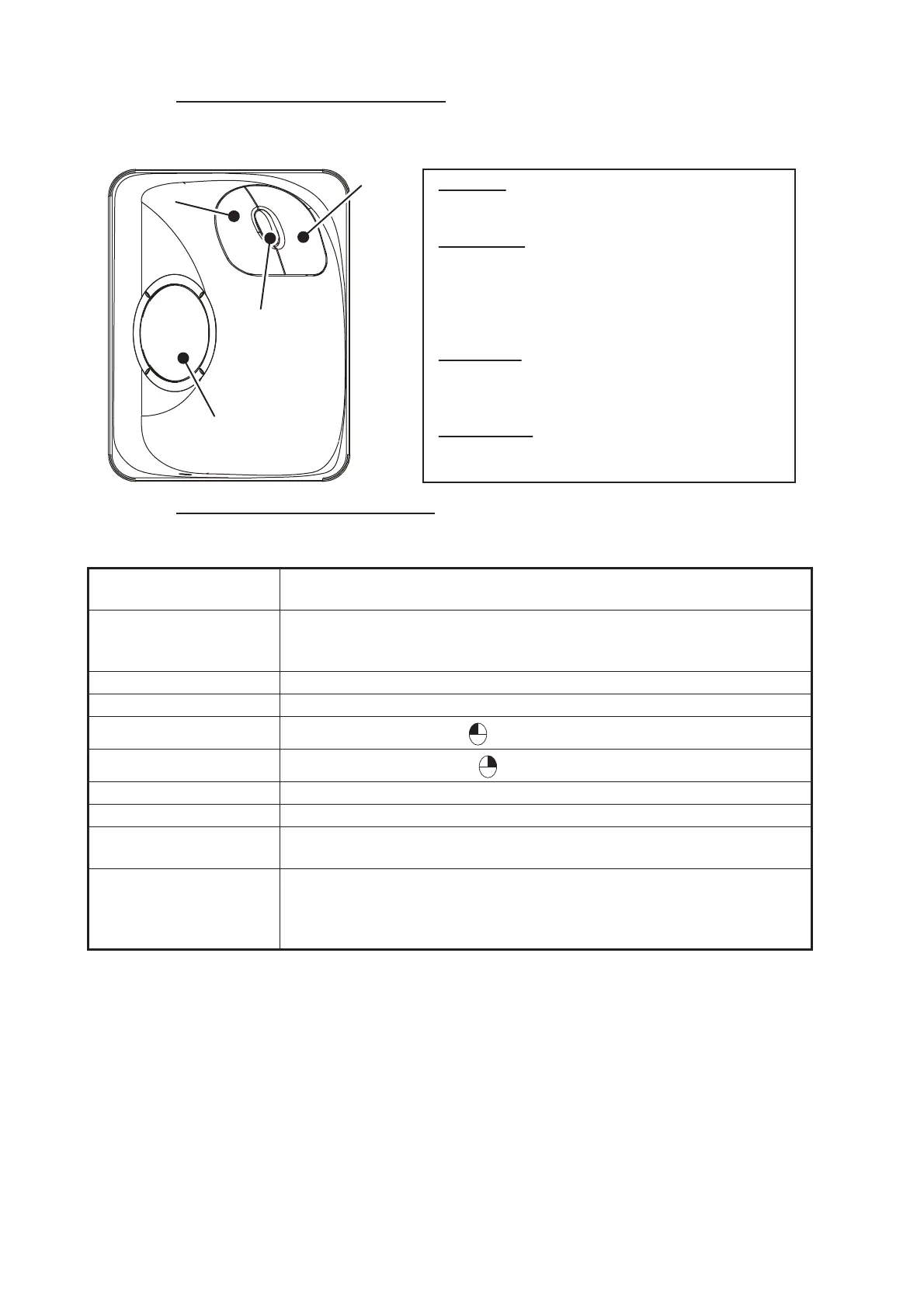1. OPERATIONAL OVERVIEW
1-2
Trackball unit RCU-030 (Option)
The optional trackball unit can be used to control most features of this radar.
Standards used in this manual
This manual uses the following standards:
For the sake of brevity, the procedures in this manual use the terms “Open the [MAIN
MENU].” and “Close the menu.”
Most operations can be done with either the RCU-030 trackball unit or the RCU-028
control unit.
Throughout this manual, procedures are outlined using the RCU-028 control unit, un-
less otherwise specified.
Terminology
standards
Meaning
Select • Using the Touchpad or trackball, move the cursor over the item to be
“selected”.
• Rotate the ADJUST knob to highlight the item to be “selected”.
Left-click Press the left button on the RCU-030 unit.
Right-click Press the right button on the RCU-030 unit.
Left button
Refers to the left button ( ) on the RCU-028 control unit.
Right button
Refers to the right button ( ) on the RCU-028 control unit.
Control unit Refers to the RCU-028 control unit.
Trackball Refers to the RCU-030 control unit.
Open the [MAIN MENU]. • Press the MENU key to open the main menu.
• Select the [MENU] box, then press the left button or left-click.
Close the menu. • Press the MENU key to close the menu. (Closes all open menus.)
• Select the operational display area, then press the right button or
right-click.
• Select the [MENU] box, then press the left button or left-click.
Trackball
Right
button
Scrollwheel
Left
button
Left Button
- Does the operation related to the selected
object.
- Confirms the operation for the selected object.
Scrollwheel
- Selects menu options.
- Sets numeric data.
- Sets menu box slide bars (GAIN, etc.)
Note: The scrollwheel does not have a “push”
function.
Right Button
- Cancels current action.
- Opens/closes menu boxes.
Trackball
- Moves cursor.
- Highlights an object (target echo, menu item, etc.)
