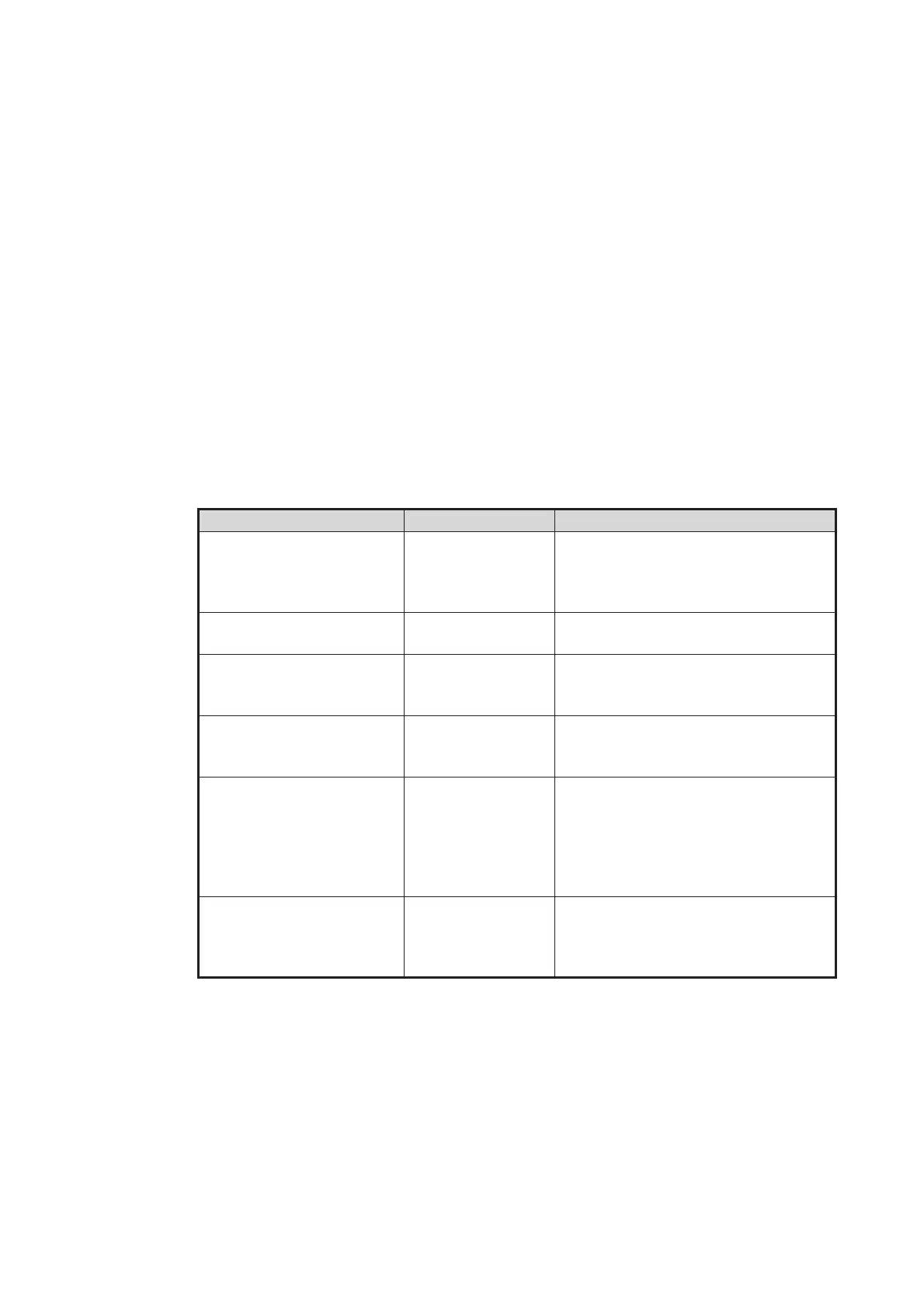1. OPERATIONAL OVERVIEW
1-87
1.46.2 How to display navigational data
1. Open the menu.
2. Select [7 INFORMATION BOX].
3. Select [3 DISPLAY NAV DATA].
4. Select [ON] to display navigational data, [OFF] to hide navigational data.
5. Close the menu.
1.47 How to Use the Information Box
The information box shows target data, navigational data and zoomed areas of the ra-
dar display. To set up the information box, do the following:
1. Open the menu.
2. Select [7 INFORMATION BOX].
3. Select and set the appropriate menu item, referring to the table below.
4. Close the menu.
Menu item Settings Description
[2 OWN SHIP INFO] See section 1.11,
section 1.12 and
section 1.13 for
details.
Set up various own ship information,
such as sensors used for position fix,
date and time format/offsets, heading
and speed sensors used.
[3 DISPLAY NAV DATA] • [OFF]
• [ON]
• Disable navigational data display.
• Enable navigational data display.
[4 NAV DATA SETTINGS] See section 1.46
for details.
Set up the format in which various
navigational data is displayed in the
[INFORMATION BOX].
[5 ZOOM] • [OFF]
• [2TIMES]
• [3TIMES]
• Disable zoom magnification.
• Set zoom magnification at 2u.
• Set zoom magnification at 3u.
[6 ZOOM DISPLAY] • [STAB GND]
• [STAB HDG]
• [STAB NORTH]
• [TT TRACK]
• Ground stabilized zoom (Geo-
graphically fixed).
• Heading stabilized zoom (Rela-
tive).
• North stabilized zoom (True).
• Tracked targets are zoomed.
[7 TARGET DATA] • [1BOX]
• [2BOX]
• [3BOX]
• [LARGE]
See the figure on the following page.
