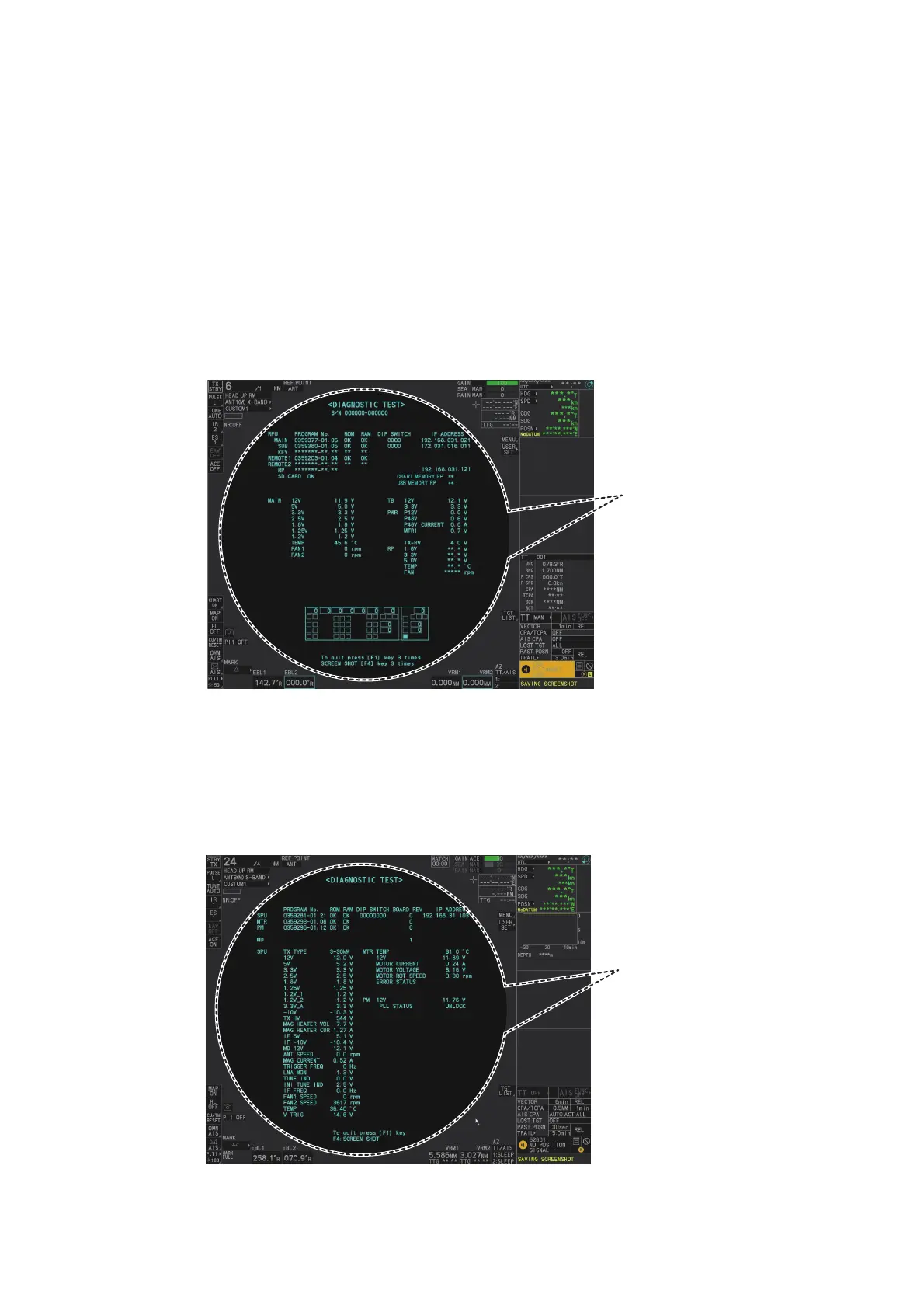6. MAINTENANCE, TROUBLESHOOTING
6-8
6.7 Diagnostics
A diagnostic test program is provided to test major circuit boards in the control unit,
processor unit and card I/F unit. Note that the normal radar picture is lost during this
test.
Proceed as follows to execute the diagnostic test:
1. Open the [MAIN MENU].
2. Select [9 INITIAL SETTINGS].
3. Select [7 TESTS].
4. Select [2 DIAGNOSTIC TEST]. The system begins a diagnostic test.
The Processor Unit is tested first and the test results appear after a few moments.
You can save a screenshot to a SD Card if there is a SC Card inserted into the
Processor Unit. Press the F4 key three times to save a screenshot.
A keyboard test is available at the bottom of the test results, also. Press each key
on the control unit to highlight the corresponding area on-screen. Press the same
key again to remove the highlight.
5. Press the F1 key three times to show the results for antenna test.
Processor Unit and
Control Unit
diagnostic test
results appear here.
Antenna diagnostic test
results appear here.
