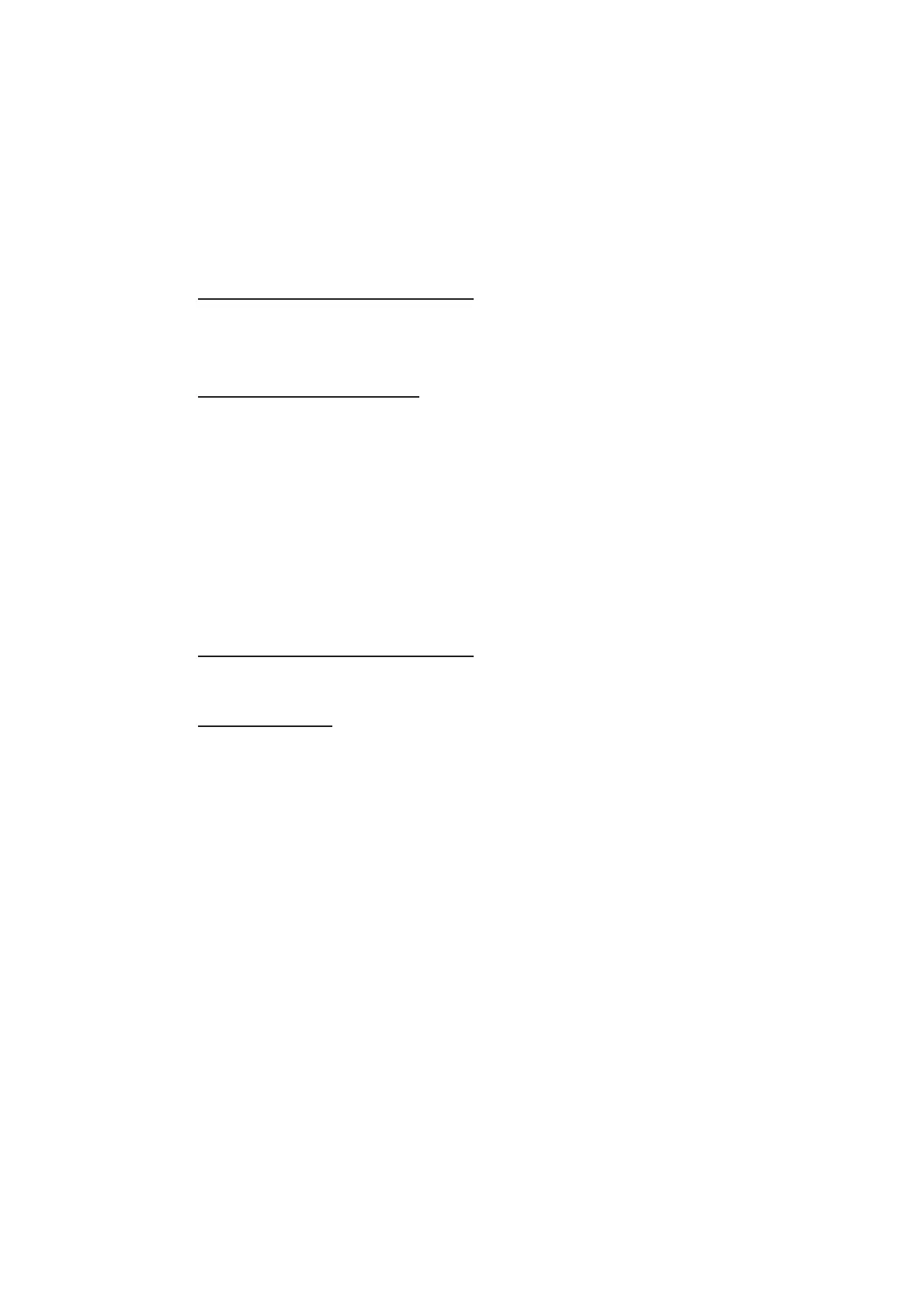3. TARGET TRACKING (TT)
3-7
3.7 How to Cancel Target Tracking
When the number of tracked targets reaches maximum capacity, the alert box shows
[TT TARGET FULL (MAN)] or [TT TARGET FULL (AUTO)], based on the selected TT
mode. No new targets can be acquired until a tracked target is lost or tracking is can-
celed. When this occurs, cancel tracking for non-dangerous targets as required.
3.7.1 How to cancel tracking for individual TT targets
Using the control unit (RCU-014)
1. Place the cursor on the tracked target, or tracked target’s data, to cancel.
2. Press the TARGET CANCEL key.
Using the CURSOR menu
Note: This methods requires [TGT CANCEL SETTING] in the second page of the
[CURSOR MENU] to be set as [ANY] or [TT ONLY].
1. Right-click the operational display area to show the [CURSOR MENU].
2. Select [TARGET CANCEL], then left-click.
3. Select the tracked target to cancel, then left-click.
4. Right-click to complete the procedure.
3.7.2 How to cancel tracking for all TT targets
Using the control unit (RCU-014)
Press and hold the TARGET CANCEL key.
Using the menu
1. Open the menu.
2. Select [5 TT•AIS].
3. Select [6 TT].
4. Select [3 ALL CANCEL].
5. Select [YES] to cancel tracking for all TT targets.
6. Close the menu.
