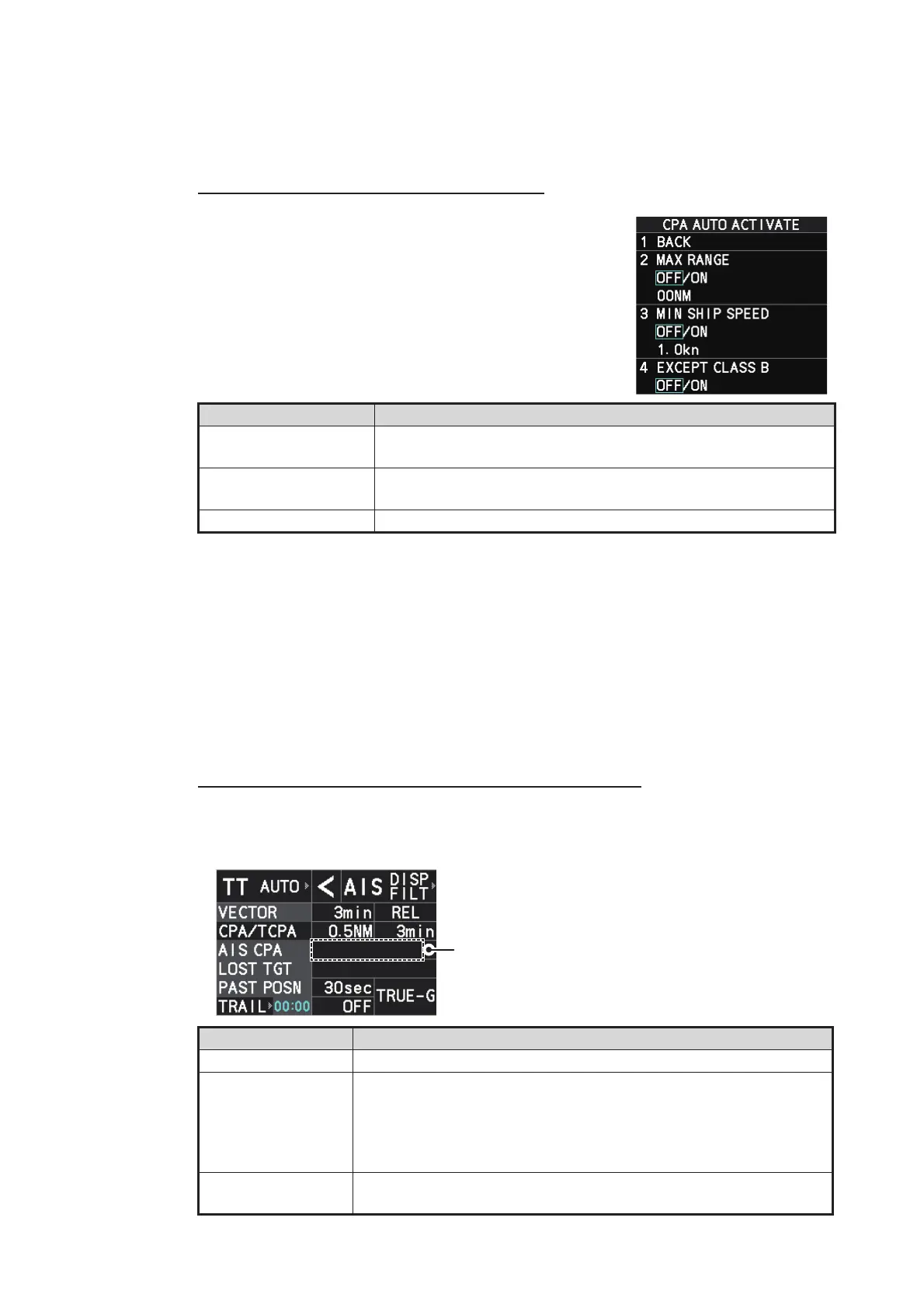4. AIS OPERATION
4-7
4.6.2 How to set the AIS auto activate function
You can limit the function of the AIS auto activate function by distance from own ship,
ship's speed, ship class, and ship's length.
How to set the AIS auto activate function
1. Open the menu.
2. Select [5 TT•AIS].
3. Select [5 AIS].
4. Select [9 CPA AUTO ACTIVATE] to show the [CPA
AUTO ACTIVATE] menu.
5. Referring to the table below, select the appropriate
filter.
6. Do one of the following depending on your selection at step 5.
• [MAX RANGE]: Select [ON], spin the scrollwheel to set the maximum range (00
to 99 N), then click to confirm selection.
• [MIN SHIP SPEED]: Select [ON], spin the scrollwheel to set the minimum speed
(0.0 to 9.9 kn), then click to confirm selection.
• [EXCEPT CLASS B], [EXCEPT BASE STATION], [EXCEPT PHYSICAL
ATON], [EXCEPT VIRTUAL ATON]: Select [ON] to hide the corresponding AIS
target.
7. Close the menu.
How to enable/disable the AIS auto activate function
Use the [CPA AUTO ACTIVATE] box at the bottom right corner to enable or disable
the AIS auto activate function.
Filter type Definition
[MAX RANGE] Any AIS targets beyond the range set here will not be automat-
ically activated.
[MIN SHIP SPEED] Any AIS targets slower than this setting will not be automatical-
ly activated.
[EXCEPT CLASS B] Select [ON] to prevent activation of AIS targets class B.
Filter type Definition
[OFF] Disable the AIS auto activate function.
[AUTO ACT FILT] Activation against AIS targets which meet the following criteria:
• AIS target that meets the criteria set with [CPA AUTO ACTI-
VATE] on the [TT•AIS] menu.
• CPA or TCPA of an AIS target is smaller than that set in section
section 3.15.
[AUTO ACT ALL] Activation against AIS targets whose CPA or TCPA is less than
set in section 3.15
OFF
OFF
Place the cursor on the [CPA AUTO
ACTIVATE] box, then left-click to cycle
through the auto activate settings.
