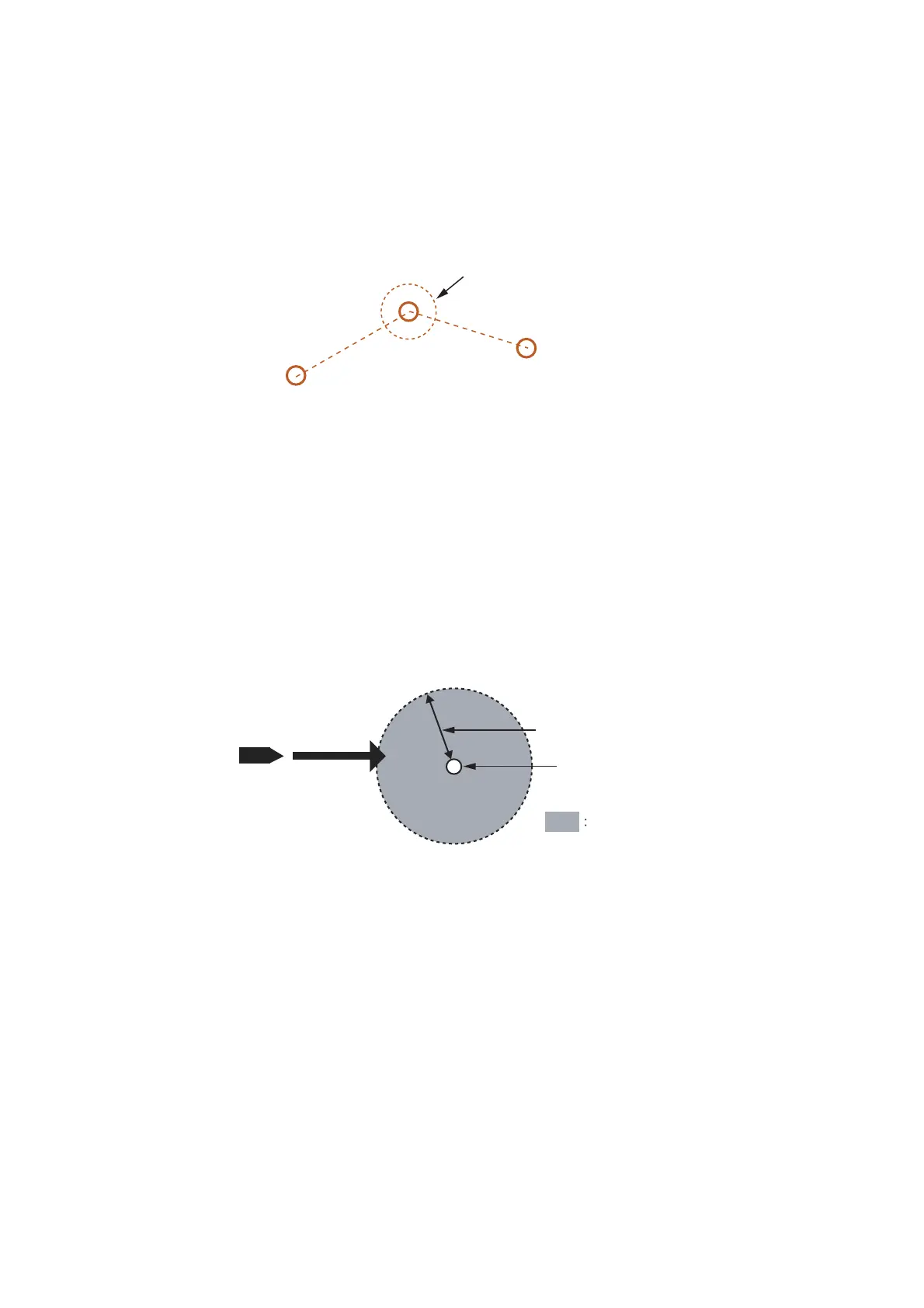5. VIDEO PLOTTER OPERATION
5-24
5.10.5 How to use the waypoint arrival distance function
The waypoint arrival distance function lets you know when you are within a preset dis-
tance from the next waypoint. When the waypoint arrival area is set, the next waypoint
is shown circumscribed with an dashed orange-colored circle, whose radius is equiv-
alent to waypoint arrival distance setting. When your vessel comes within the destina-
tion arrival radius, the system places the arrival radius marker on the next destination.
For type radars only, you can also set a waypoint arrival alert.
Note: To use this alert, set [2 NAV LINE DATA SOURCE] in the [NAV LINE•WPT]
menu to [EXT DATA] or [INTERNAL DATA] before-hand. See section 5.9.1 for details.
To set and use the waypoint arrival area function, follow the procedure below.
1. Open the menu.
2. Select [8 NAVLINE•WPT].
3. Select [0 NEXT]. The second page of the [NAVLINE•WPT] menu appears.
4. Select [2 WPT ARRIVAL DIST].
5. For B/W-type radars only, select [ON] to enable the arrival alert, or [OFF] to dis-
able the arrival alert.
6. For all radar types, set the width (radius) of the arrival area.
7. Close the menu.
Own ship
Waypoint
arrival
distance
Waypoint
Alert area
