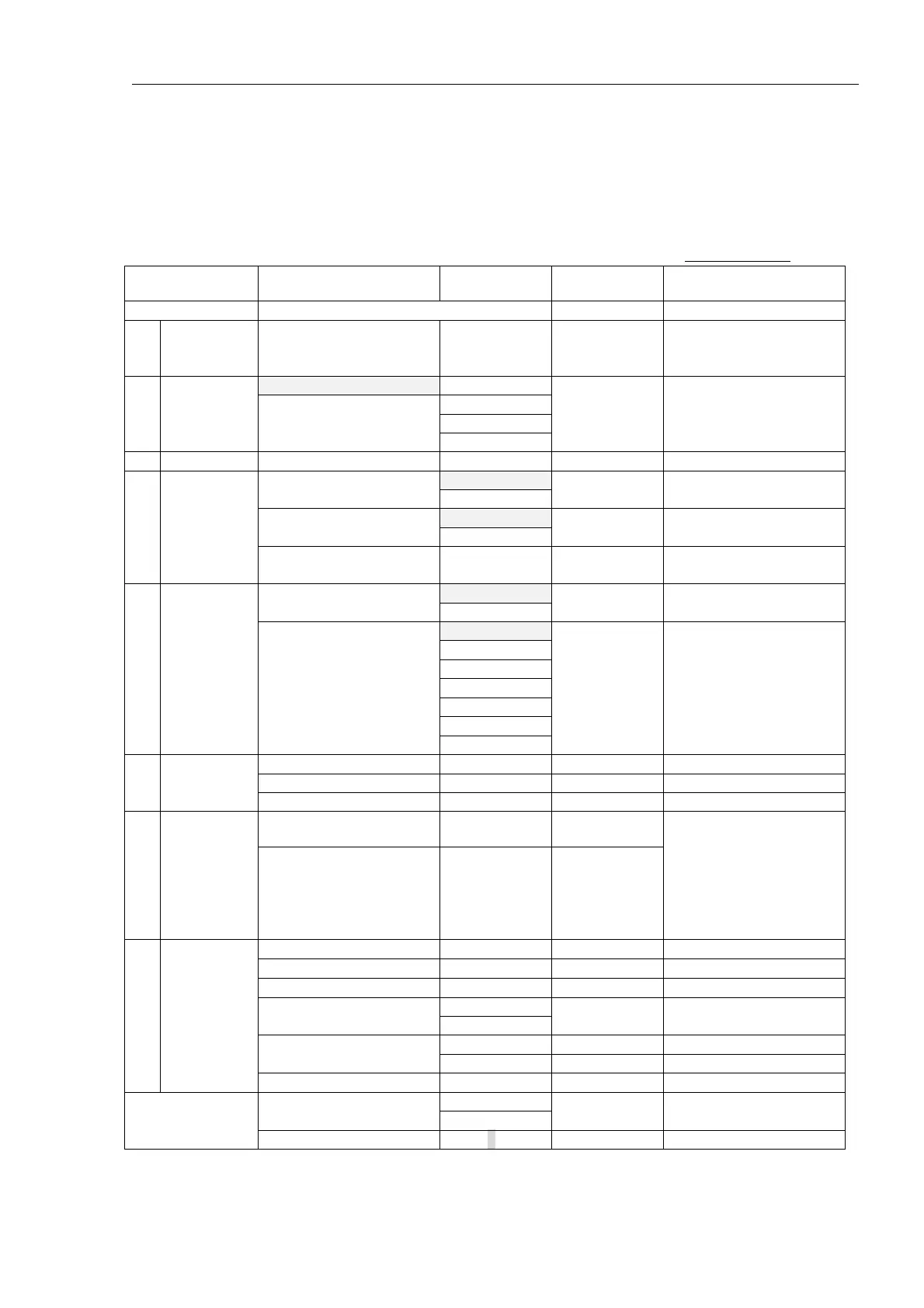DSC-8V/8VP
B3-3
3. System settings list
The default settings are shown in a screened cell of setting Item.
Settings list
Set up menu Menu-1 Menu-2 Setting Note
TIME Mon – day –year -UTC Date & UTC
1 Position
L/L &
UTC(Auto/Manual)
—
To cancel the manually
entered data, enter 9999
for the time.
Able
NOR
||
2
Comply
status
Unable
MOD
Able
Proposal from other
station Is acceptable or
no.
3 Self test
—
See S/M.
Auto
Auto/Manual
Manual
Auto
Quick
Type
Slow
Quick PP-510/500 is connected
4 Print out
EEROM
Print out to EEROM
content
ON
Key click
OFF
ON
OFF
1.AF OUT
2.AF IN
3.NMEA Tx
4.NMEA Rx
5.DMC Tx
6 Sound
Monitor
6.DMC Rx
OFF or 1
For check
(3: Not use)
Message
Address Group ID
7 File
Tel No.
CH70
No.1 VHF
:CH70
8
RECEIVER
(Protected:
Refer to
section2.
Changing
system
settings)
VHF
No.2VHF
:VHF
V (ROM Version) DSC & MODEM
P (Protection)
Pass word : 652111
ID (MMSI) Own ID
NMEA
N/C (NMEA/CIF)
CIF
NMEA or CIF
Jumper setting.
(CONT PCB:J2)
ON ON ON:DMC is connected
DMC (DMC ON/OFF)
OFF OFF OFF:DMC is not connect
9
System
(Protected:
Refer to
section2.
Changing
system
settings)
L (Line out level) 0dBm 0dBm
ON
ON/OFF
OFF
ON
ALM
Type (DIS and URG)
0-1 - 9 1
