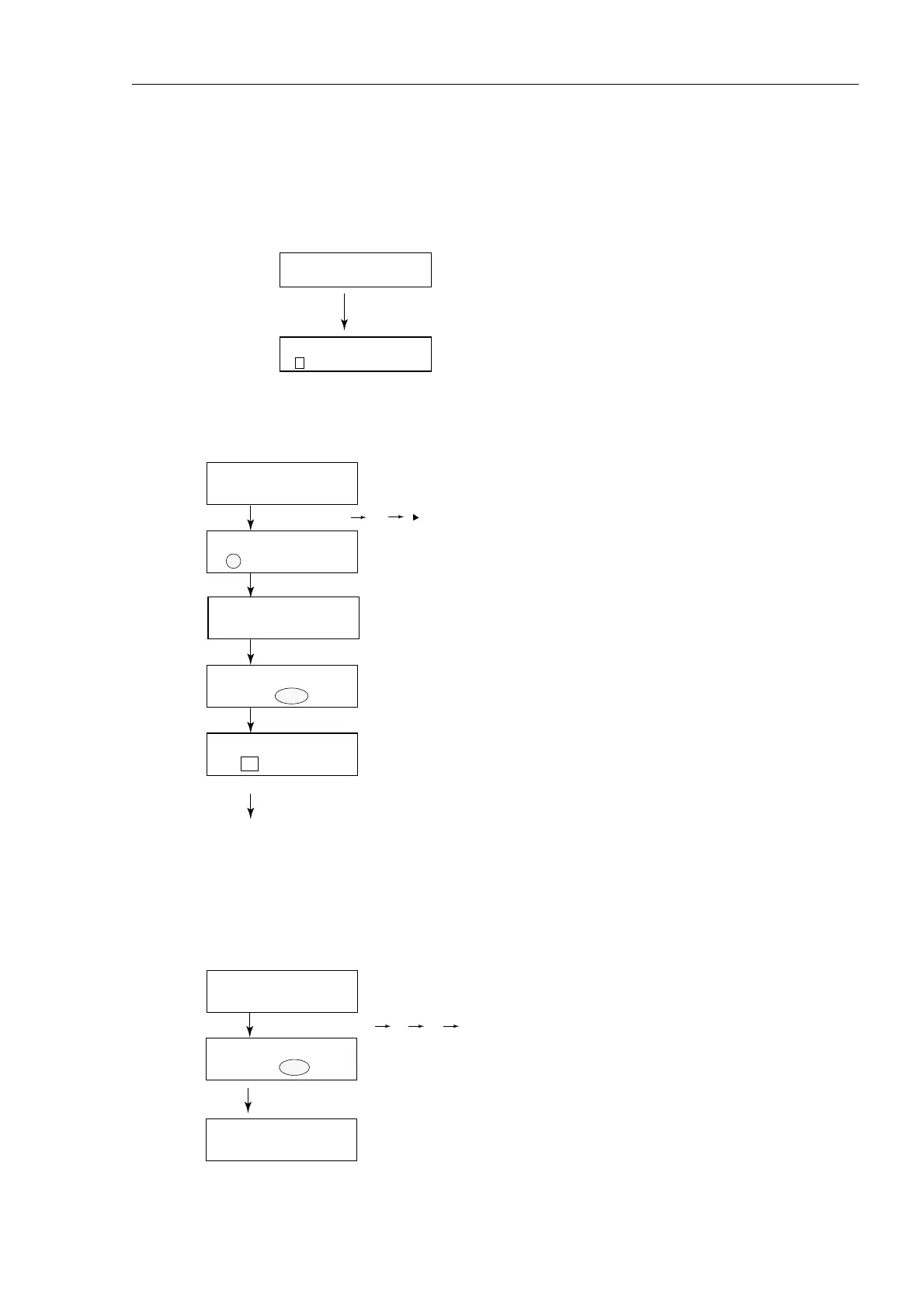FM-8700
E5-5
2.2 Changing system settings (Protection ON/OFF)
The set up menu appears by pressing the [SELECT] key at the normal display.
To release protection of menu 9, follow the steps below.
Set up menu < M.Position >
1 2 3 4 6 7 9 ALM
Watch VHF ch70
[SELECT]
Set up menu
auto
[SELECT] [9]
[ ]
Select "P" and press [ENT] key.
Enter cypher code "652111"
Select "OFF" and press [ENT] key.
Now you can reset the followings.
* DSC block
* Channel system
* Setting language
* RT block
* Power setting
After changing the settings, set the "Protection" menu shown
below to "ON" for normal operation.
Select "ON" and press [ENT] key.
Press [CANCEL] key several times.
Returns to normal display.
Watch VHF ch70
Watch VHF ch70
System <Protection >
V P ID ----
System <Own ID number >
V P ID ----
TEST VHF ch70
Protection <OFF >
ON OFF
* System protected *
Protection < ON >
ON OFF
[SELECT] [9] [ENT][>]
The registered MMSI number and Private mode"ON or OFF" is reading only.
If you want to change MMSI number and Private mode "ON or OFF",
refer to section "5. Changing ID and Private mode".
auto
manual
auto
Importamt !!
