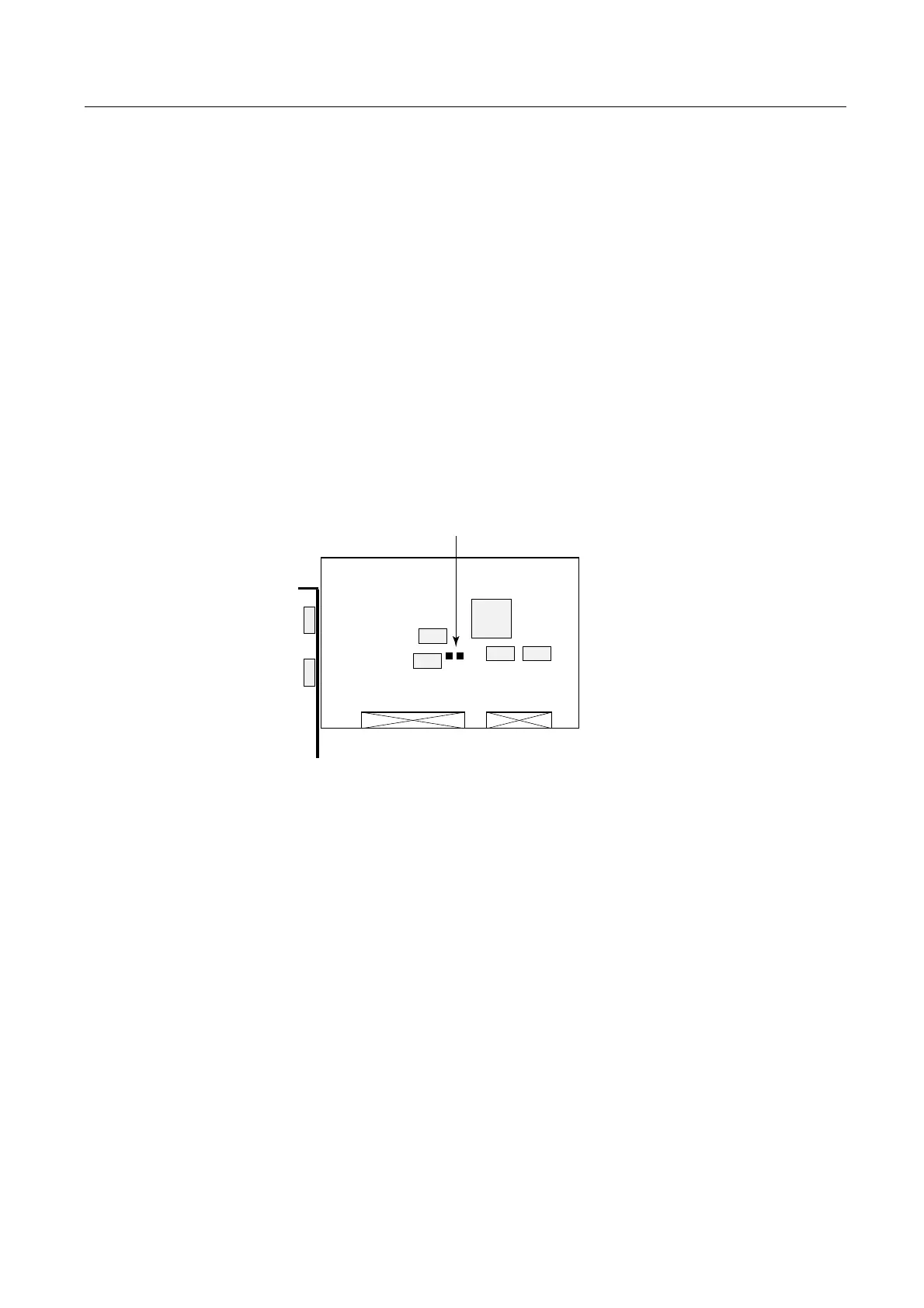K1-13
4. How to erase password
In BIOS setting, entry of a password may be requested. (The password is set through
“Change User Password” and/or “Change Supervisor Password.” If so, erase the password
by following the steps below.
1. Remove the CPU card with all connectors connected.
2. Turn on the unit. Be careful not to short on the CPU card.
3. Short between leads of C17 at the soldering side of the CPU card.
(Any change is observed on the screen.)
4. Turn off the unit.
5. Fix the CPU card.
6. Turn on the unit and confirm the BIOS Settings.
IB-581
[C17] Land
IC
IC IC
IC
IC