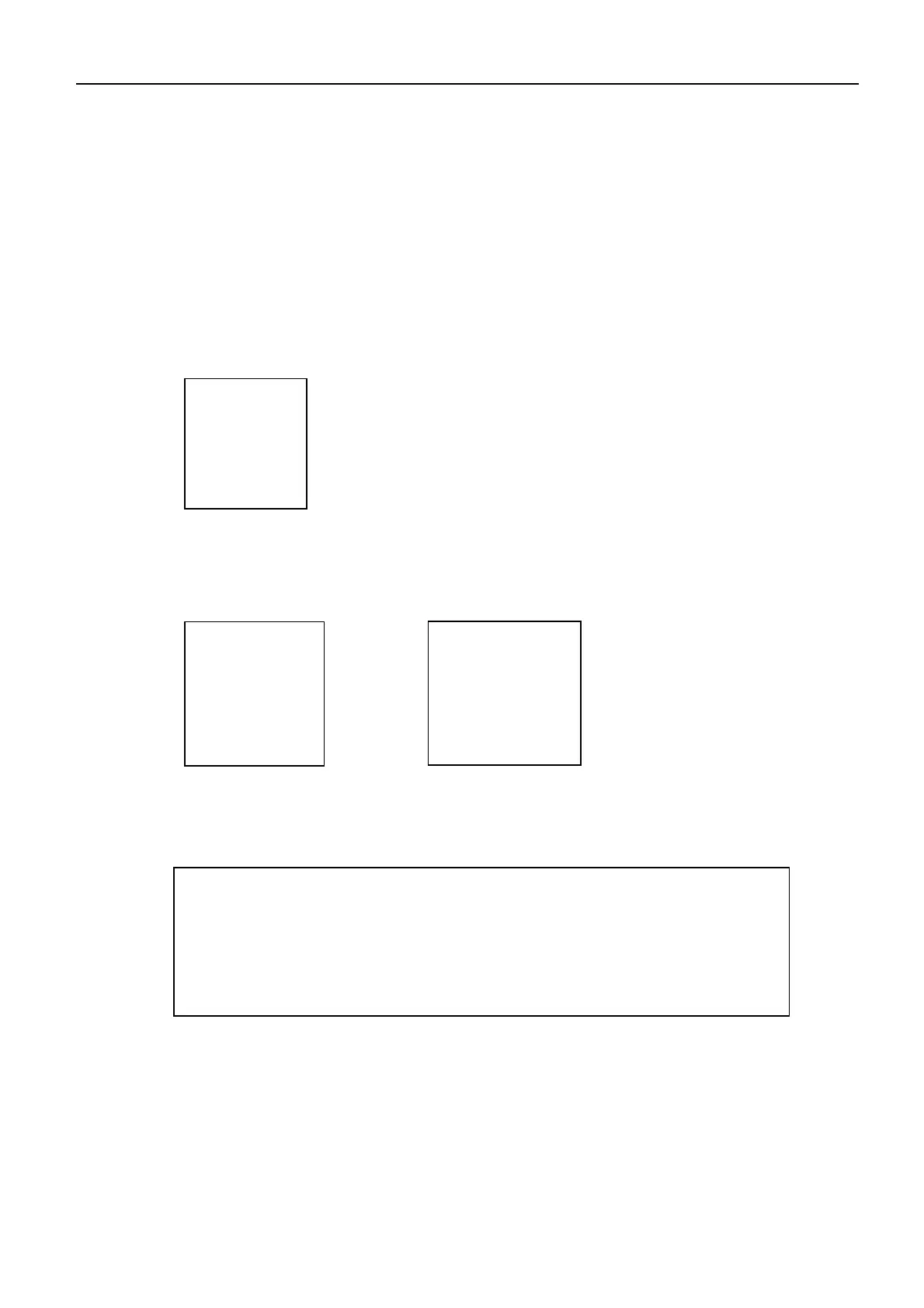FELCOM 82
H3-23
3. Self-test
3.1 Using handset
You can get into the test menu only while in the administration mode. If the system is
locked, enter the password 5963 to change the mode, and follow the steps below to
access the test menu.
1. Press [FUNC] [6] [8] in this order to show the Test menu.
68 Test
1 Version
2 Memory
3 Distress
Select:[Ent]
2. Press [2] to carry out memory test.
3. Press [Enter] to begin the test. During the test, “Testing ….” appears. The test result
appears as follows. To change the page, press up or down arrow key.
68 Test 68 Test
!! !"
Memory Test Memory Test
MAIN OK SYNC OK
TERM OK DECODE OK
DEMOD OK HANDSET OK
Quit: [Quit] Quit: [Quit]
4. If necessary, press [HOLD Print] key to print out the test result. The following
message is printed.
------------------ 68 Memory Test <2001-01-10 00:00(UTC) ---------------------------
----- TEST TESULT -----
MAIN OK DEMOD OK
TERM OK SYNC OK
HANDSET OK DECODE OK
ANTENNA OK
!→
←"
