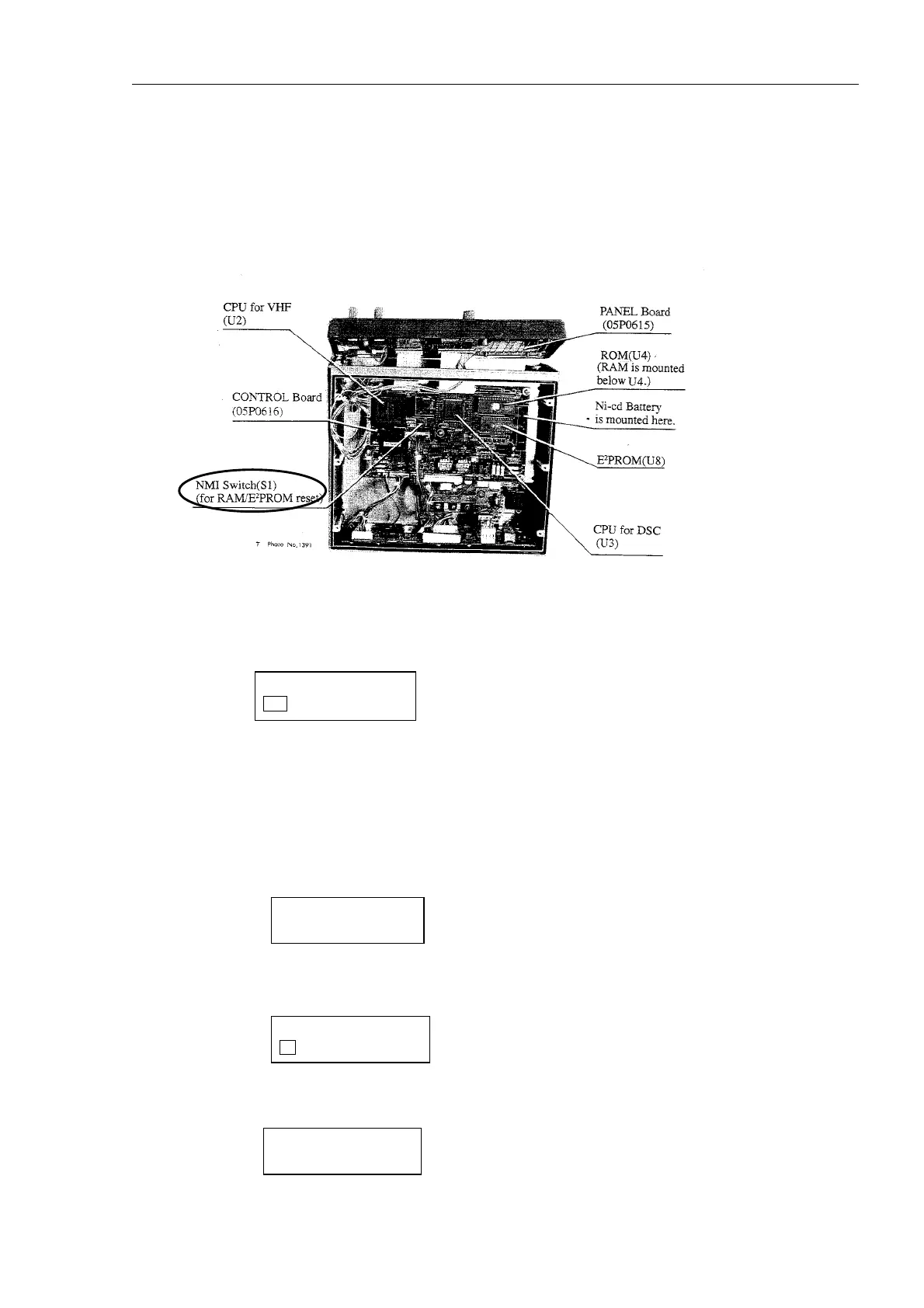FM-8700
E5-9
5. Changing ID (MMSI) and Private mode
Procedures
1. Press the NMI switch S1 on the CONTROL board with the power turned on.
2. Turn off the power.
3. Turn on the power again, then this display will appear.
4. Select EEROM with the arrow key and press [ENT] key. A display “Now WRITING
EEROM” will appear, and after about 15 seconds another display “Turn off the
power” will appear. Then, turn off the power,
5. Turn on the power again, then this display will appear.
6. Press [SELECT] key first and [9] key next, then this display will appear.
7. Put the cursor on “ID” by pressing [>] key and press [ENT] key.
TEST VHF ch70
manual
Enter own identication
[digits] MMIS: - - - - - - - -
Changing ID number
Clear < Do not clear >
NO RAM EEROM ALL
System <Rom Version>
V P ID DSC CH PO L
