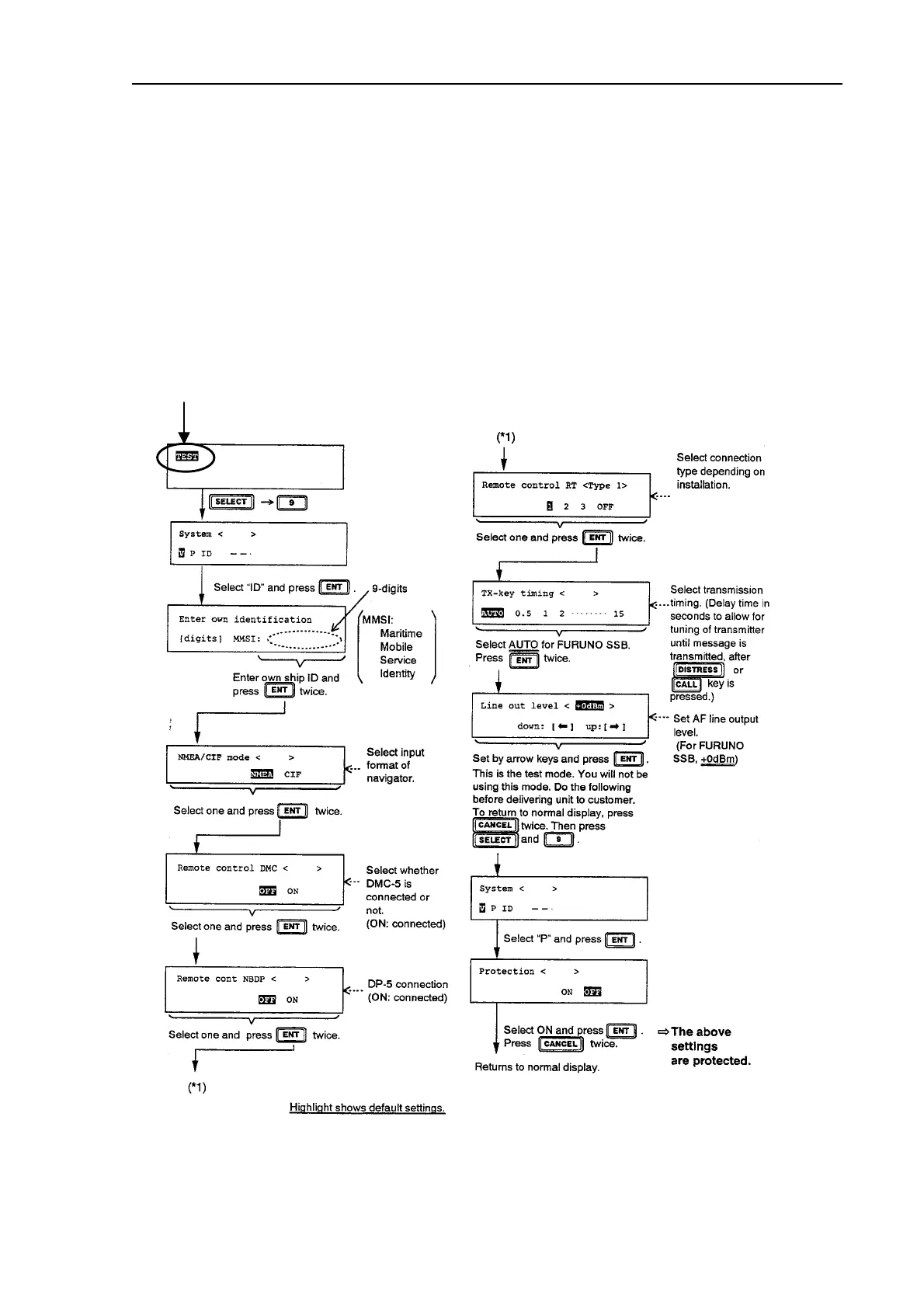DSC-6
B2-3
3. System settings
3.1 Initial settings
At power on, the display shown below appears.
Enter own ship’s ID (MMSI), data format of navigator (NMEA or CIF), DMC-5
connection, DP-5/6 connection, installation type, Tx timing and AF line output level as
below.
Protection OFF
Refer to section “3.2 Changing system settings”.
See page B2-2.
