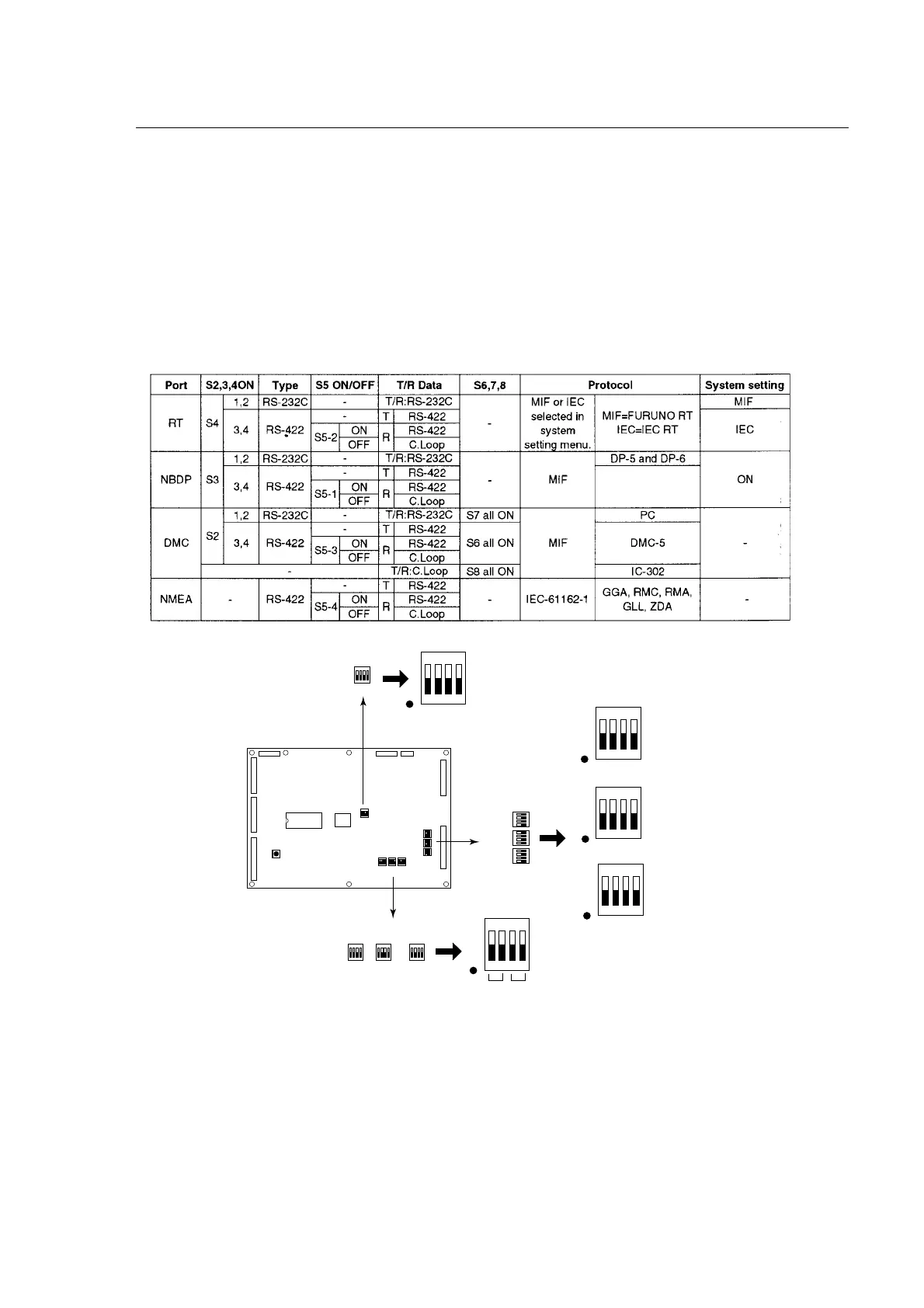DSC60
B4-6
3. Setting DIP Switches
3.1 Outline of the settings on CONTROL/MODEM board
For data communication between the DSC and connected equipment, such as RT, NBDP,
DMC and navaids, the DIP switches on CONTROL/MODEM board are setup to select
data format. The outline of the settings is shown in the Table and Figures below.
Default settings)
- S2-#1 and #2 : OFF - S3-#1 and #2 : ON
- S2-#3 and #4 : ON - S3-#3 and #4 : OFF
- S4-#1 and #2 : ON
- S4-#3 and #4 : OFF - S5, S6, S7, S8 : All OFF
J7
J6
J1
J3 J8 J9
J4
J5
U5
U11
S1
NMI SW
EEPROM
05P0702
S5
S5
S6
S7
S8
S2S3S4
S6
S7
S8
S6
S7
S8
(RT) (NBDP) (DMC)
S2S3S4
(RT) (NBDP) (DMC)
1234
ON
232
232
CALL
422
1234
ON
1234
ON
1234
ON
422
422
1234
ON
C.LOOP
