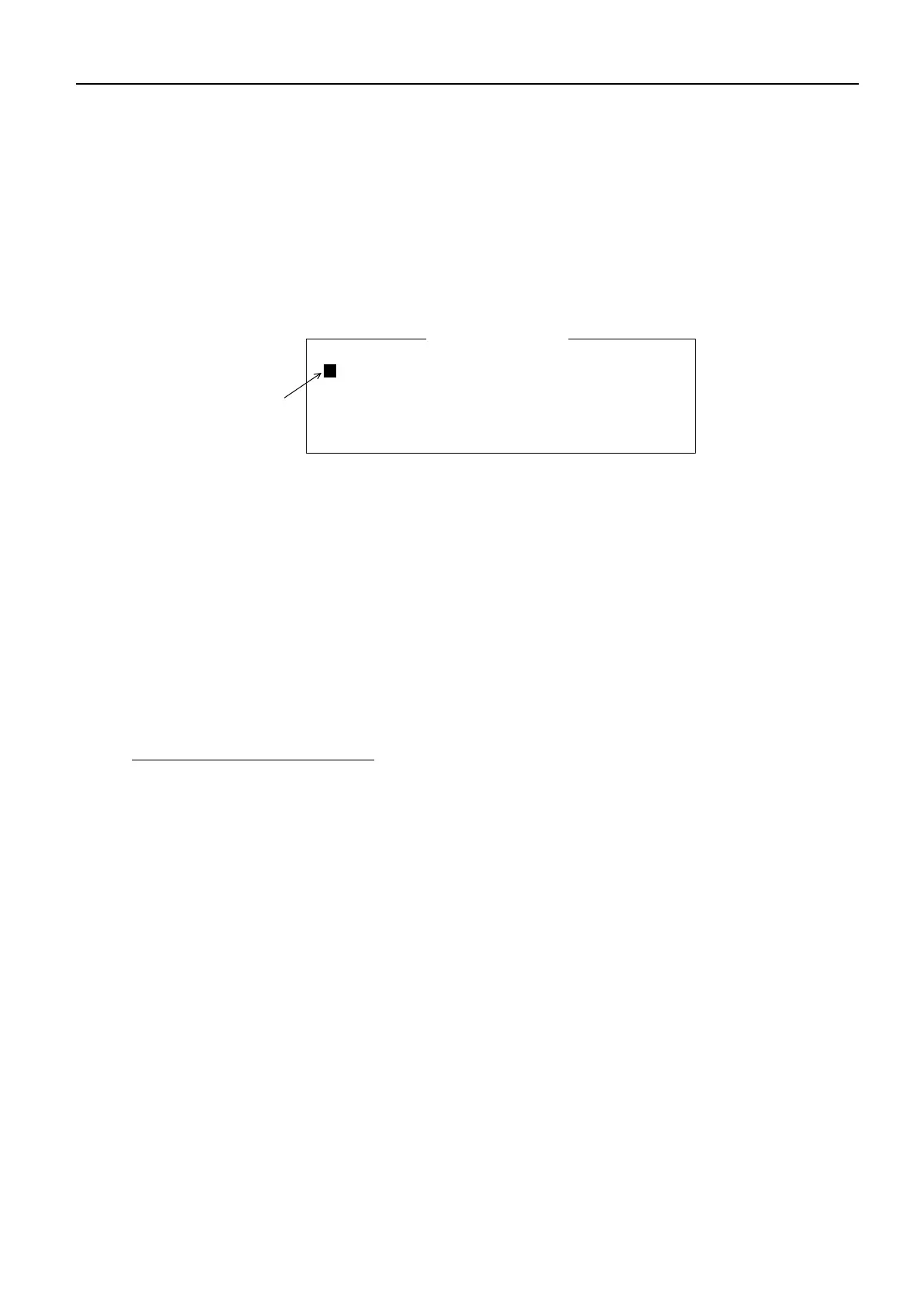FELCOM 82
H3-11
2.6 Entering answer back code (only for class-1)
The answerback code required by telex communication is registered onto the terminal
unit, IB-582. The answerback code is 9-digit IMN (Inmarsat Mobile Number) plus
4-letter telex answerback applied to the Inmarsat. To register the answerback code,
1. Press [F4] [3] [8] in this order.
Cursor
!! ATTENTION: CAN NOT REENTER !!
Answerback Code
---------------------------------------------
2. Enter the answerback code.
For example, IMN is 343164810 and 4-letter answerback is JFKS, type;
343164810 (space) JFKS (space) X
“X” must be always added for ship earth station.
3. Press [Enter] key.
Reentering answerback code
When you enter a wrong answerback code, type ANSWER while pressing and holding
down [Alt] and [Fn] to erase it.
