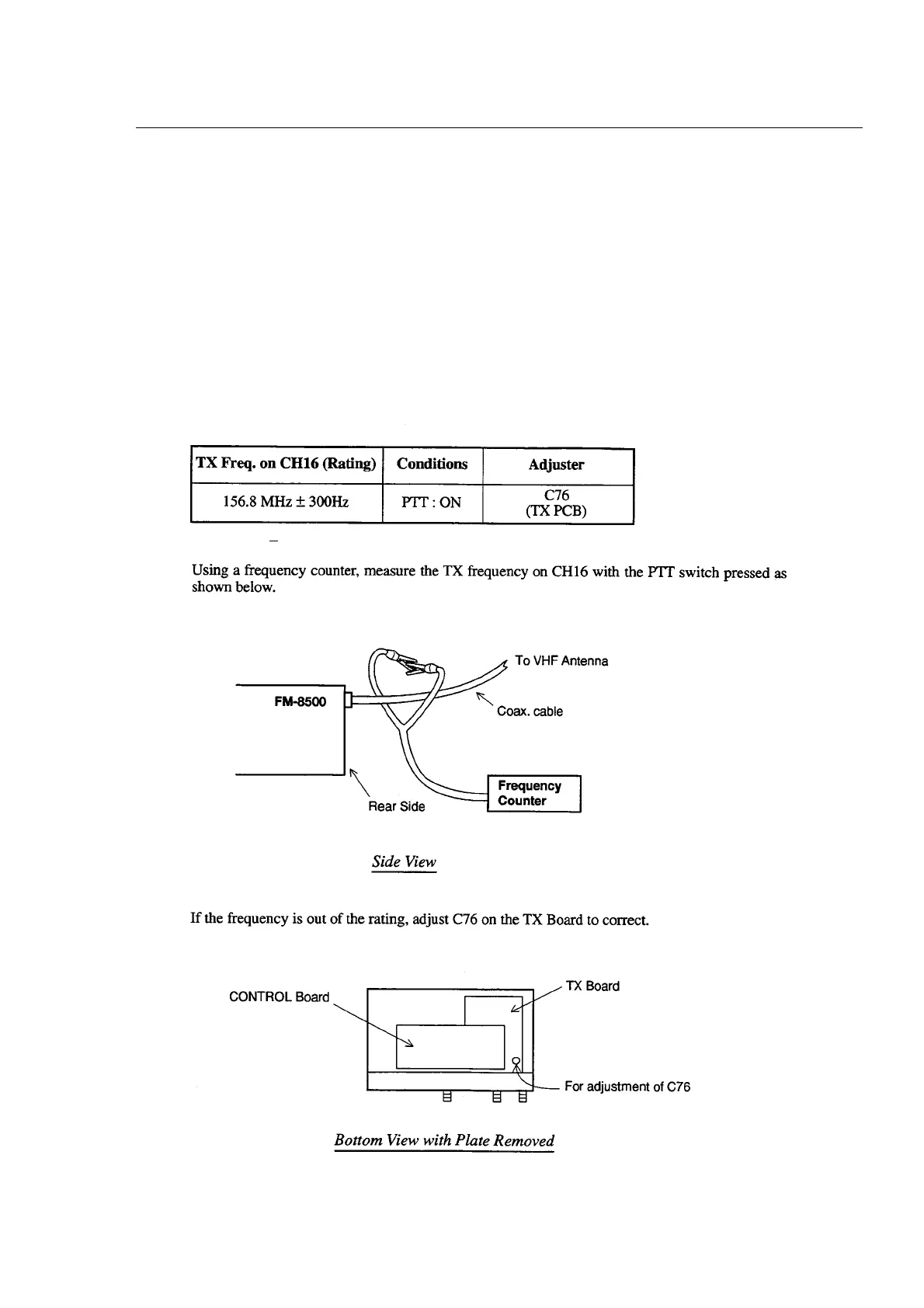FM-8500
E4-12
Must be “Protection ON”.
*Referring to section “2.2 Changing System settings” (Protection ON/OFF)
10. After completion of power adjustment on all modes, press the [CANCEL] key.
11. Select “P”, then press the [ENT] key.
12. Select “ON”, then press the [ENT] key. “Protection ON”
13. To return to the normal display, press the [CANCEL] key several times.
6.2 TX Frequency Adjustment
Rule:+10 ppm