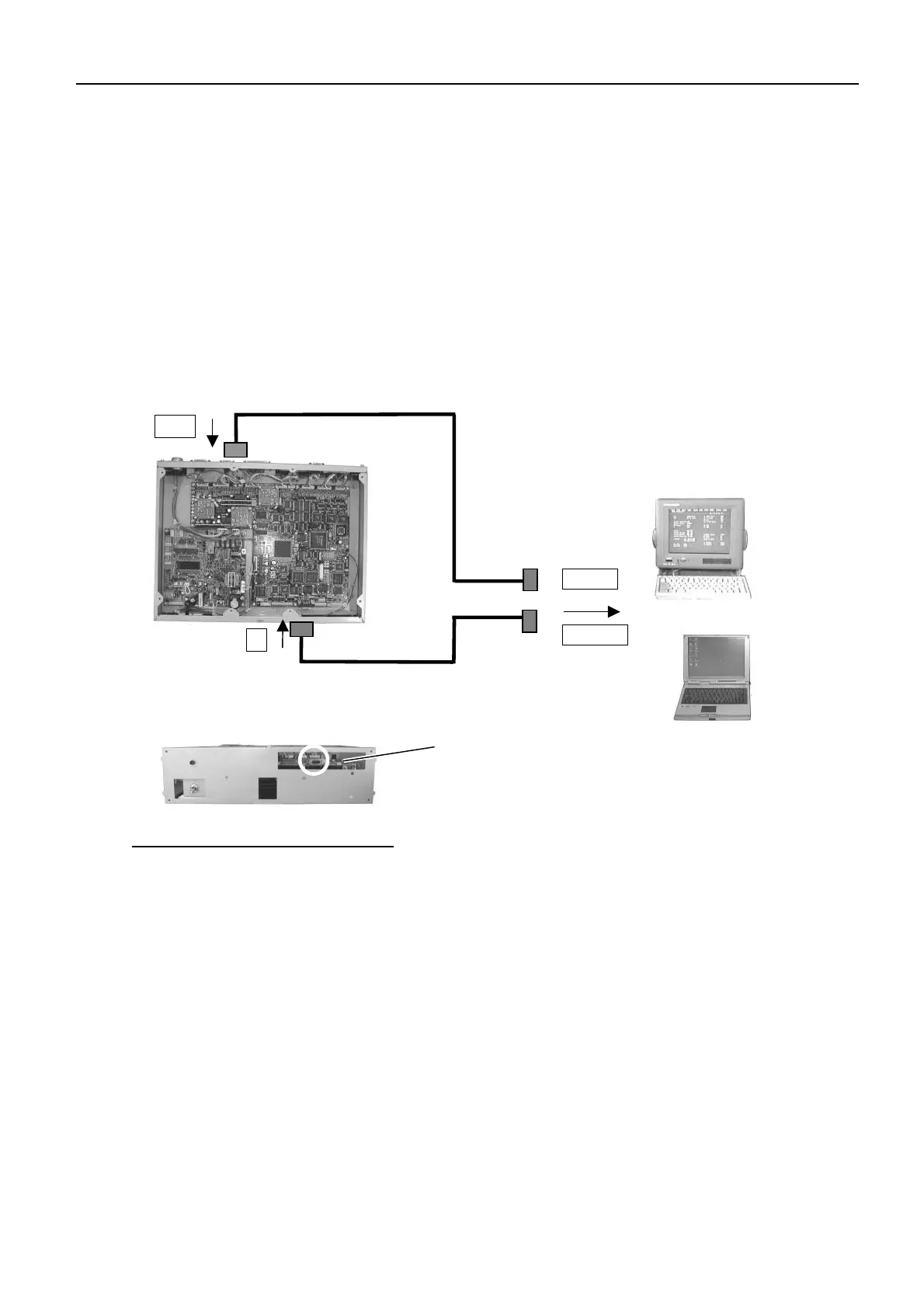FELCOM 82
H3-52
4.1 Connection
If the system does not have the terminal unit or the system is class-2, connect COM1
port of the terminal unit (IB-581 or IB-582), or RS-232C port of a PC to the
communication unit IB-282 as illustrated. Either VDU port or J1 port is used for
updating the program. When the VDU port is hard of access, remove the front panel and
use the J1. Communication speed is 57.6 kbps with VDU and 38.4 kbps with J1.
The type of the interconnection cable is 16S0068 with a connector fitted to both ends.
Front view, front cover removed
J1
VDU
COM 1
J1 on CPU board
RS-232C
9P D-sub connect
•IB-581/582:COM1 Port
•PC:RS-232C Port
RS232C
or
or
57.6kbp
38.4kbps
