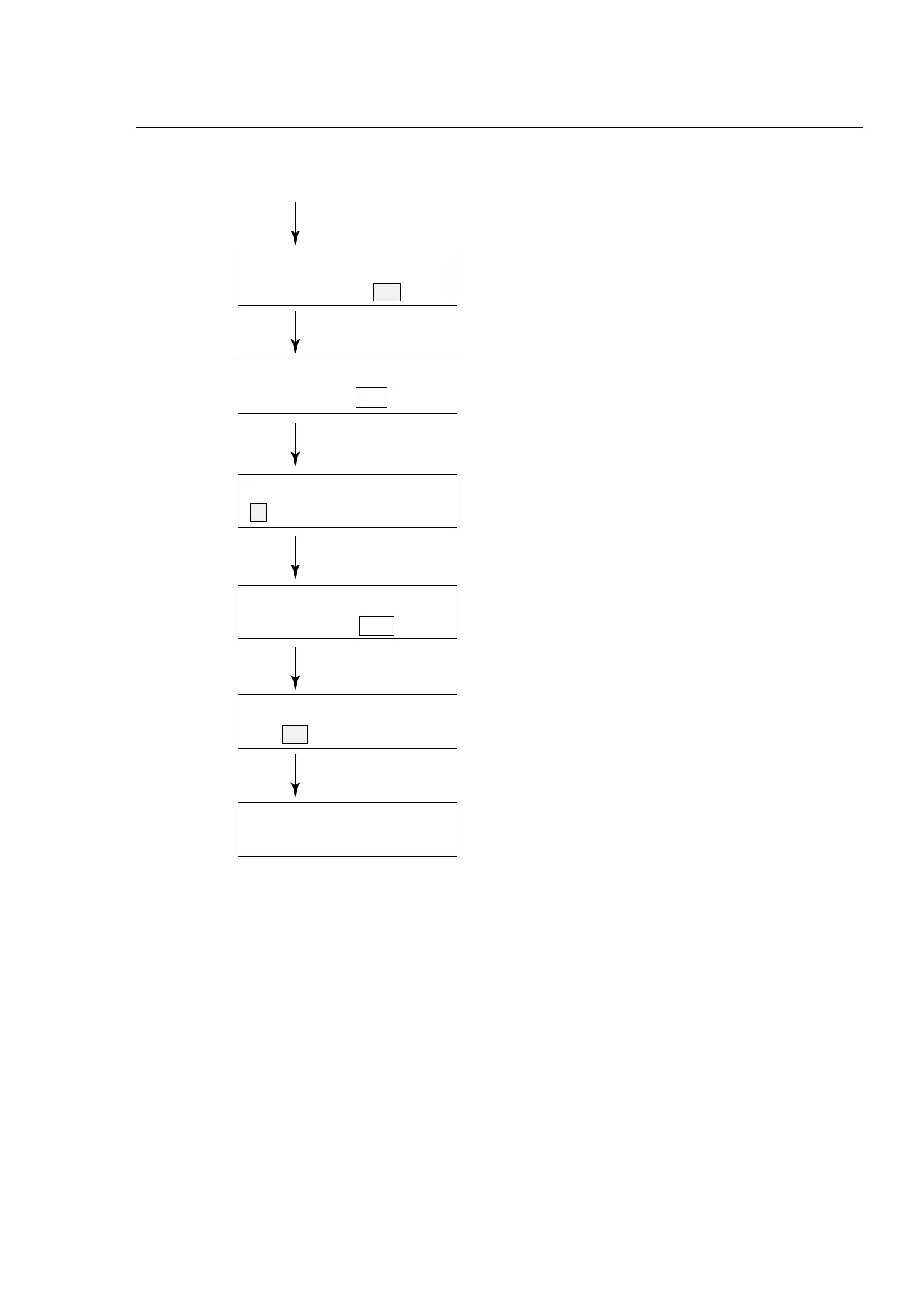FM-8500
E4-4
Press E[1] or J[2] key, and [Enter] key.
Select "L" and press the [ENT] key .
Select "P" and press the [ENT] key .
Select "ON" and press the [ENT] key .
System < Channel >
V P ID DSC RT CH PO L
System < Channel >
V P ID DSC RT CH PO L
Watch VHF ch70
auto
System < Rom version >
V P ID DSC RT CH PO L
Protection < OFF >
ON OFF
LCD language < English >
E[1] J[2]
For the Tx/RX massage display in DSC and menu display,
Japanese or English is selected.
To return to normal display, press [CANCEL] key several times.
* Important !!
Note)
PO:TX power adjustment
Refer to section "6. 1 Tx Power adjustment".
(From previous page)
