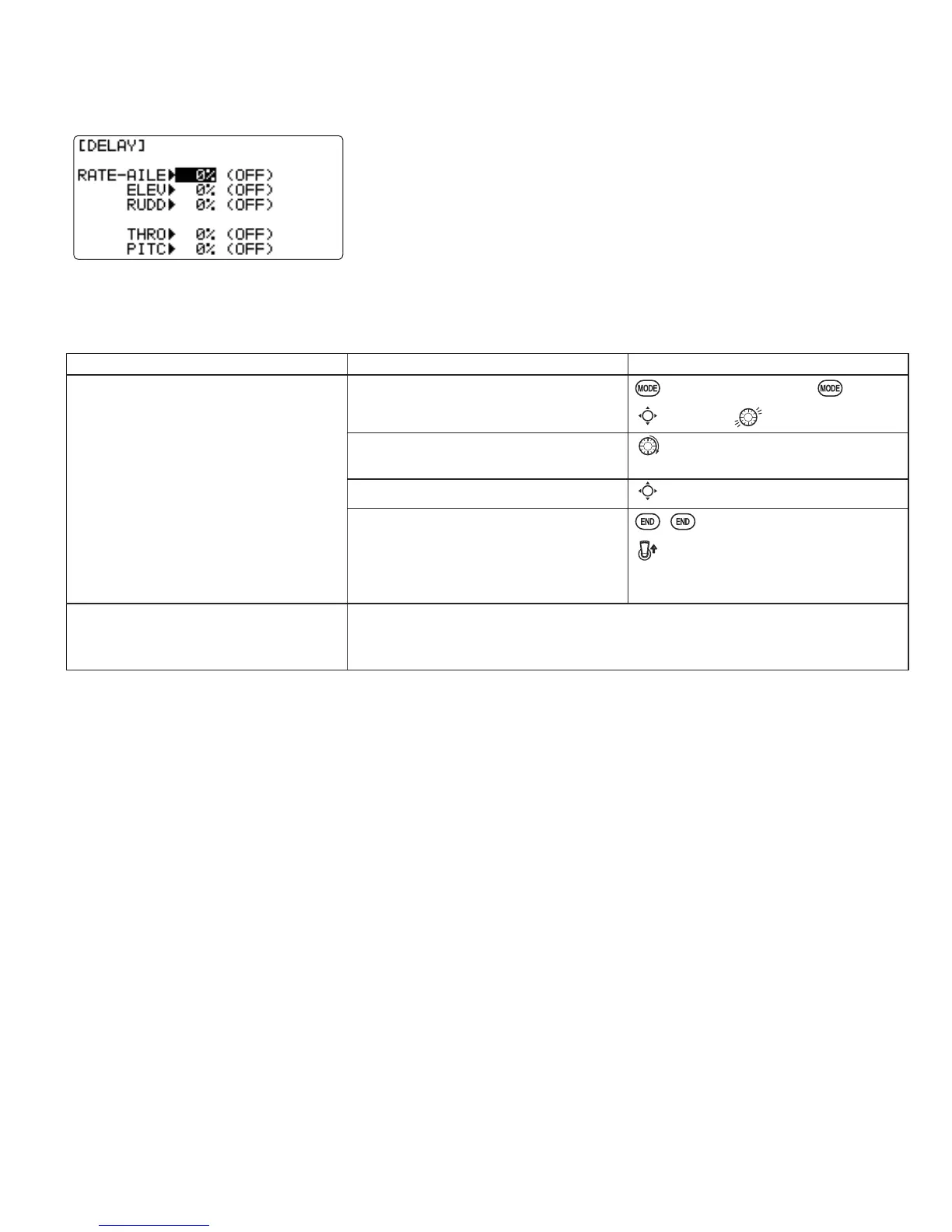103
DELAY
: The Delay function provides a smooth transition between the trim positions whenever
OFFSET
,
REVO. MIXING
, or
THROTTLE HOLD
functions are turned on and off.
Adjustability:
• Separate delay times are available for aileron, elevator, rudder, throttle, and
pitch.
• With a 50% delay setting, the servo takes about a half-second to move to its
new position...quite a long time.
,QJHQHUDOGHOD\VRIDSSUR[LPDWHO\DUHVXI¿FLHQW
GOAL of EXAMPLE: STEPS: INPUTS:
Set up a delay on all channels to ease
WKH WUDQVLWLRQ IURP RQH ÀLJKW FRQGLWLRQ
to another so there are no "hard jumps."
Open the
DELAY
function.
for 1 second.
(If
BASIC
, again.)
C
to
DELAY
.
Adjust
AILE
response as needed. (Ex:
aileron to
+8%
.)
to
+8%
.
Repeat for other channels.
C
to
ELEV
. Repeat step above.
Close menus and confirm slowed
transitions.
E (T10CHG) or G (T10CAG)
from
NORMAL
to
IDL2
. Check that servos
move gradually to new positions.
Where next?
THR-HOLD
: see p. 99.
Setting up the Idle-Ups: Throttle and Collective pitch Curves and Revo. Mixing
(
THR-CURVE, PIT-CURVE, REVO. MIX
) for idle-ups: see p. 101.
