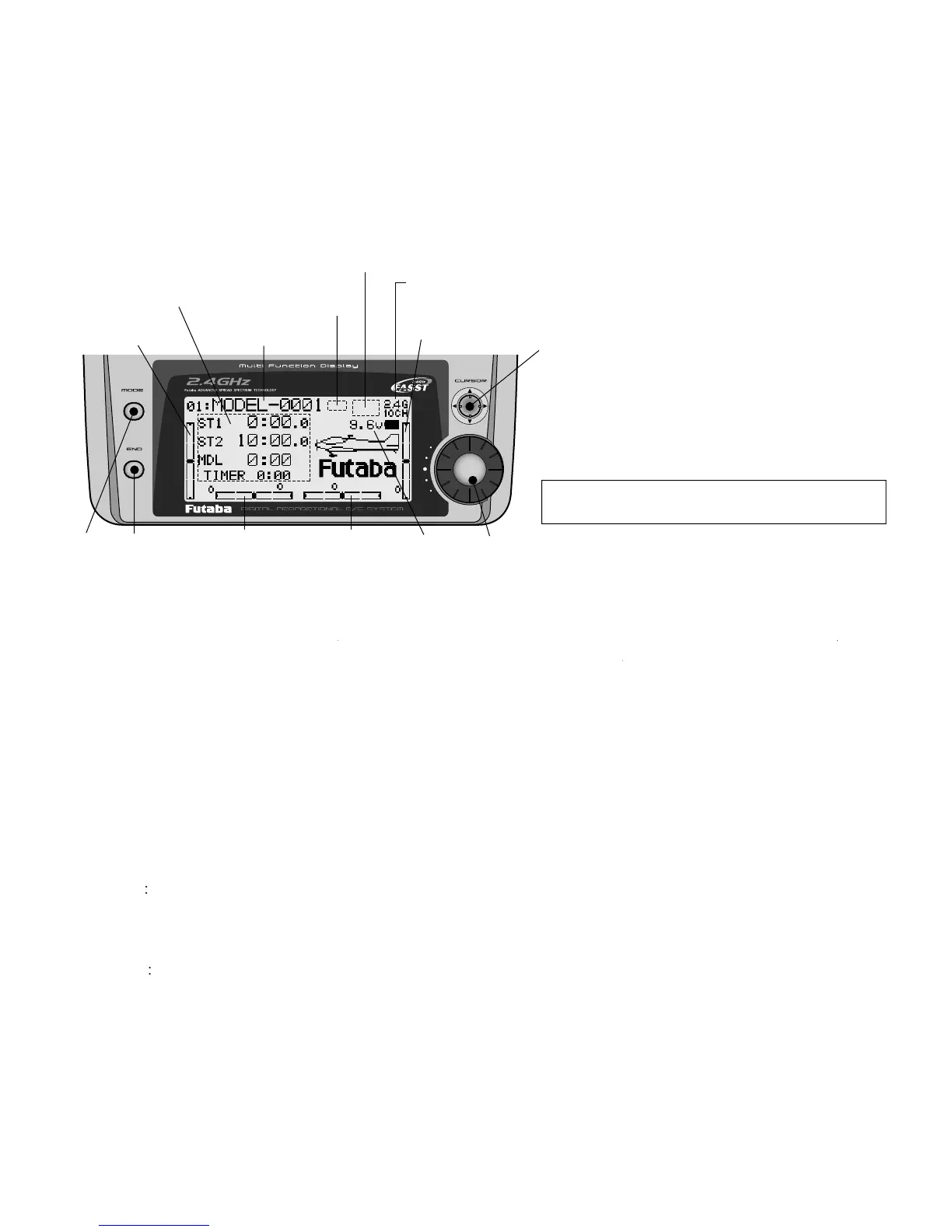RAN
MITTER DI
PLAY
BUTTON
HQ
RX
UVWWXUQRQ
RXUWUDQVP
WWHUDFRQ
UPDW
RQ
RX
H
HHSVRXQ
VDQ
W
HVFUHHQV
RZQ
H
RZDSSHDUV%HIRUH
À\LQJRUHYHQVWDUWLQJWKHHQJLQHEHVXUHWKDWWKHPRGHOW\SHDQGQDPHDSSHDULQJRQWKHGLVSOD\PDWFKHVWKHPRGHOWKDW
RXDUHD
RXWWR
,I
RXDUH
QW
HZURQ
PR
H
PHPRU
VHUYRVPD
HUHYHUVH
DQ
WUDYH
VDQ
WU
PVZ
HZURQ
otentially leading to a crash.
(G
WEXWWRQVDQG
WDUWXS
FUHHQ
DSSHDUVZKHQV
VWHP
V
UVWWXUQHGRQ
M
DE BUTT
N
e
Press and hold
DE B
TT
for one second to open programming menus. Press
t
n
BA
I
an
DVAN
E
on
: Press
to scroll between conditions in certain
functions
END BUTT
N:
key
Press END BUTTON to return to prev
ous screen. C
oses funct
ons
ac
to menus, c
oses menus to start-up screen.
R
R LE
ER
ontro
UR
R LEVER WRVFUR
XS
VFUR
RZQ
VFUR
HIW
VFUR
U
W DQ
VH
HFWW
HRSW
RQ WR H
W Z
W
Q D
function.
r
UR
R LEVERWRSD
HXS
SD
H
RZQZ
W
Q
BA
I
ADVAN
E
m
n
r a f
n
t
n
rn
T
rn
I
L clockwise or counterclockwise to scroll through choices within an option of a function. For example, to
VH
HFWZ
F
VZ
WF
FRQWUR
V
XD
WU
S
HUDWHV
res
IAL
Pr
to se
ect t
e actua
funct
on
ou w
s
to e
t from t
e menu.
Press DIAL DQGKROGRQHVHFRQGWRFRQ¿UPPDMRUGHFLVLRQVVXFKDVWKHGHFLVLRQWRVHOHFWDGLIIHUHQWPRGHOIURP
emor
, cop
one mo
e
memor
over anot
er, tr
m reset, store c
anne
pos
t
on
n Fa
Safe, c
an
e mo
e
t
pe,
reset entire model. An on screen inquiry will ask if you are sure.
ress
a
a
n to accept t
e c
an
e.
PUSH
Rudder trim
display
Aileron trim
display
Elevator trim
display
2.4G-7CH/10CH:
Modulation indicator
128: CAMPac display (10CG/10C data)
9C: CAMPac display (9C/9CS data)
Battery
voltage
Timers
Throttle trim
display
Model number
and name
Dial
CURSOR lever
END
button
MODE
button
Total timer display <TIMER>
Shows the cumulated ON time. (hours:minutes)
Up/down timer display <ST1.ST2>
(minutes:seconds)
Model timer display <MDL>
Shows the cumulated ON time for each model.(hours:minutes)
MIX: Mixer Alert
Resetting timers:
Select the desired timer with CURSOR lever. The timer
display flashes. To reset the timer, press Dial for one second.
