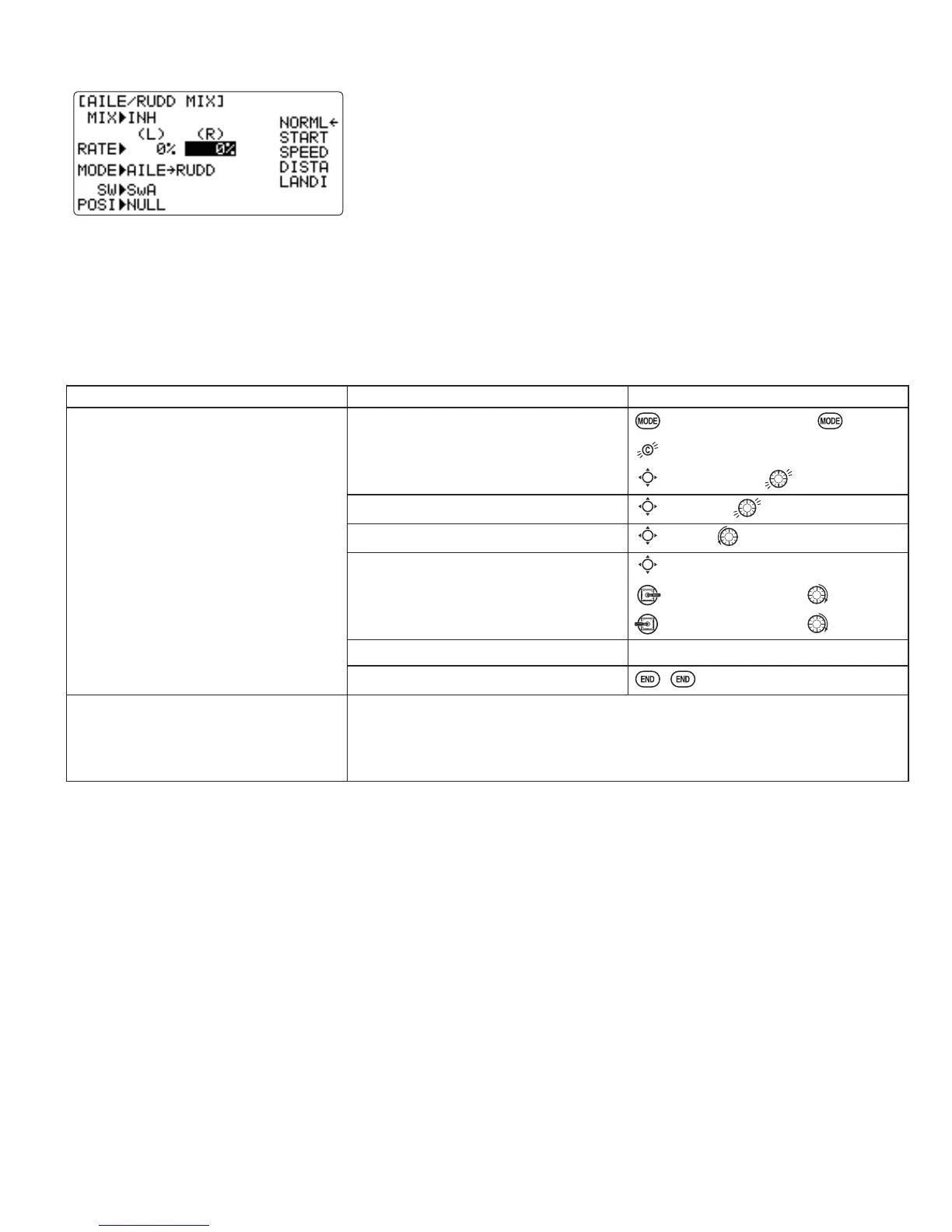81
AILE
RUDD
(
GLID
):
Adjustability:
•
RATE
range of -100 to +100. Negative setting would result in opposite rudder (aileron) action from aileron (rudder).
•
SWITCH A-H fully assignable. Also LOGIC SW (Lsw1 to 3) may be assigned. Set up
LOGIC SW
: See p. 38.
•
POSITION
fully assignable, including
NULL
(mix always on) and
Up&Cntr
and
Cntr&Dn
to activate the mix in 2 separate
positions of the same SWITCH.
•
Condition: The separate
AILE
RUDD
VHWWLQJVIRUHDFKÀLJKWFRQGLWLRQFDQEHVHW
GOAL of EXAMPLE: STEPS: INPUTS:
([58''ĺ$,/(QRVZLWFK
corrects roll coupling.
Open
AILE
RUDD
mix submenu.
for 1 second.
(If
BASIC
, again.)
to 2nd page of menu.
C
to
AILE
RUDD
.
Select the mixing mode.
C
to
MODE
. to
RUDD
ĺ
AILE
Activate the function.
C
to
MIX
to
ON
.
Set the rate. (Ex:
100%
each way)
C
to
FLP1
.
RUDDER STICK. to
+25%
.
RUDDER STICK. to
+25%
.
Repeat as needed.
Close.
Where next?
ELEV-FLAP
mixing. See p. 62.
BUTTERFLY
. See p. 63.
Use a mix to
OFFSET
WKHÀDSVDVHWGLVWDQFHRQDVSHFL¿HGVZLWFKVHHS
View additional model setups on the internet: www.futaba-rc.com\faq\
You can select a pre-programed mix which is used to mix the rudders with
aileron operation or the ailerons with rudder operation.
Aileron-to-rudder mix (
AILE
ĺ
RUDD
): automatically creates a "coordinated turn".
Rudder -to-aileron mix (
RUDD
ĺ
AILE
): used to counterract undesirable roll (roll
coupling) that happens with rudder input, especially in knife-edge.
