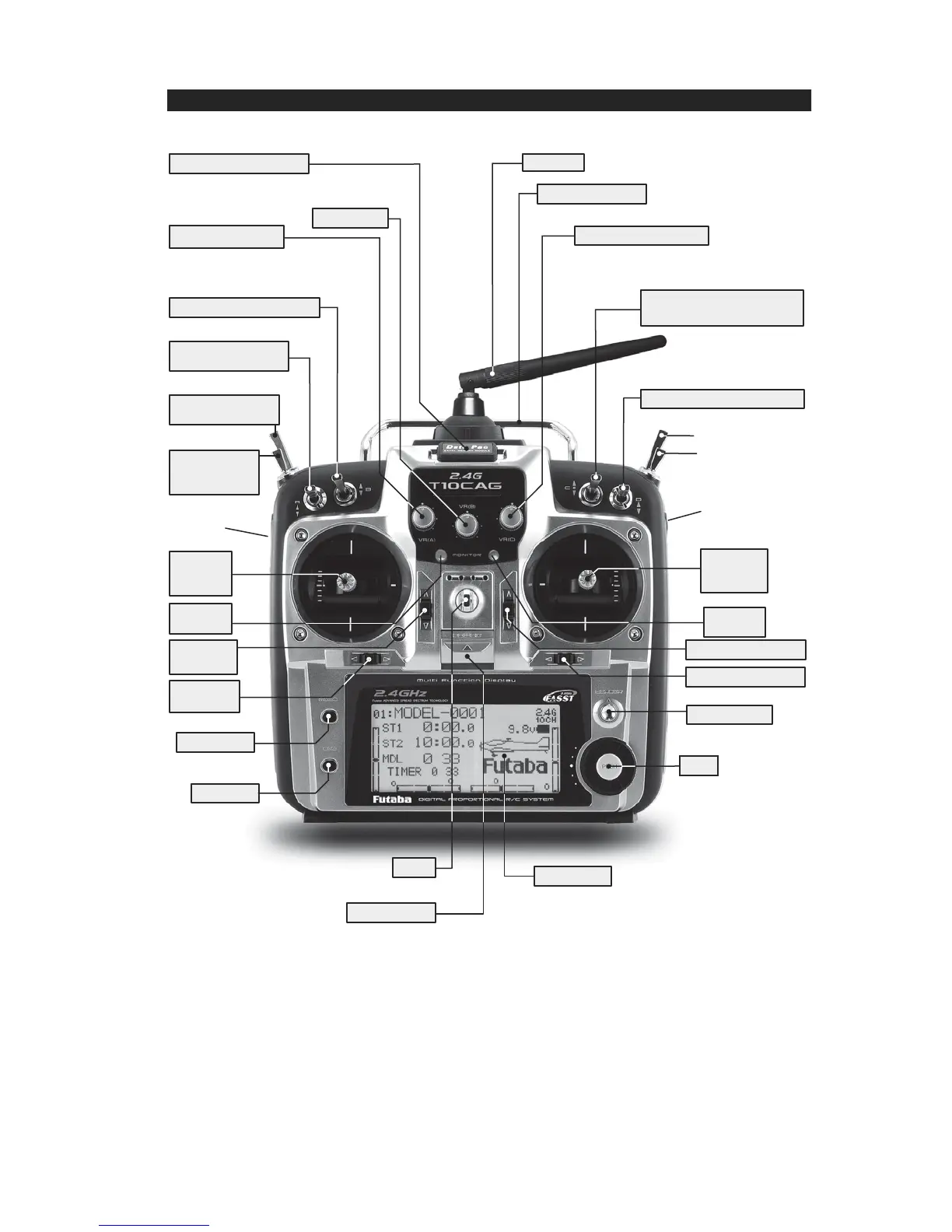11
7KLV¿JXUHVKRZVWKHGHIDXOWVZLWFKDVVLJQPHQWVIRUD&$*0RGHV\VWHPDVVXSSOLHGE\WKHIDFWRU\
You can change many of the switch positions or functions by selecting a new position within
the setting menu for the function you wish to move. (Example: move aileron dual rates to switch C
to create triple rates. See p. 42 for details.)
* Power LED blinks to indicate if any mix switches are activated.
** RF LED is blue when the transmission link is solid and the radio is transmitting properly.
CAMPac or Dust Cap
TRANSMITTER CONTROLS - AIRPLANE
SW(B)
VR(A)
VR(B)
SW(A)
SW(F)
SW(E)
VR(D)
VR(E)
VR(C)
SW(G)
SW(H)
SW(D)
SW(C)
CH8 Knob
This controls CH6, and if flaperon mixing
is activated controls the flap.
Flap Trim Control
Rudder Dual Rate Switch / CH9
Elevator Dual Rate
Snap Roll or
Trainer Switch
Landing Gear
Switch
/CH5
Rudder
/Throttle
Stick
Power
LED*
Throttle
Trim Lever
Rudder
Trim Lever
LCD Panel
Power Switch
(Up position: ON)
Hook
(for optional neckstrap)
MODE Key
END Key
Cursor Lever
Aileron Trim Lever
Dial
Elevator Trim Lever
Elevator
/Aileron
Stick
Aileron Dual Rate Switch
Elevator - Flap Mixing or
Airbrake Mixing Switch
Spoiler/CH7 Control
This knob is disabled if aileron differential
is activated.
Carrying Handle
Antenna
LED**
RF
Switch / CH10
