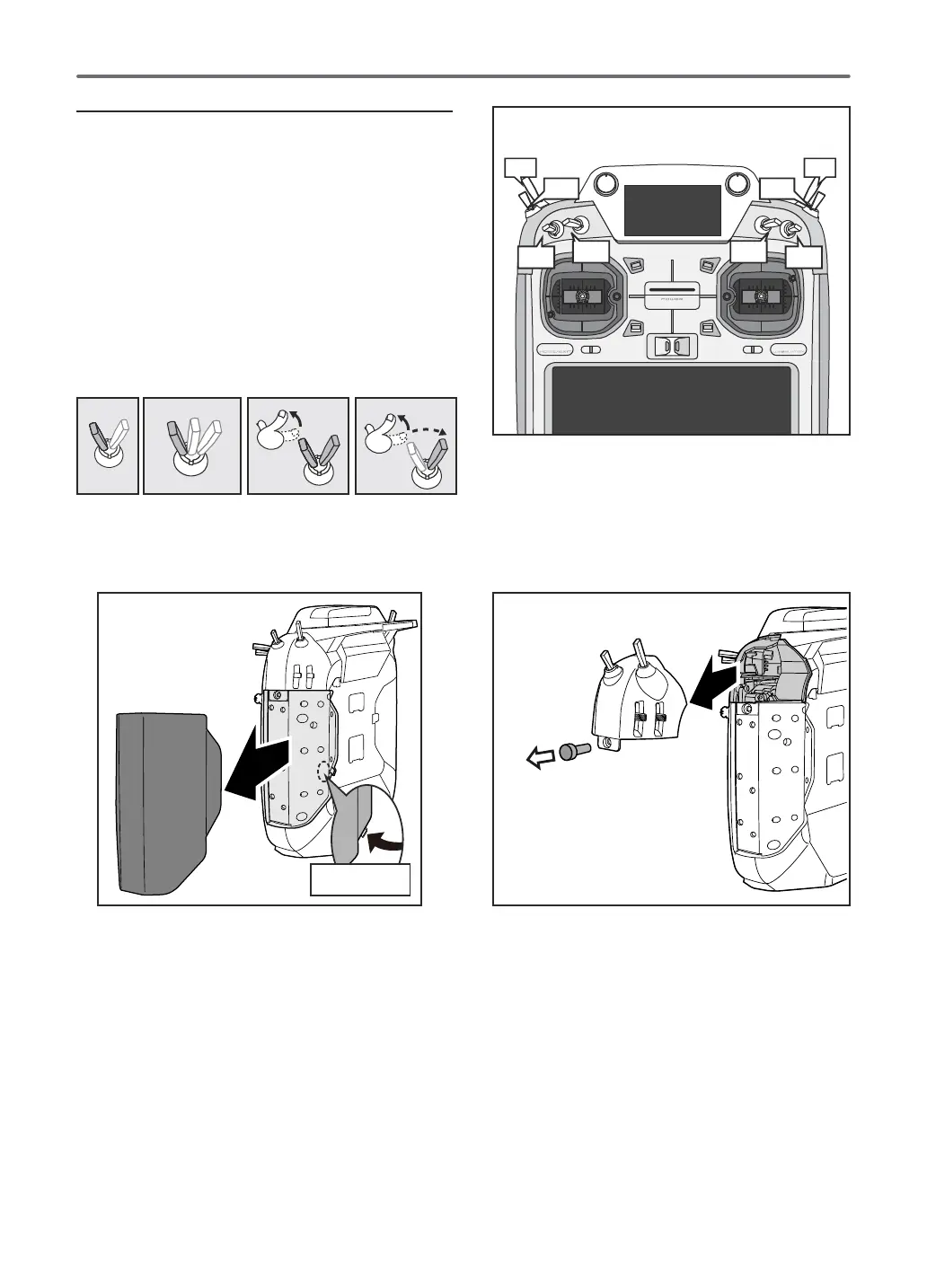Before Use
Toggle switch
8 switches can be assigned to each function.
• SA : 3 positions; Alternate; Short lever
• SB : 3 positions; Alternate; Long lever
• SC : 3 positions; Alternate; Long lever
• SD : 3 positions; Alternate; Short lever
• SE : 3 positions; Alternate; Short lever
• SF : 2 positions; Alternate; Long lever
• SG : 3 positions; Alternate; Short lever
• SH : 2 positions; Momentary; Long lever
Switch Selection menu of your mix.
•When you change switches (SE, SF, SG, SH):
To relocate switches;
1. Make sure your transmitter is off, and remove the
side rubber cover.
2. Use the driver to turn the screw counter-clockwise
on the switch block and detach the block.
Remove the screw holding the switch block. Pull
the switch block remove.
3. Disconnect the connectors of switches you want to
change.
4. Use the attached jig (inside stylus) to turn the
face nuts counterclockwise, this will detach the
switches.
SE
SG
SH
SA
SD
SB SC
Alternate2 positions Momentary3 positions
*Self retum
5. To re-attach, use the face nuts to attach switches
from other positions or optional switches to the
switch block.
6. Connect your connectors.
7. Insert the switch block so reconnect the connectors
and use the driver to tighten the screws.
Remove from
this point
