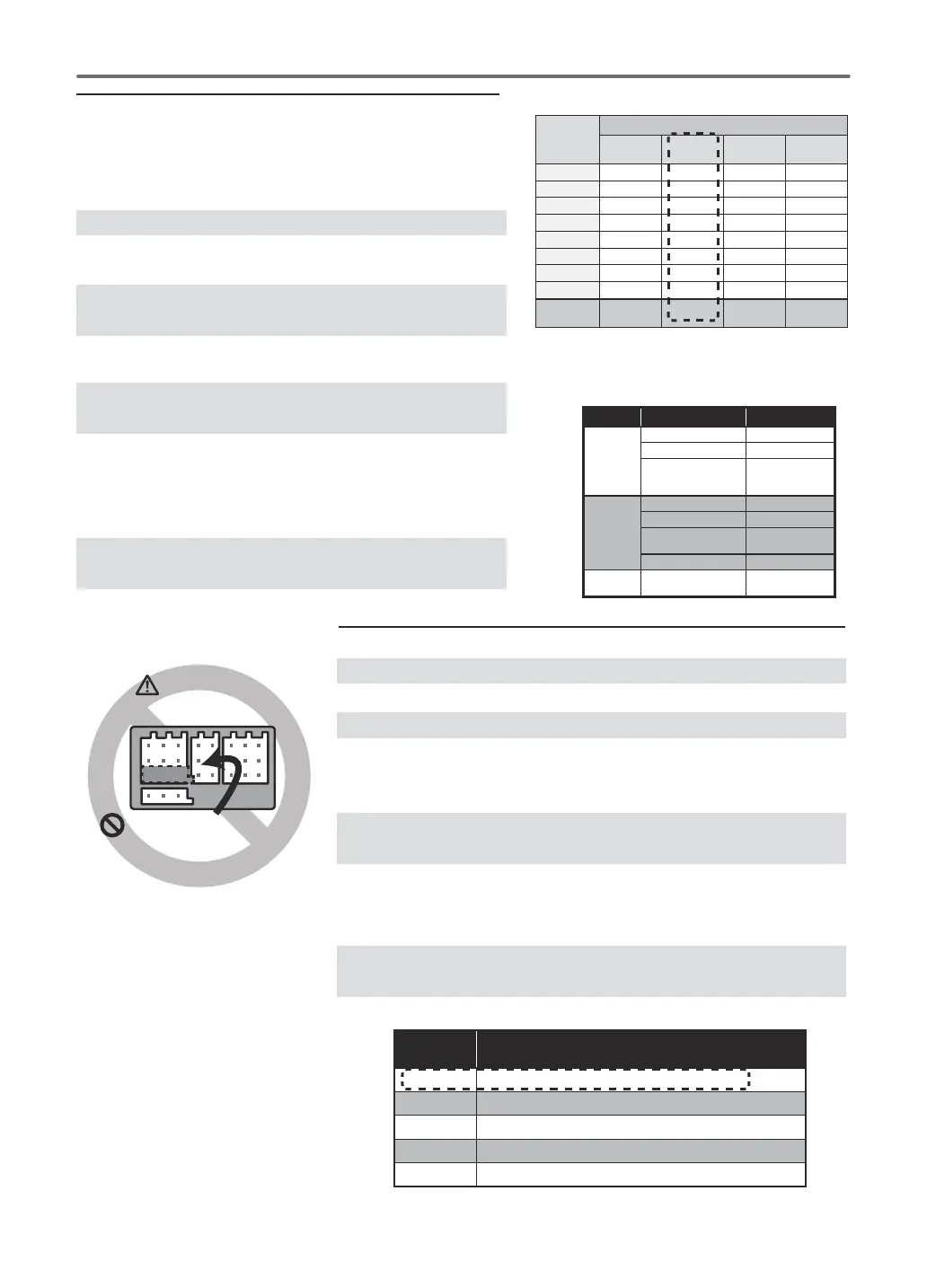Before Use
Output
connector
Channel
Mode A
1
8CH
Mode B
1
7CH
Mode C
9
16CH
Mode D
9
15CH
1 1 1 9 9
2 2 2 10 10
3 3 3 11 11
4 4 4 12 12
5 5 5 13 13
6 6 6 14 14
7/B 7 7 15 15
8/SB 8 S.BUS 16 S.BUS
Red LED
blink
1 time 2 times 3 times 4 times
The R7108SB is capable of changing its channel allocations as
described in the table below. This is especially important when
using the receiver in a dual receiver mode.
Turn on the receiver. [Transmitter is always OFF]
Press and hold the Link/Mode button for 5 seconds to 10
seconds.
When the LED of the receiver changes from blinking red
to blinking red with green, Link/Mode button is released.
The LED should now blink red two times in the patterns
described in the chart below.
Each press of the Link/Mode button advances the
receiver to the next mode.
When you reach the mode that you wish to operate in,
press and hold the Link/Mode button for more than 2
seconds.
When LED blinks in green with red, it is the
completion of a mode change, Link/Mode button is
released.
Please cycle the receiver power off and back on again
after changing the Channel mode.
Receiver
Do not insert either a switch
or battery in this manner.
*FASST mode cannot use telemetry functions.
Turn on the receiver. [Transmitter is always OFF]
Press and hold the Link/Mode button for 10 seconds to 15 seconds.
When the LED begins to blink green the button may be released.
The LED should now be blinking green in one of the patterns
described by the chart below.
(Default : FASSTest )
Each press of the Link/Mode button advances the receiver to the
next system.
When you reach the system that you wish to operate in, press and
hold the Link/Mode button for more than 2 seconds.
When the LED
blinks green and red, the system change is complete. Release the
Link/Mode button.
Please cycle the receiver power off and back on again after
changing the system.
