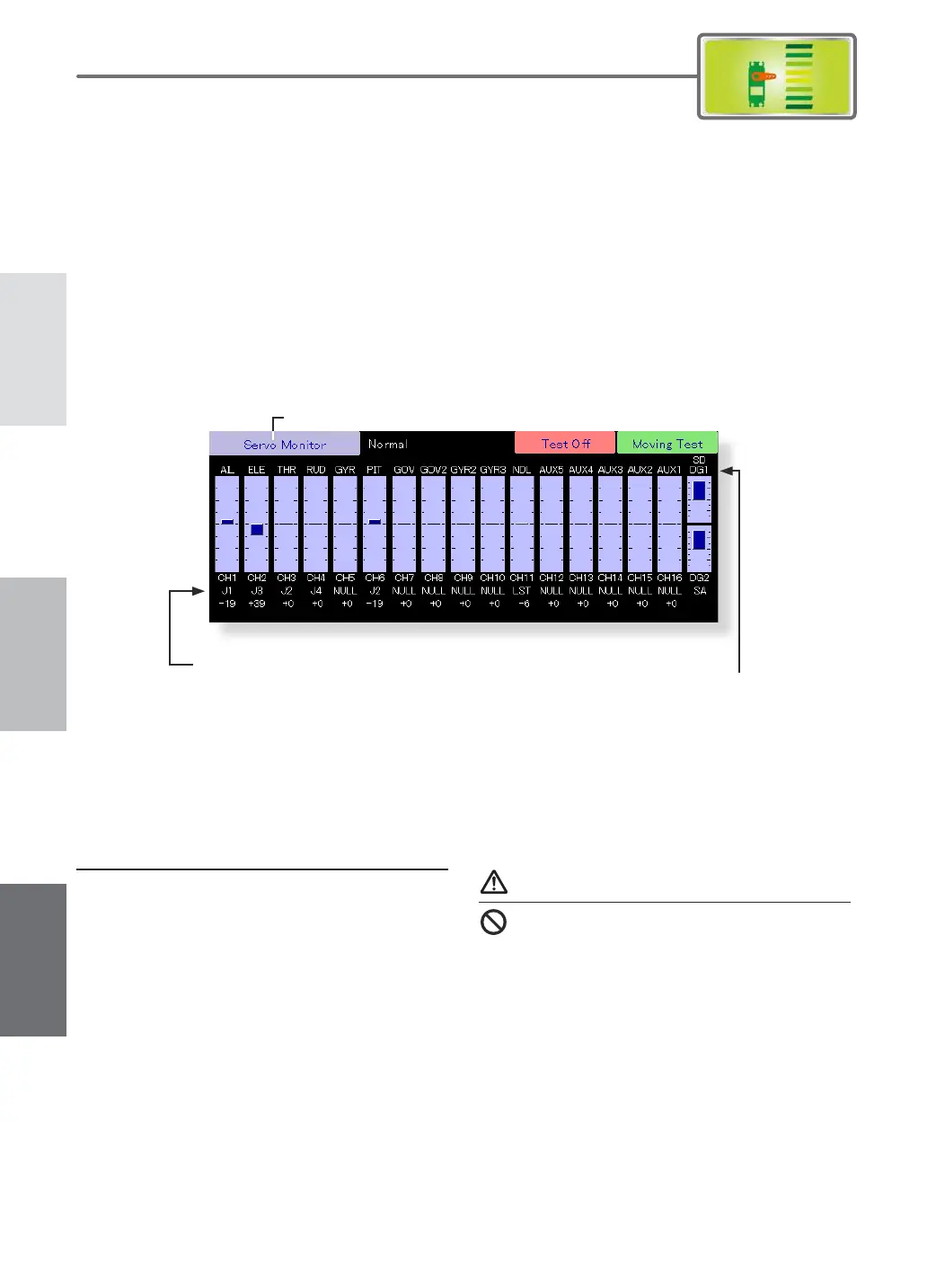<
Linkage Menu
>
HELICOPTER
AIRPLANE
GLIDER
Servo Test & Graph Display/Displays servo
positions.
This is used for testing servo movement. Touch “Moving
mode) depending on which one shows on the screen. To
and you will move from “Moving Test” to “Neutral Test”
the neutral position of a servo horn.
position.
Don't set a servo test mode when the drive
motor is connected and the engine was started.
■
Inadvertent rotation of the motor or acceleration of the
