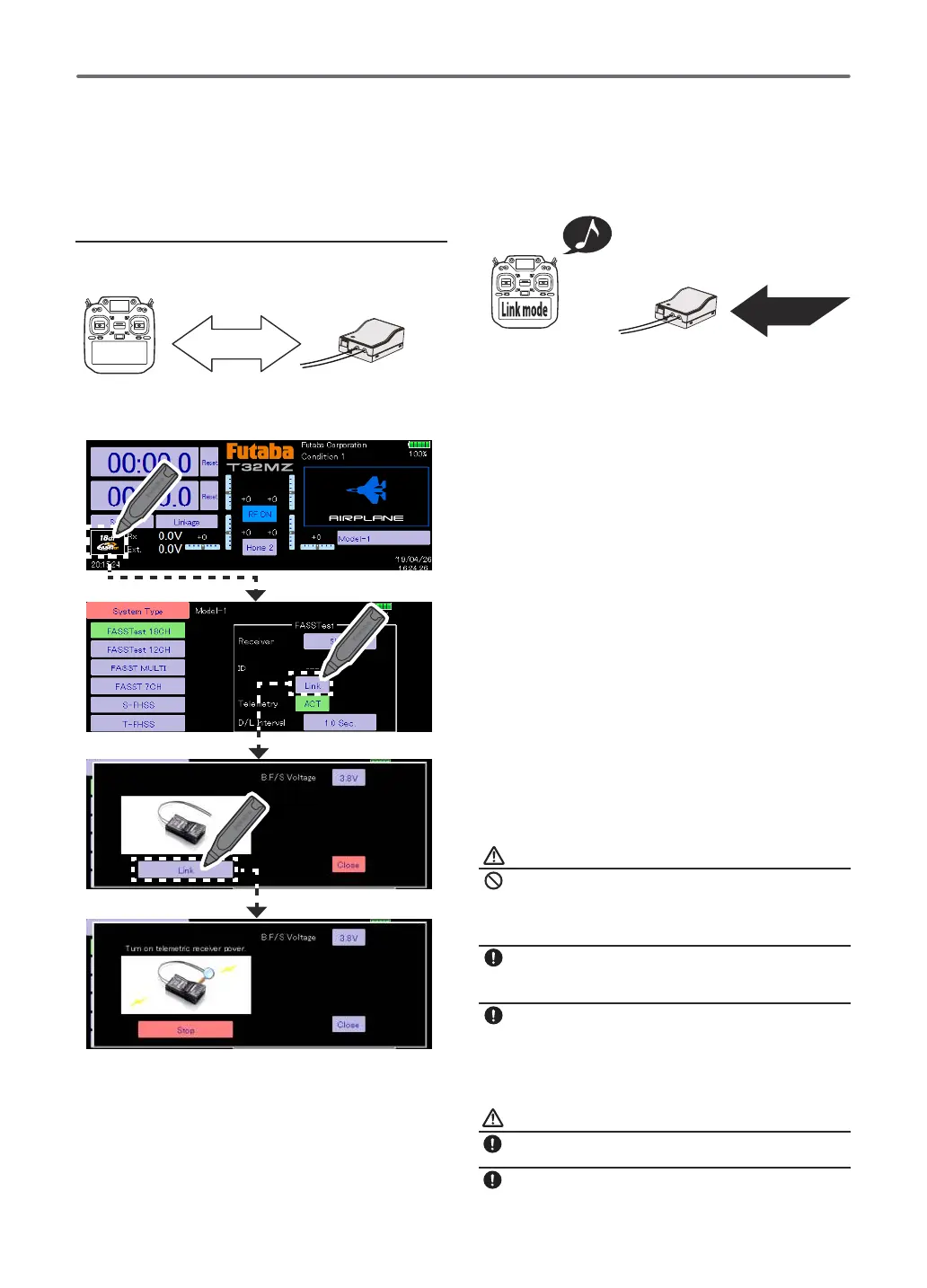40
Basic Operation
Each transmitter has an individually assigned, unique ID code. In order to start operation, the receiver must be linked
with the ID code of the transmitter to which it is being paired. Once the link is made, the ID code is stored in the
receiver and no further linking is necessary unless the receiver is to be used with another transmitter. When you
purchase additional R7108SB receivers, this procedure is necessary; otherwise the receiver will not work.
WARNING
Do not perform the linking operation when the
drive motor is connected and the engine was started.
Inadvertent rotation of the motor or acceleration of
the engine is extremely dangerous.
Once the link operation is complete, please check
that your receiver can be operated with the linked
transmitter.
Check operation sufficiently before flying after
linking.
If the same receiver is sending in the vicinity, there is
the danger that the transmitter may be linked with that
receiver.
CAUTION
Always turn on the transmitter power after linking
is complete.
When pairing with the transmitter, be sure that a
previously linked transmitter is not transmitting
Linking method (T32MZ
R7108SB)
1. Bring the receiver to be linked to within 50
cm of the transmitter.
5. If linking is successful, the receiver LED
changes from red to green, the link mode
ends, and the receiver ID code is displayed.
6. If linking fails, an error message is displayed.
Bring the transmitter closer to the receiver
and repeat the procedure above from step 2.
4. The receiver power is immediately turned on.
About 2 seconds after the power is turned on
the receiver enters the linking state.
(Receiver linking time is about 1 second).
3. The transmitter emits a chime sound and
enters the link mode.
2. Transmitter in link mode.
* Do not perform the linking operation when
the drive motor is connected or the engine is
running.
* When you use two receivers, please be sure to
setup a "primary" and "secondary" in the "dual"
mode.
* Since two sets of receivers cannot be
individually recognized without using a "primary"
and "secondary" setup, it is impossible to receive
telemetry data correctly.
* You must link one receiver at a time. If both
power supplies to the receivers are switched on
simultaneously, data is received incorrectly by
the transmitter.
* A telemetry function cannot be used for the 2nd
receiver.
* You cannot link three sets of receivers.
* Link is required when a system type is changed.
* Link is required when a new model is made from
a model selection.
Within 50 cm
HOME Screen
