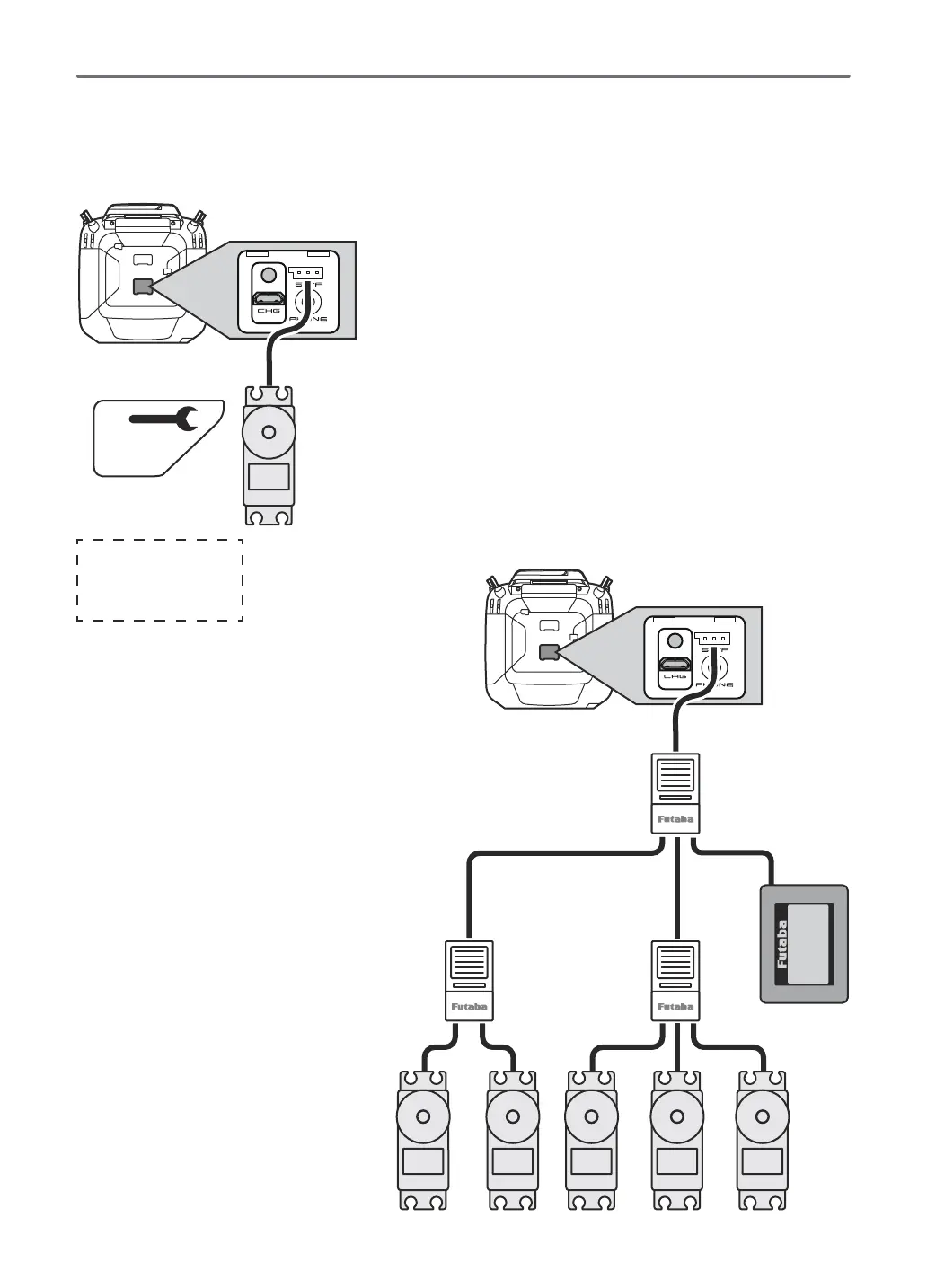Before Use
S.BUS servos or a telemetry sensor can be connected directly to the T32MZ. Channel setting and other data
can be entered for the S.BUS servos or sensors.
(S.BUS Servo)
S.BUS device
(Telemetry sensor)
Parameter
settings
It is not necessary
to carry out multiple
battery connections
like a T18MZ.
T32MZ
2. Turn on the transmitter power.
3. Call the setup screen.
Servo: System Menu
S.BUS Servo
Sensor: Linkage Menu
Sensor
4. Perform setting in accordance with each screen.
5. This sets the channel and other data for each S.BUS
servo, or telemetry device to be used with the S.BUS
device or receiver.
When a large number of servos are used
or when high current servos are used, the
servos can be driven using a 3-way hub and
receiver battery.
