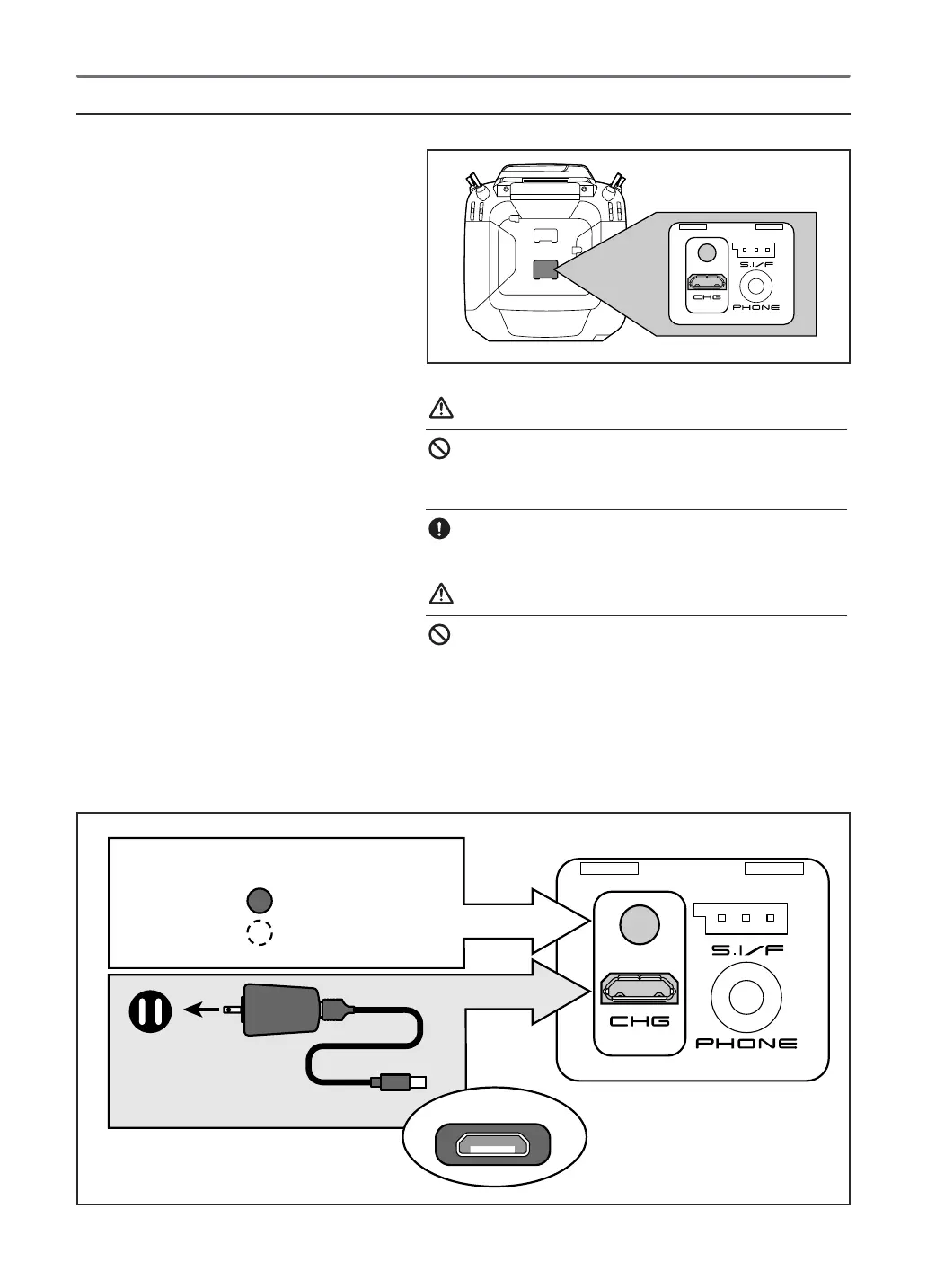Before Use
Battery Charging
1. Turn off the transmitter power.
2. Connect the power plug of the AC
adapter to an AC outlet.
*Don't connect AC plug to the T32MZ
without connecting with an AC outlet.
3. Open the back lid of the transmitter and
insert the plug of the AC adapter into the
CHG port.
4. The charging monitor of the transmitter
lights red.
*In the case LCD screen will come on for
several seconds and then go off. It may
take several seconds for charging to start
after the AC adapter is connected.
5. When the battery is fully charged the charg
monitor will light off. Remove the charge
plug and AC adaptor.
*After using the AC adapter always
disconnect the power cord from the AC
outlet.
*The time to charge a completely
discharged battery pack is approximately
4 hours. However, the actual charging
time may vary depending on temperature
and state of the battery.
*If the battery is improperly installed or is
faulty, the charging monitor will not light
and the battery will not charge.
Charging monitor
Up side
ChargingRED
OFF Full charge
Connect
AC first.
Connect the AC adapter
Choose the conversion
connector according to your
AC socket.
DANGER
The LT1F6600B lithium-polymer battery is for the
T32MZ transmitter only. Do not use it with other
devices.
Always use the included AC adapter to charge the
battery.
The charging circuit is built into the T32MZ.
WARNING
The transmitter battery cannot be charged with the
receiver charger. Conversely the receiver battery
cannot be charged with the transmitter charger.
