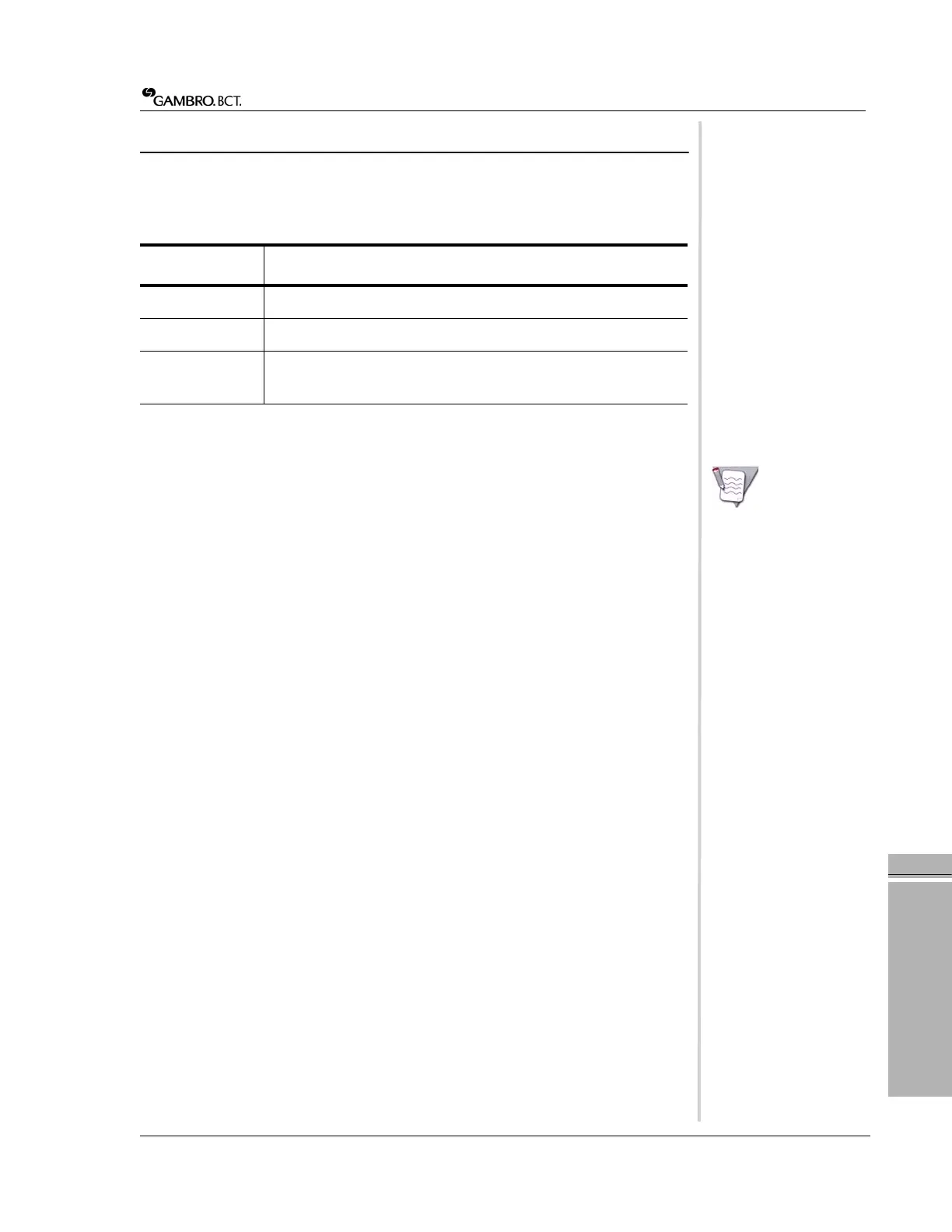Using The LED Program Board
COBE 2991 Cell Processor • Essentials Guide 4-9
LED Programming
4
Using The LED Program Board
The LED program board has three modes of operation: Program mode, Review
mode, and Run mode (
Tabl e 4- 2).
Table 4-2: LED Program Board Modes of Operation
Program Mode
Note: Refer to
individual protocols
in the Protocols
Guide for the appropriate
program board settings.
The Program mode is used to enter protocol parameters and store them in the LED
program board’s memory.
Program Protection
The COBE 2991’s LED program board is equipped with a program protection
feature that protects programs stored in memory from being unintentionally
modified. In order to modify existing programs or to create new programs, the LED
program board must be in Program mode.
Entering Program Mode
1 While turning the COBE 2991 on, press and hold the ELAPSED TIME key.
2 After the lights on the main control panel illuminate, release the ELAPSED
TIME key.
The program board is now in the Program mode. To enter the parameters for the
desired protocol, follow
“Creating or Modifying a Program” below. The parameters
are stored in memory, and override any previously-entered parameters for the same
program number.
Creating or Modifying a Program
1 With the LED program board in Program mode, use the arrow keys below the
PROGRAM LED to select a program number (0 to 9).
2 Use the arrow keys below the CYCLE LED to select a cycle number (1 to 7).
3 For each cycle, program the desired TIME, R.C.O., and VALVE SELECT
settings.
Mode Activity
Program Create and save protocols.
Review Review existing saved protocols (no changes can be made).
Run Modify currently running protocol parameters (if desired).
Changes are not permanently stored in memory.