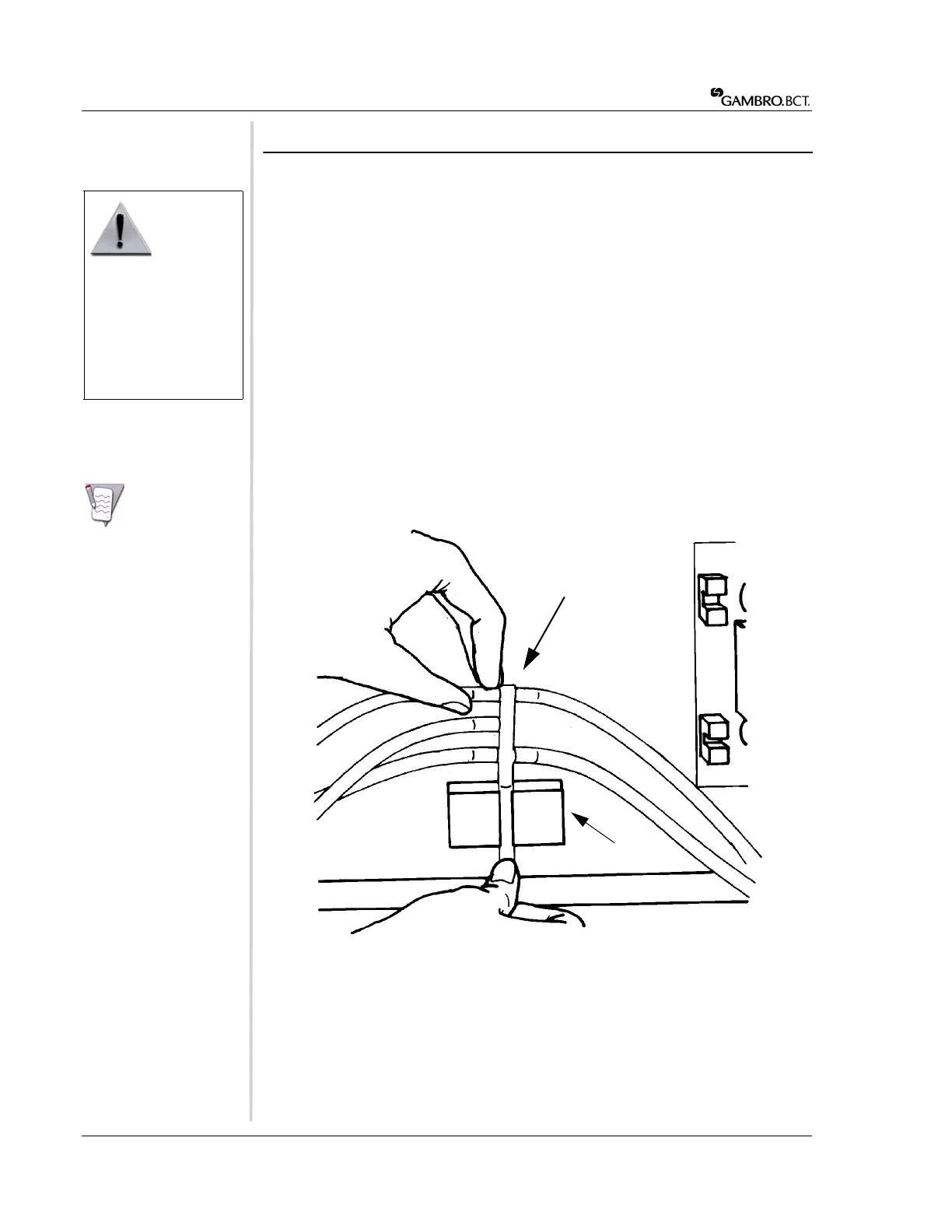6-2 COBE 2991 Cell Processor • Essentials Guide
Processing and Common Operations
Installing the Cell Processing Set
If your COBE 2991 has not been used for 48 hours, Gambro BCT suggests you
check that the hydraulic system is primed. See
“Checking Prime” on page 6-35.
1 Remove the cell processing set from the package and inspect it. Do not use the
cell processing set if
• The end caps are not in place.
• The set is incorrectly assembled.
• The set is damaged or the tubing is severely kinked.
2 Turn on the COBE 2991.
3 Press the STOP RESET button.
4 Press the TUBE LOAD button.
5 Position the junction manifold slightly above the red cell detector (RCD).
Note: On COBE
2991s with four
valves, the RCD is
always active. To divert cells
to a collection container, do
not insert the clear tubing
into the RCD.
6 Insert the clear tubing (below the junction manifold) into the RCD
(Figure 6-1). The tubing must be fully inserted in the back of the slot.
Figure 6-1: Inserting the clear tubing into the red cell detector
Warning:
Inspect the
sterility outdate
on the label of
the cell processing set. Do
not use the cell processing
set if it is outdated.
Warning: Use only cell
processing sets
manufactured by Gambro
BCT for the COBE 2991.
Red cell detector
Junction manifold
